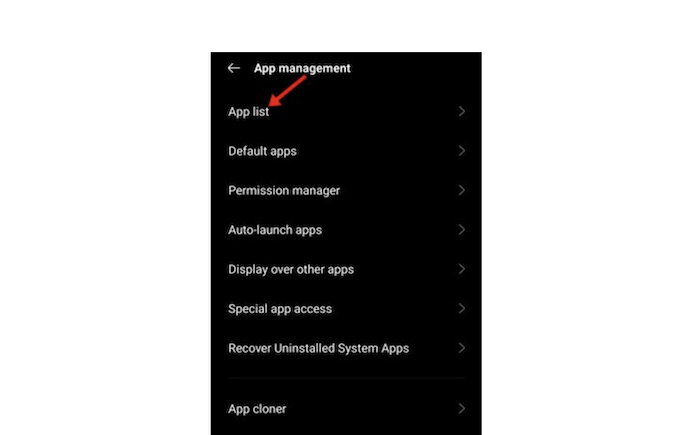The MX Player application has many movies, TV shows, web series, and videos. It is available to download for free because advertisements support it. However, MX Player users are harmed by this advertising.
Various methods obstruct adverts on MX Player, allowing you to stream without interruption. If you want to remove ads from MX Player and enjoy uninterrupted streaming. In that case, the top 5 methods include using MX Player’s Pro Version, downloading MX Player Pro Mod Apk, using Ad Blockers (DNS), reducing MX Player’s Background Data, and using a Web Browser’s Ad Blocker.
Here is a comprehensive, step-by-step tutorial on how to get rid of advertisements in MX Player, allowing you to watch your favorite films peacefully. You won’t need to be a technology expert to finish them. As most users want to find the least time-consuming methods to remove these ads, we’ll explain various techniques, and you may pick the one that works best for you.
See Also: 5 Best Ways For Removing Adware From Android Phone | Updated 2023
Table of Contents
How to Stream MX Player Web Series Ad-Free
Using the shared techniques, you can eliminate advertisements from the online and AdBlock for mobile apps for MX Player. Now, we’ll review some of the best ways to eliminate or disable adverts on MX Player. Let’s have a look.
Use MX Player’s Pro Version
Since installing MX Player from Google Play is free, most people assume it is a free product. But nothing in life is free, and apps for your phone or tablet are no exception. The fact that an app is free doesn’t imply you won’t pay for it in another way; the most typical way is seeing advertisements while using the app.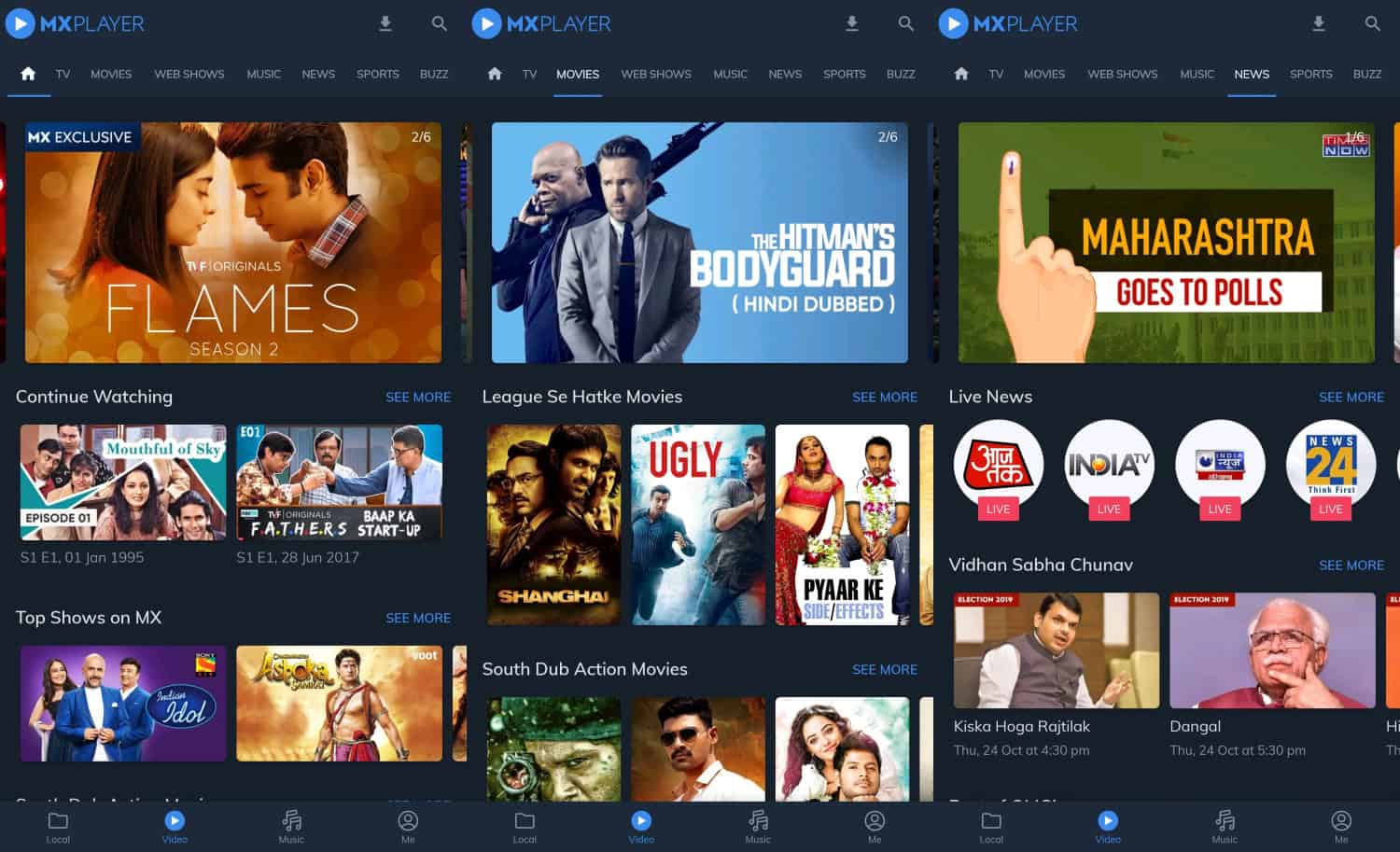
Despite being available for free download, MX Player is a commercial product. After all, the manufacturer needs to make money! Everyone needs to keep this in mind. Many must know that MX Player has a Pro edition created without advertisements.
To remove ads from MX player, looking up “MX Player Pro” in your chosen app store would be best to ensure you get the version without ads. Of course, this MX Player version has a price tag, but it is only US$5.99—barely more than lunch at your preferred fast-food joint.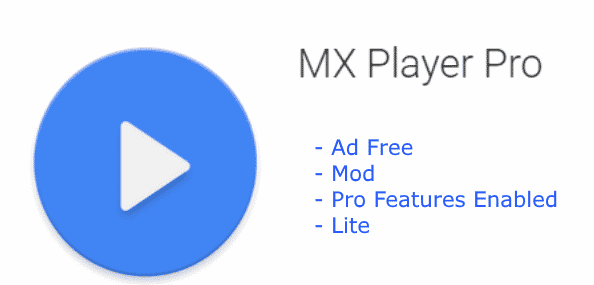
This affordable pricing will undoubtedly be highly valued by many customers who can continue using MX Player ads-free while helping the app’s creators. Ultimately, buying MX Player Pro is beneficial to everyone! You can view your preferred videos without being interrupted by purchasing and installing this version of MX Player.
Download MX Player Pro: Android
Download MX Player Pro Mod Apk
You can obtain the MX Player Pro app from third-party sources to avoid buying it through the Google Play Store. Alternatively, you can download the software’s modified version, MX Player Pro Mod. You won’t receive the new content if you use MX Player Pro Mod, which is a concern. The new material won’t be accessible until the mod has been updated. Additionally, MX Player Pro frequently contains viruses and adware that could harm your Android smartphone.
You won’t receive the new content if you use MX Player Pro Mod, which is a concern. The new material won’t be accessible until the mod has been updated. Additionally, MX Player Pro frequently contains viruses and adware that could harm your Android smartphone.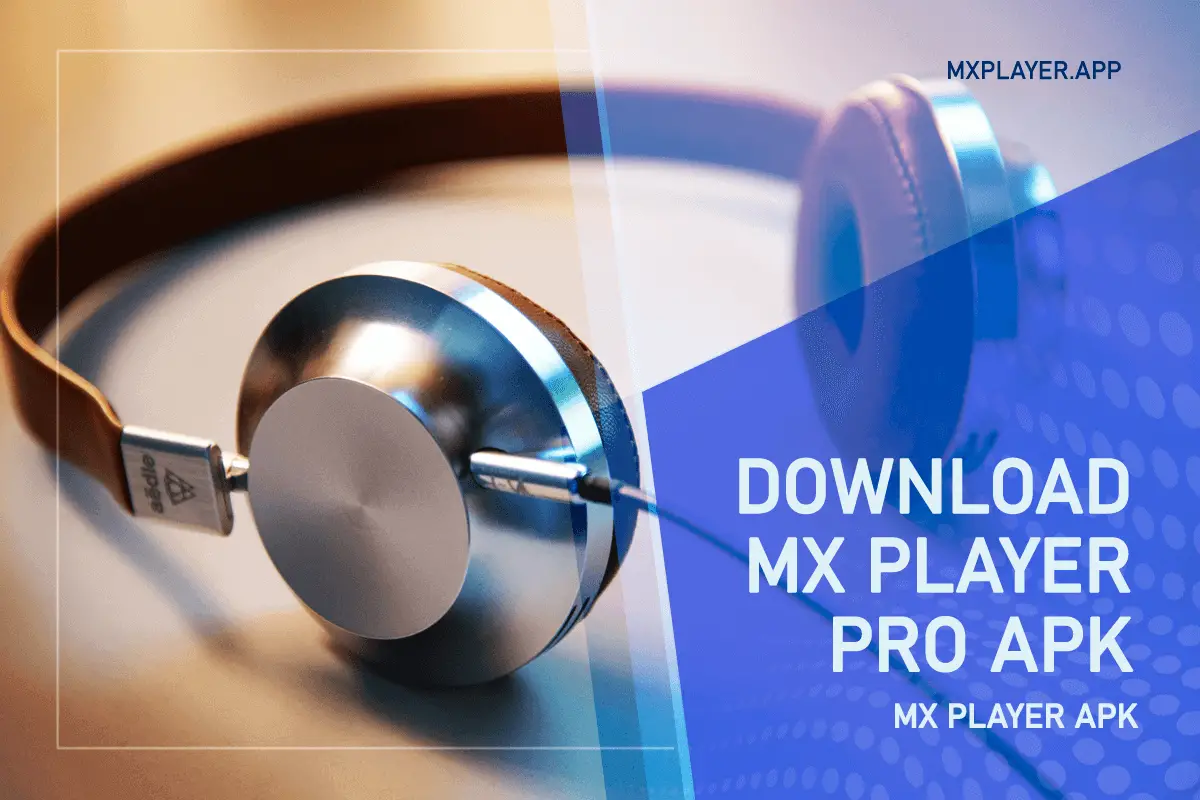
So, for your protection, it’s advised to stay away from MX Player Pro Mod. Using mod app versions is illegal for all.
See Also: How To See Downloads In Chrome On Android?
Use AD Blockers to Remove Ads from the MX Player
Although MX Player Pro’s developers made it ad-free, other cunning applications can take control of your device and encrypt advertising. To remove ads from MX player, these apps can be found in several app stores, including Google Play.
This is especially true given the abundance of “free” games available. These can both disturb you while they are in use and display advertisements. In this case, ad-blocking apps are helpful. 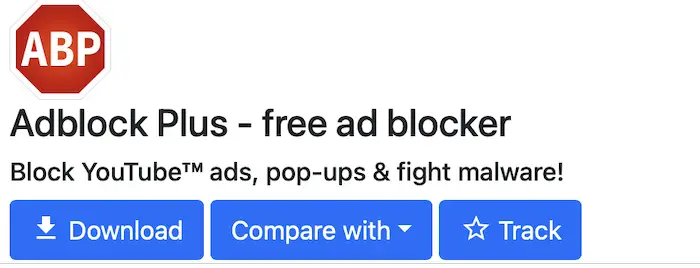 These programs remove all that incredibly offensive advertising from your smartphone or tablet without needing tricky hacks. All smartphone advertising is blocked by these apps, regardless of whether it originates or is spread by other hazardous apps.
These programs remove all that incredibly offensive advertising from your smartphone or tablet without needing tricky hacks. All smartphone advertising is blocked by these apps, regardless of whether it originates or is spread by other hazardous apps.  Furthermore, these apps protect your sensitive data by detecting and blocking any programs or URLs that might be harmful that was unintentionally installed.
Furthermore, these apps protect your sensitive data by detecting and blocking any programs or URLs that might be harmful that was unintentionally installed.
In summary, these apps have a lot of advantages. In addition to blocking advertisements on MX Player, it will improve user experience generally and safeguard the device. The softwares detailed below are some of the leading ad blockers.
- AdAway
- Adblock Plus
- AdGuard
- AdLock
- Block This
Reduce MX Player’s Background Data
By lowering MX Player’s reliance on background data, you can drastically reduce the number of advertisements it displays. Everyone is aware that when one connects to the Internet, advertising appears.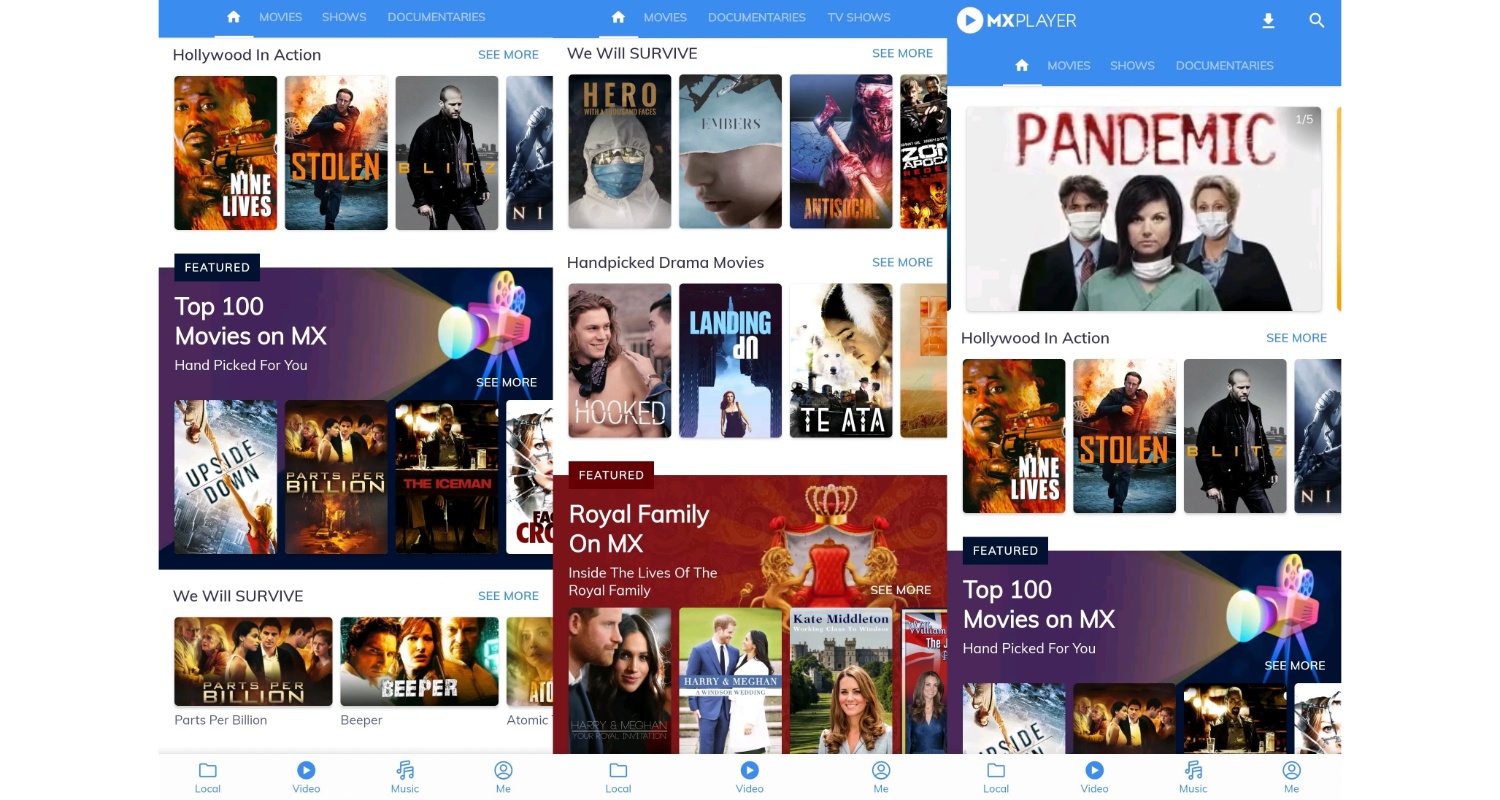
Even though this approach could be better and serves as ad blocking, it will greatly lower the app’s data usage, reducing the number of advertisements displayed on MX Player.
Here are some more ways how you can remove ads from MX player,
-
- Open “App Management” in the settings.
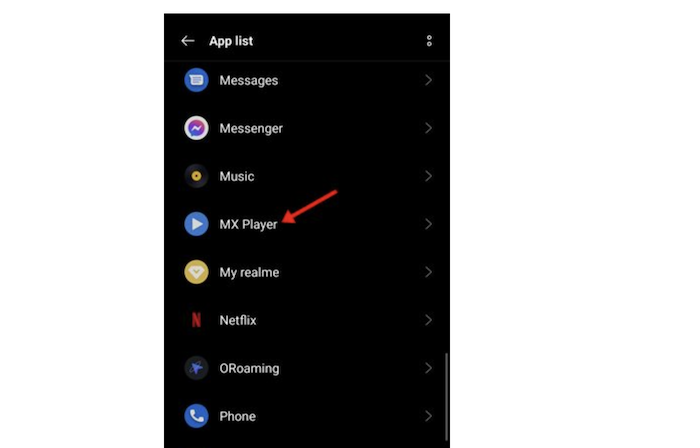
- Open “App Management” in the settings.
- Select the MX Player by clicking on it.

- Toggle “Restrict App Background Data” to the enabled position by clicking.
See Also: Top 15 Best & Fastest Free Public DNS Servers (Updated)
Using a Web Browser’s Ad Blocker
You can add ad-blocking add-ons to your PC’s web browser using MX Player from there. You can choose from the numerous ad-blocker add-ons now offered for the Google Chrome browser. It would help if you stayed with ad-blocker extensions that can eliminate advertising from the video streaming service because only some are compatible with MX Player.
It would help if you stayed with ad-blocker extensions that can eliminate advertising from the video streaming service because only some are compatible with MX Player.
See Also: Learn How To Stop Websites From Redirecting On Android | Quick Guide
FAQs
How do I remove the advertising from Mxplayer?
Consider upgrading to the ad-free MX Player Pro edition, available in app stores for a one-time fee, to eliminate commercials on MX Player. Alternatively, use an ad-blocker or an ad-free version if offered. But exercise caution when determining the source's legitimacy to prevent security hazards.
Can MX Player be ad-free?
Yes. MX Player's MX Player Pro premium edition provides an ad-free experience. For ad-free watching, users can purchase it from app shops. However, MX Player's free edition includes adverts to fund the creation and upkeep of the application. To remove them, one must purchase the Pro version.
Which adblock blocks all ads?
Many advertising can be blocked by powerful ad blockers like uBlock Origin, Adblock Plus, or AdGuard, but some may still get through. Updates and filter lists regularly help them work better at blocking unwanted adverts.
Is AdBlock a VPN?
AdBlock is not a VPN service. A VPN is a technology that improves online privacy and safety by encrypting the network connection and hiding your IP address. In contrast, AdBlock is a browser extension or application to filter online adverts. Hence, they have several functions.
Conclusion
I hope you find a solution to remove ads from the MX player. By choosing the pro version, you can remove all the advertisements. However, other techniques, such as ad blockers, also helps you to succeed in achieving the purpose.
You can use these several methods to transform MX Player into a fully working video streaming platform. You may enjoy a private experience on MX Player now that you know how to disable the adverts.