Can’t figure out what CPU cooler do I have? Not to worry! Here are three practical ways to identify your model. Let’s learn more about what CPU cooler you have and three ways to identify your model.
To know how to tell what CPU cooler I have, you can visually inspect it for branding and differentiate between air and liquid coolers. Software tools like HWMonitor can provide temperature and fan speed information. A computer user must know the dangerous temperature of a CPU to prevent further damage to his CPU. Online communities and forums, like Reddit, can help identify the cooler based on descriptions and images provided.
Understanding your CPU cooler model, particularly system upgrades and compatibility checks, is crucial. The CPU cooler plays a vital role in maintaining optimal operating temperatures for your processor, ensuring stability and longevity. By identifying your CPU cooler model, you can make informed decisions about upgrades, compatibility, and maximizing your system’s cooling performance. Let us now learn about what CPU cooler I have. Also, don’t forget to check out our guides on safe CPU temperatures and ways to lower the CPU temperature if it rises beyond the safe point.
Table of Contents
Why is it Important to Know Your CPU Cooler Model?
Knowing your CPU cooler model holds significant importance for several vital reasons. Here are a few crucial aspects to consider:
Performance Implications
The CPU cooler is crucial for managing the heat that your processor generates. Adequate cooling is essential to keep performance at its peak and prevent thermal throttling, which can lower CPU performance.
Knowing the model of your CPU cooler enables you to assess its cooling capabilities and confirm that it can support the demands of your CPU. and when it is about CPU water Coolers, it is important to consider How long does CPU water Coolers last.
Compatibility with Other Components
CPU coolers have specific dimensions, mounting mechanisms, and thermal design power (TDP) ratings. You must know your CPU cooler model to ensure compatibility with your motherboard and case. 
This knowledge allows you to avoid potential issues such as clearance problems or the need for additional mounting hardware. How To Tell If CPU Is Dead? Check Out to know the warning signs.
See Also: CPU Temperature Monitor Software | List Of 18 Best
Warranty and Support Considerations
Being familiar with your CPU cooler model helps when seeking warranty support or troubleshooting assistance. Manufacturers often provide specific support and warranty coverage for their models. Having this information readily available can expedite the process of addressing any potential issues or obtaining necessary replacements.
Additionally, knowing your model allows you to access firmware updates or specific software features provided by the manufacturer, which can enhance the performance or functionality of your cooler.
See Also: 19 Best Fan Control Software For Your Windows PC
Methods to Identify Your CPU Cooler
There are several methods you can employ to identify your CPU cooler. Here are a few commonly used techniques on what CPU cooler I have:
Visual Inspection
Visual inspection is one of the simplest methods how to find out what CPU cooler I have. Start by looking for any branding or labels on the cooler itself. Many manufacturers will prominently display their logo or product name on the cooler’s surface. Additionally, check for any model or serial numbers that may provide further identification. By comparing this information with the manufacturer’s website or product documentation, you can determine the specific model of your CPU cooler.
Additionally, you can visually differentiate between air and liquid coolers. Air coolers typically consist of a large heat sink with a fan attached, while liquid coolers feature a radiator connected to the CPU block via tubes.
See Also: CPU Running At 100? Issue Solved [Complete Guide 2024]
Using Software Tools
Another method to identify is utilizing software tools such as HWMonitor. HWMonitor is a popular monitoring program that provides detailed information about your computer’s hardware, including temperatures and fan speeds. After installing and running HWMonitor, you can navigate to the CPU section to find the temperature readings. You can identify the cooling solution used by monitoring the temperature while the CPU is under load. 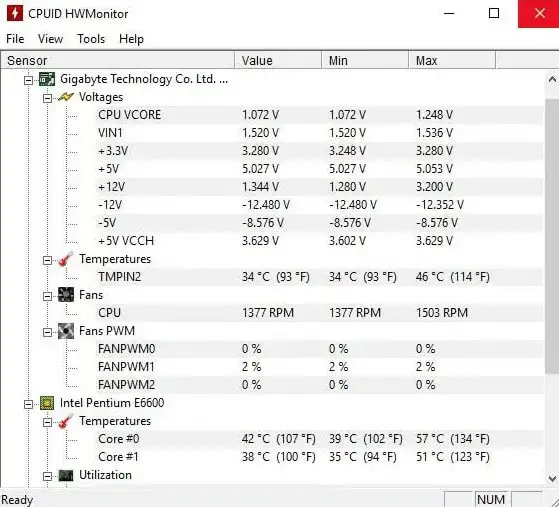
Air coolers generally have multiple fan speeds, while liquid coolers may also display pump speeds. Cross-referencing the observed temperatures and fan speeds with the specifications can help you identify your installed model. This can help you with how to find what CPU cooler I have.
Online Communities and Forums
If you need help identifying your CPU cooler through visual inspection or software tools, you can contact online communities and forums for assistance. Platforms like Reddit have dedicated communities where you can ask for help identifying your CPU cooler. Provide a detailed description of the cooler’s physical appearance, including any visible branding or unique features.
You can also share clear images of the cooler from different angles. The community members, often experienced PC enthusiasts, can help you identify the cooler based on their knowledge and expertise. Their collective experience and familiarity with various CPU coolers make online communities a valuable resource for identifying unknown coolers.
See Also: Intake VS Exhaust Fan For PC | Comparison Tips
Typical CPU Cooler Brands and Their Identifying Features
Regarding CPU coolers, several well-known brands have established themselves in the market. Here are some famous brands and their identifying features:
Noctua
Noctua is a renowned brand known for its high-performance air coolers. One of the keys identifying features of Noctua coolers is their distinctive colour scheme: a combination of beige and brown fans with silver heat sinks. 
The fans themselves often have unique blade designs, such as the Noctua’s signature “NF-A” series with their notched blades. Because they concentrate on the cutting-edge fan and heat sink technology, Noctua coolers are renowned for their superior cooling performance and low noise levels.
Cooler Master
A trusted company with a large selection to suit various demands and price points is Cooler Master. The variety of Cooler Master coolers’ aesthetic designs is one of its defining characteristics. Both coolers with clean, contemporary designs and those with more obnoxious, gamer-focused aesthetics are available. 
Additionally, Cooler Master coolers usually come with RGB lighting options, enabling customers to customize the lighting effects to match the design of their system.
Corsair
An extensive range of CPU coolers, including liquid and air cooling solutions, are available from Corsair. The durable construction and meticulous attention to detail of Corsair coolers are well known. Many of their coolers have huge radiators for effective heat dissipation and strong and silent fans. 
The Corsair iCUE software, which enables customers to monitor and manage their coolers, is another feature for which the company is renowned. These features help you with how to see what CPU cooler I have.
See Also: How And Where To Plug In Case Fans On The Motherboard?
What to Do If You Can’t Identify Your Cooler
If you’re unable to identify your CPU cooler, there are a couple of steps you can take how to check what CPU cooler I have:
Reach out to the PC manufacturer or place of purchase
Contact them for assistance if your computer is pre-built or was bought from a specific manufacturer. Give them any pertinent details you may have, such as the make and model of your computer or any available serial numbers. 
They can provide the appropriate information and identify the precise cooler employed in your system.
Consider universal coolers or mounts for upgrades
If you wish to update your cooler but are still looking for the present one, you can choose from universal coolers or mounts. Universal coolers are designed to be compatible with a wide range of CPU sockets, making them a versatile option. Similarly, universal mounting kits enable you to attach a cooler to your CPU regardless of the mounting method. By selecting adaptable choices, you may upgrade depending on the compatibility of your CPU socket and avoid the need to identify the existing cooler. 
So this is all about what CPU cooler do I have.
See Also: 17 Best CPU Temperature Monitor Software to Try in 2024
FAQs
Are there any specific features to look for in popular CPU cooler brands?
Popular brands like Noctua, Cooler Master, and Corsair have unique identifying features. For example, Noctua coolers have a distinctive color scheme and unique fan blade designs. In contrast, Cooler Master coolers often feature varied design aesthetics and RGB lighting options.
Should I ensure compatibility before upgrading my CPU's cooler?
Yes, it's crucial to ensure compatibility before upgrading the same. Check the compatibility of the cooler with your CPU socket and the clearance within your computer case to accommodate the cooler's size.
Can universal coolers work with any CPU socket?
Yes, universal coolers are designed to be compatible with a wide range of CPU sockets. They offer versatility and can be a suitable option when uncertain about the specific cooler you have or need to upgrade.
Can online communities help identify my CPU cooler?
Yes, online communities and forums like Reddit can help identify unknown CPU coolers. By providing a detailed description and sharing images, experienced users can assist in identifying the cooler based on their knowledge and expertise.
Conclusion
Several methods exist to identify your CPU cooler, including visual inspection, software tools like HWMonitor, and seeking help from online communities. It’s essential to ensure compatibility before upgrading your cooler to ensure optimal performance and compatibility with your CPU socket. We hope this article on what CPU coolers have has helped you know everything about them. But, even after the CPU coolers, if you think that your CPU is not working properly and want to sell it you should always sell it to a reliable site, and for that, you should definitely know Where to Sell Used CPU.
See Also: CPU Running At 100? Issue Solved [Complete Guide 2024]



