A perfect picture can greatly enhance your viewing experience. However, most of us need to learn the right settings to achieve this for our TV screens. So, what is the best picture mode for LG TV? Without a doubt, this depends on quite a lot of factors. For example, the lighting in your room, TV model, use pattern, watch angle, your LG TV’s internet speed while streaming, and subjectivity of what you consider a perfect picture.
However, if you enjoy watching TV from the comfort of your home, the default standard settings work best in artificial lighting. If you are a night owl, the cinema mode can be your go to. Also, if your TV is placed somewhere with lots of natural light, you can add brightness to your screen with the vivid mode.
Consequently, Some of the picture modes in your LG TV are Vivid, Standard, Eco, Cinema, Filmmaker, Football ISF, etc. Moving forward, we will discuss all these modes in detail and share the process of achieving the best results possible.
Table of Contents
Unlocking the LG TV Picture Modes
Preset picture modes in your LG TV aren’t set according to your preferences. Remember watching Justice League on your TV and finding it a little dull? It wasn’t all just Zack Synder’s fault. On the contrary, a dull picture results from default picture settings.
To put it another way, the question of what is the best picture mood for LG TV can help you get the best out of your television screens without paying extra for added accessories. All picture modes include multiple settings like contrast, brightness, sharpness, etc. that you can tweak to get better results.
All picture modes include multiple settings like contrast, brightness, sharpness, etc. that you can tweak to get better results.
What’s more, if you want to choose a particular preset mode, you can do it easily by knowing the features of each mode. Finally, we will now explain every single mode in detail.
Standard
It is the default setting that comes along with your TV. It provides for a normal viewing experience.
It provides for a normal viewing experience.
Vivid
This setting allows for brighter colors and sharper images. Hence, the mode might only be for some. It’s not only loud but also has a lot of life. 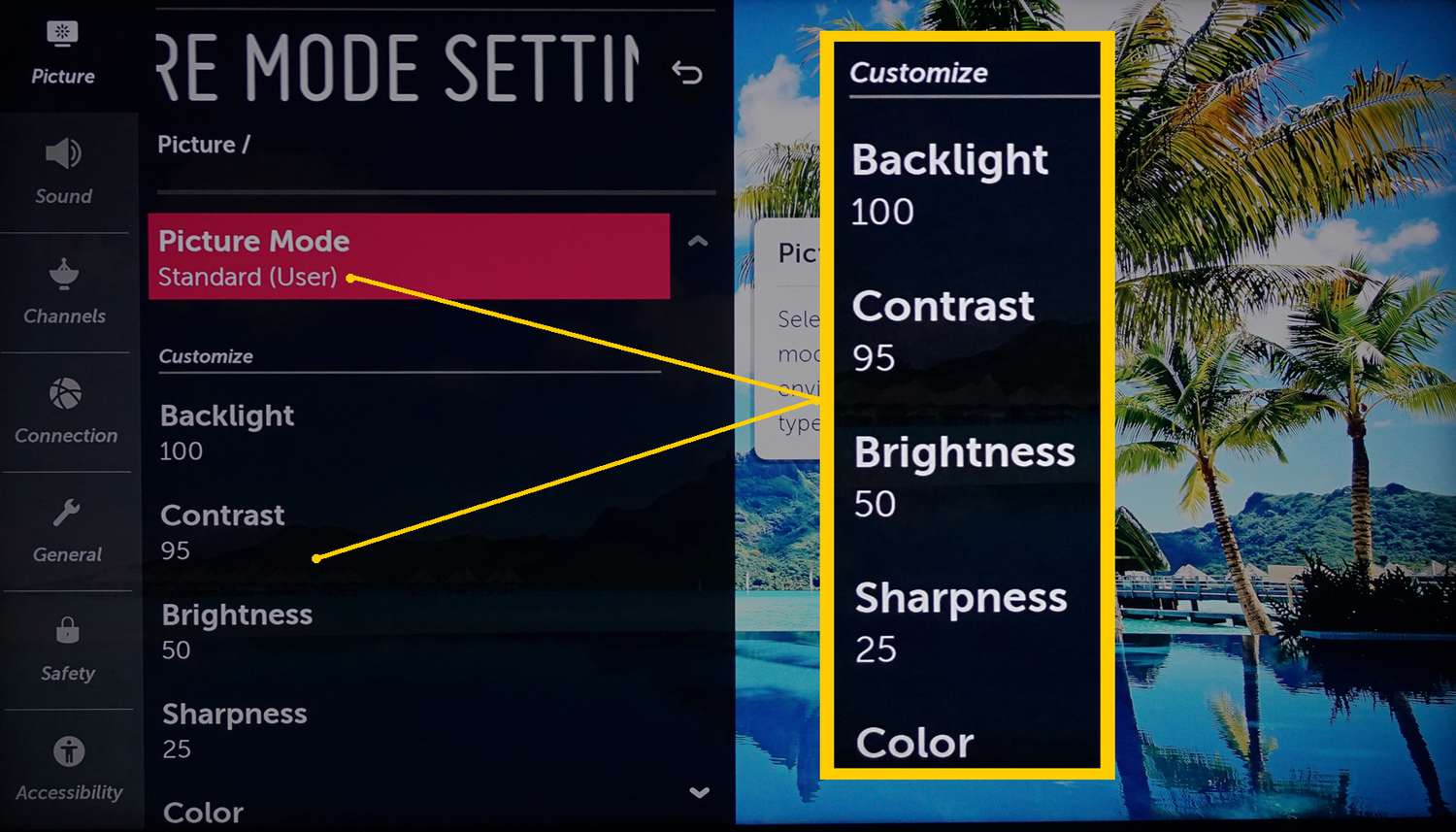 But go for it to watch images in deep contrast. In addition, make sure to have your TV in a place with natural light.
But go for it to watch images in deep contrast. In addition, make sure to have your TV in a place with natural light.
Cinema
This mode allows the user to experience the adrenaline of watching a movie in the theater. Not only is it best for dim lighting, but the warm tone of the mode makes you want to keep the movie marathon going.
Not only is it best for dim lighting, but the warm tone of the mode makes you want to keep the movie marathon going.
Game
Avid gamers love to play games on the big screen.  Therefore, Game mode is perfect for them, especially for a smooth gaming experience.
Therefore, Game mode is perfect for them, especially for a smooth gaming experience.
Football/Sport
We all know the only thing that can bring out intense emotions in humans is sports. While we all want to see games on the field, it’s only sometimes possible. So, live sports become a gift from heaven. And there is nothing better than a mode with amazing colors, cool tones, and on-time motion response.
So, live sports become a gift from heaven. And there is nothing better than a mode with amazing colors, cool tones, and on-time motion response.
ASP (Auto Power Saving)/Eco
As the name suggests, this mode is for the power savers.  It helps your TV to reduce its energy consumption to consume less power. However, this leads to a lower picture quality.
It helps your TV to reduce its energy consumption to consume less power. However, this leads to a lower picture quality.
Filmmaker
This mode can be your next obsession if you are a movie enthusiast. It’s predefined to showcase the images captured directly by the film cameras to see the finer details as shot straight by the Filmmaker.
ISF(Day/Night)
This setting is useful if you want to change the display mode’s deeper details independently.  Additionally, it can be smoothly done with the help of an ISF professional who can calibrate the TV settings to your exact needs.
Additionally, it can be smoothly done with the help of an ISF professional who can calibrate the TV settings to your exact needs.
HDR
This mode is for TVs with higher display quality like 4K, UHD, etc. Enabling this mode can give you a more dynamic picture quality, too. On the contrary, turning off HDR allows you more control over the TV settings, including brightness, contrast, and color settings.
Enabling this mode can give you a more dynamic picture quality, too. On the contrary, turning off HDR allows you more control over the TV settings, including brightness, contrast, and color settings.
This can be beneficial if you prefer to manually adjust these settings to achieve a specific look or find the default HDR settings less appealing.
See Also: LG TV This App Will Now Restart: What It Means And How To Fix
Expert Recommendations
Even though most of us try to figure out many things ourselves, some issues are best left to the experts. They have trained skills and knowledge that can help us choose the LG TV settings for best picture.
Insights from Professional Calibrators
A professional Calibrator can help you set your LG TV picture settings in the best way possible. However, it is an expensive and specialized job that requires special equipment and proper knowledge. Generally, ISF-certified professionals are hired for this.
They use professional tools like colorimeters to measure the light emitted by a TV and generators to send back signals to your TV. Nevertheless, there are a few ways to calibrate LG TV picture settings for best picture on your own. For instance, with the aid of tools like the THX Home theater tune-up app, Disney Wow test disk, and Spears And Munsil UHD HDR and HD benchmark disks, a person can get what is the best picture mode for LG TV.
For instance, with the aid of tools like the THX Home theater tune-up app, Disney Wow test disk, and Spears And Munsil UHD HDR and HD benchmark disks, a person can get what is the best picture mode for LG TV.
LG TV Models & the best picture settings for them
According to experts, users can follow the below Best LG TV settings according to their TV model for the best results.
Nanocell TV
Nanocell TVs are LCD screens that give the viewer a larger viewing angle and cut off the negative incoming light that may affect your display.
Setting
Features
Value
Picture Mode ISF expert Dark
Energy Saving off
Format
Aspect Ratio original
Just scan ON
Global
Backlight 55
Contrast 90
Brightness 50
Sharpness 30
Color 48
Tint 0
Expert
Dynamic Contrast off
Super Resolution off
Color Gamut Auto
Gamma 2.2
White Balance
Color temperature Warm 2
Method 2 point
R-high+8
G – high 0
B – High -8
R- low 0
G- Low-3
B- low 0
Noise Reduction off
MPEG Noise reduction off
Smooth Gradation off
Black Level low
Real Cinema on
Adjustment of brightness off
Local Dimming LED low
TruMotion off
OLED TV/ LG TV C1
An OLED TV has millions of pixels to give users an immersive experience. These are unmatched in picture quality and come with slim & lightweight displays.
Setting
Features
Value
Picture Mode ISF Dark Room
Energy Saving off
Format
Aspect Ratio original
Just scan ON
Global
Backlight 45
Contrast 90
Brightness 50
Sharpness 10
Color 50
Tint 0
Expert
Dynamic Contrast off
Super Resolution off
Color Gamut Auto
Gamma 2.2
Color temperature Warm 2
Noise Reduction off
MPEG Noise reduction off
Smooth Gradation off/on
Black Level auto/low
Motion Eyecare off
TruMotion Cinema clear
OLED motion pro off/low-med
LG 4K UHD
An Ultra HD 4K display provides five times better quality than your regular 4K TV sets. Further, it gives a bright and immaculate picture quality.
Setting
Features
Value
Picture Mode
ISF Expert Dark
Energy Saving
off
Format
Aspect Ratio
– Just scan– Global
Backlight 50
Contrast 80
Brightness 50
Sharpness 15
Color 45
Tint 0
Expert
Dynamic Contrast off
Super Resolution off
Color Gamut Auto
Gamma 2.2
Color temperature Warm 2
Method 2 point
R high-10
G high 10
Noise Reduction off
MPEG Noise reduction off
Motion Eye Care off
TruMotion Cinema clear
Motion Pro off
Common Issues related to picture settings
You can tweak the above settings if your pictures appear too dark or faded. At times, our screens also need to be more pixelated or grainy.
However, a poor connection or low-quality footage can be the reason. To correct this, you can do a quick test picture test and then quickly reset the A/V settings and press the mute buttons 3 times.
To correct a dark or dull image, change the picture mode to vivid or increase the brightness in the standard mode.
And lastly, to change the aspect ratio, you can directly Go to Settings > Picture > Aspect ratio. That will help you enjoy content because the frame size will be of your inclination.
What is Burn in? How to rectify it?
Another problem that commonly occurs is burn-in or Image retention. It mostly happens with OLED TVs and is noticed by the appearance of a display on your screen that won’t go away. 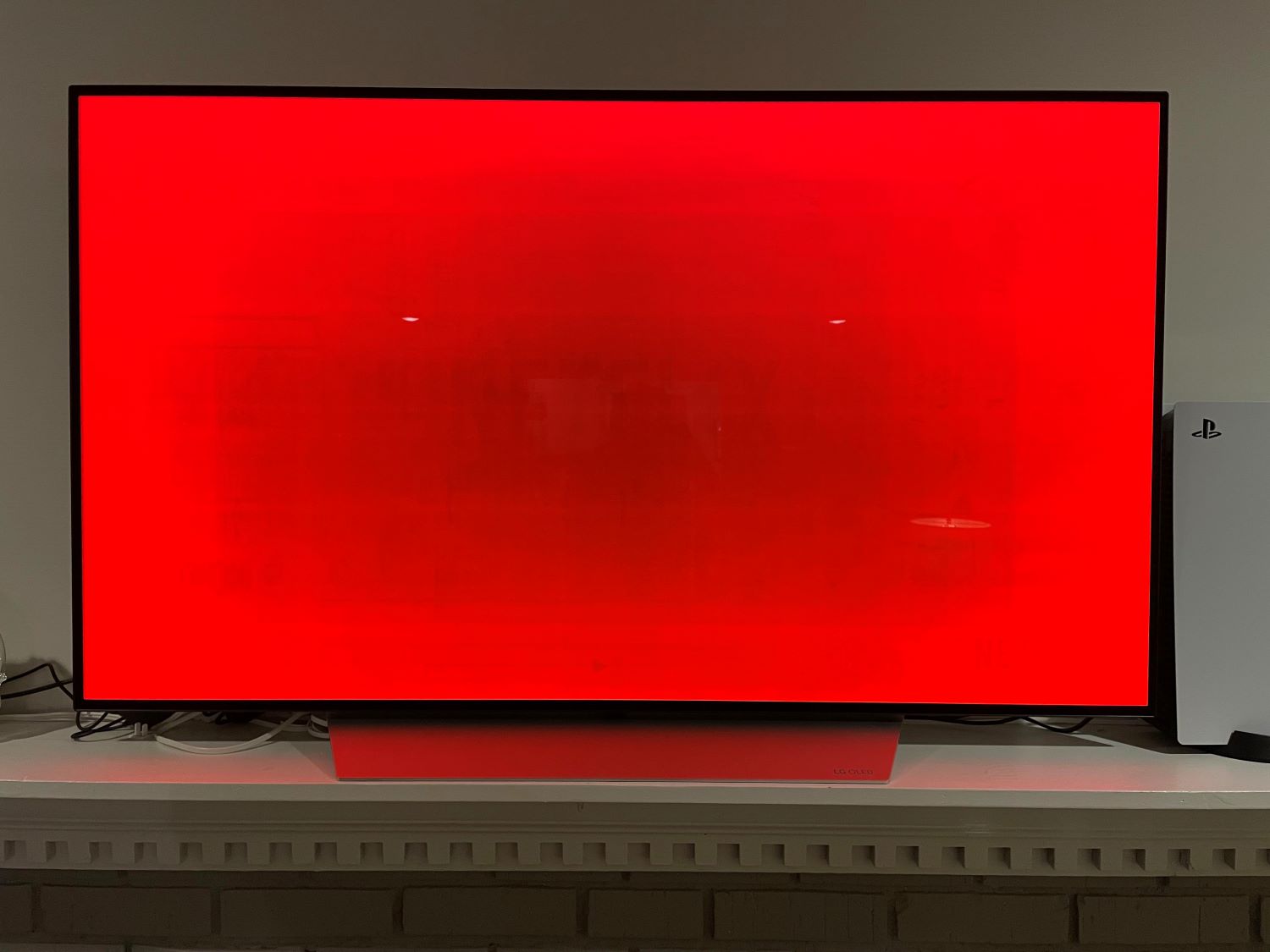 Additionally, Continuous use, pausing your TV for a long time, or increasing brightness can cause this. You can rectify this by dimming the brightness of your TV screen, using a screen saver, or setting up a sleep timer. Turning off your TV for some time can also help, and you should always try to clear your cache for optimum performance!
Additionally, Continuous use, pausing your TV for a long time, or increasing brightness can cause this. You can rectify this by dimming the brightness of your TV screen, using a screen saver, or setting up a sleep timer. Turning off your TV for some time can also help, and you should always try to clear your cache for optimum performance!
See Also: How To Turn Off Voice On LG TV: A Step-By-Step Guide
Experience the best of Gaming & movies
The OLED range of LG TV provides a wonderful gaming experience. It is known for producing beautiful high-definition images and having a faster response time than other models.
Lower lag helps a player finalize his next move on time and ensure his opponent doesn’t win. In the same way, they are switching to the Game optimizer mode and enabling instant game response for even better results.
Similarly, next in the list are movies. Cinema mode is the answer to all your film needs. However, certain reports emphasize that the Filmmaker’s mode will give the closest cinematic feeling.
This mode was created based on the metadata of the film so that you can see it exactly how it was made to be watched by changing the best settings for LG TV. Lastly, TVs are used daily for multiple purposes, so it becomes important to follow one single mode for the overall best viewing experience.
The settings for what is the best picture mode for LG TV are given below-
| Mode | OLED | Contrast | Brightness | Sharpness | Color | Tint | Color Temperature |
|---|---|---|---|---|---|---|---|
| Natural | 100 | 100 | 50 | 30 | 70 | 0 | C50 |
| Light | 80 | 85 | 50 | 25 | 50 | 0 | C20 |
| Dark | 80 | 85 | 50 | 10 | 50 | 0 | 0 |
What’s Next in Picture Quality and Settings
LG has recently launched the QNED TV, a mini LED that combines Nanoscale and Quantum Dot Technologies. Furthermore, Mini LEDs are smaller, allowing for brighter and more vivid pictures. Additionally, they are also highly precise in image detection.
How to get the best picture on an LED TV? In the future, this would be the answer. Not only are these more power efficient, but they can also accept more dynamic range signals. Ultimately, It is a revolutionary new technology that will open doors for more exciting things.
FAQs
Which LG TV has the best picture quality?
LG OLED G3 is the best LG TV if one considers overall picture quality. However, based on overall user experience, the LG C3 OLED is a close second.
What is the best sound mode for LG TV?
Smart Sound Mode is the best sound mode for your TV as it automatically detects which sound mode works best for which content.
What is the best picture mode for LG TV in case you have sensitive eyes?
Eye comfort mode works best, or you can also reduce blue light if you have sensitive eyes.
Which TV resolution is best for the eyes?
4K HD is considered the best resolution for eyes because it helps the user see clearer images without much strain.
Conclusion
To summarize, you now have enough information and recommendations to decide what is the best picture mode for LG TV. Everyone can have opinions, regardless of the majority preference, as screen time is inherently personal.
Moreover, not all of us can afford constant repairs and professional help. It is where tips and a few tweaks come in handy. So here’s to no more compromising on the perfect viewing experience.
