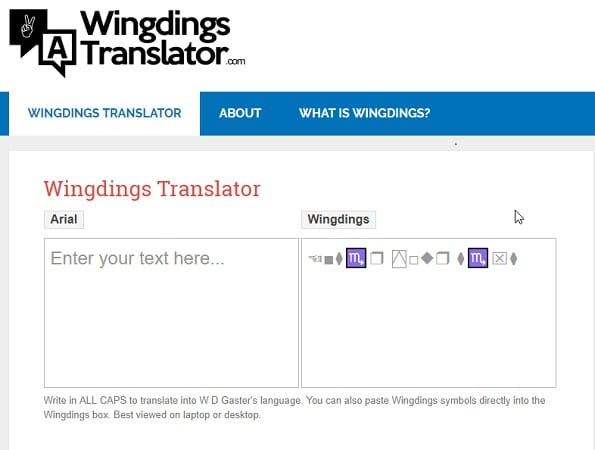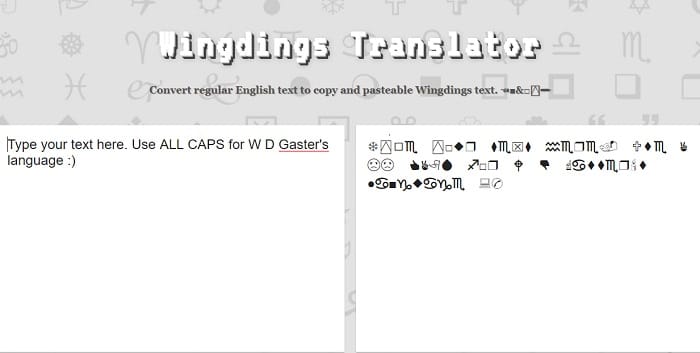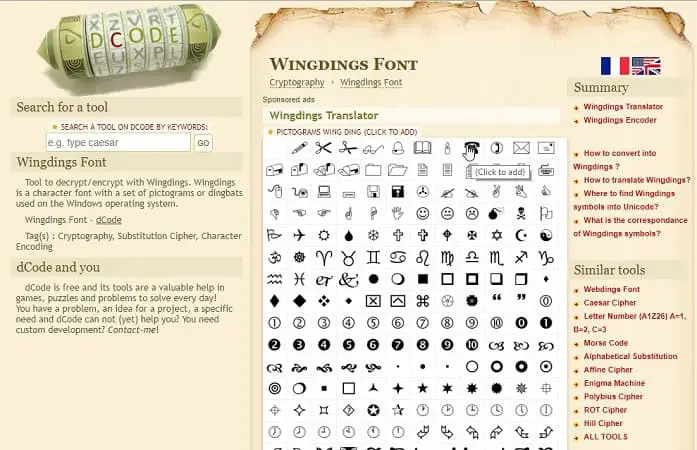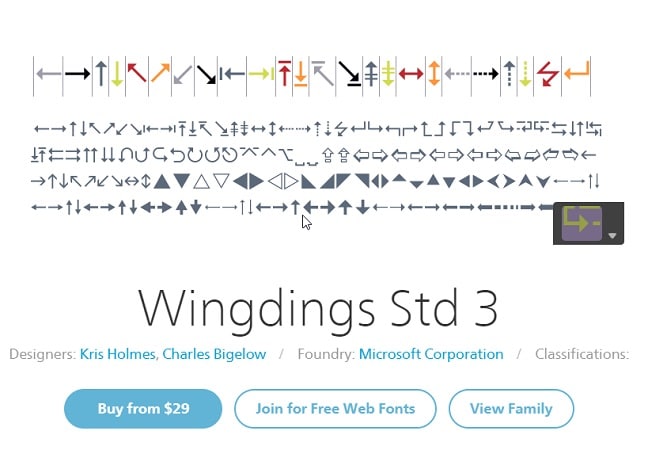Wingdings or wingdings are a series of fonts in the form of letters and symbols. They comprise various icons, stars, arrows, etc. The font we use in all the versions of Microsoft Windows has a variety of characters. Thus, you must know about the finest Wingding Translator out there. Earlier, pictures and icons were very popular as fonts. People found them more convenient to use than a collection of small images. Now the digital world uses new fonts. There is a limitation to them regarding the number of characters they could include. Slowly and steadily, the access to the dingbats curbed as people adapted themselves to the new digital fonts.
Wingding is a great invention, considering the problem of limited characters in digital fonts. We now generate entirely new and different fonts with the perceived notion that they would have all the symbols that generally did not exist or fit in the prevalent fonts. It would include the dingbats and, thus, help you use them as and when needed. You would only have to press the keys on your keyboard and see them on your computer screen. It is as simple as that. Check out Creative Fabrica for this awesome free font generator!
Various wingding translator tools came into being to translate this font for the people to understand the meaning. The sole purpose was the convenience of the people and to make it easy for them to access these lost symbols of yore. They were brought to light so that people like you could taste some of the elements of the mental age and relish them, as such things are becoming extinct and can only be found in museums. They have lost their value, which is what the wingding translator tools strive to revive.
Table of Contents
List of 6 Best Wingding Translator Tools
Some of the best wingding translation tools are as follows:
Wingding Translator
Wingdings Translator helps you convert text to wingdings. You only have to copy-paste the text or file you want to translate into the dialog box on the site and leave the rest to the website.
You will get the translation in the dialog box beneath it within seconds. The translation takes place in English.
The best part about this tool is that it is easy to use and free and can be used 24/7, anytime, anywhere. Using this translator would help if you had a stable Internet connection.
Lingo Jam
Lingo Jam is a Wingdings translator that converts text in English to Wingdings and vice versa. Two boxes are on the site, one on the left and one on the right. To generate wingdings text, you should enter or upload the text in the left dialog box, and you will get the result in the right one.
To receive English text, you need to upload your data in the correct dialog box, and you will get the translation into English in the left one. It is a handy tool and is used by many people.
A suggestion or feedback dialog box on the website shows how much the site values customer satisfaction.
It would help if you always filled in suggestion boxes addressing any problems with the site or any additional element you want. The administration can look into it and provide you with better service.
Decode
Dcode is a Wingdings translator tool that lets you know the meaning of the symbols used in the Wingdings font.
Dcode is a valuable help as it is free and helps solve problems, games, and various puzzles you come across. All you need to do is paste the text you want to decode. It will be done automatically within seconds.
Grompe
It is another valuable Wingding translator that you can use when translating the Wingding symbols into English text.
Various symbols are on the site, and you can click on any of them and their translation into letters and numbers, as shown in the corresponding dialog box. Grompe is very convenient to use and is a free tool. So, hurry up and use this wingding translator.
Fan translations
To translate or decode the English or plain text into windings, another good option is this site, as it enables you to get the winding font of the data you have entered.
You can use it further as and when required. FunTranslations is a convenient tool and acts as an excellent wingding translator tool that you can use whenever you need a wingding translator.
Fonts
Various fonts are available on this site, and it translates text into all of the fonts available, not just wingding. Fonts is a multi-tasking website, and it provides numerous options when it comes to fonts and does not restrict itself to conversion into only one font.
There are free web fonts available, as well as a paid version. You can subscribe to its newsletters for further updates about the site and various fonts. It even offers desktop and web font options for a better experience. Easily convert wingdings to English right away.
Templatelab
If you feel that the above premium tools may not be worth your time and dime, then Templatelab is a website where you get 45 free Wingding translator tables to view and download.
The website’s name is Template Lab, and the scheme of the site is pretty straightforward. On this website, you get free wingding translator charts to download, but you also get instructions on how to implement them in web designing through icons wrapped in HTML or content generated as CSS files. You can get that undertake font or aster font that you always wanted.
You can click on any of the individual images to enlarge them, and for your reference, you can download them as a docx file. There are direct download links, and you can also view them in your native text editor/word processor.
There is also a dedicated paragraph in the last section of this website. It will tell you about the various uses of using a wingding chart. These wingding symbols are obviously for decorative purposes. Since you cannot decipher it indirectly into plain English as it is.
Ensure you message it and check out the available tables there. You can also combine multiple characters from different tables.
These are some of the most common wingding translator tools. You can freely use any of the tools mentioned above with ease. They are very convenient and provide you with excellent results.
FAQs
Can I use a Wingding translator to convert any text?
Yes, you can use a Wingding translator to convert any text into Wingdings, including letters, numbers, and special characters.
How can I use a Wingding translator?
To use a Wingding translator, simply enter the text you want to convert into the provided input field or text box, and the tool will generate the Wingdings equivalent.
Where can I find a Wingding translator?
Wingding translators are available online as web-based tools or as downloadable software. You can search for Wingding translator to find various options.
Can I reverse the process and translate Wingdings back into text?
Yes, some Wingding translators also offer the ability to translate Wingdings symbols back into regular text, allowing you to convert Wingdings text back to its original form.
Are there different versions of Wingdings?
Yes, Wingdings fonts have multiple versions, such as Wingdings 1, Wingdings 2, and Wingdings 3, each with its own set of symbols and pictograms.
What are the practical uses of a Wingding translator?
Wingding translators can be used for creative purposes, adding visual elements to text-based content, creating unique designs, or simply for fun and experimentation with different symbol-based representations of text.