Are you also facing issues with your Xbox One? However, the xbox one won’t turn on, but the beeps are frustrating. Unfortunately, it is a problem that a lot of individuals encounter frequently. But we have got your back!
Try this solution if your Xbox One beeps but won’t turn on. You can try pressing all three buttons simultaneously: Sync, eject, and power. Hold down the Sync, Eject, and Power buttons for 10 seconds.
In this article, we have listed multiple solutions to fix the Xbox One that is making a beeping noise but not turning on, and the causes of the Xbox’s beeps but won’t turn on. You can also check out this article if your Xbox One Sync Button is not working!
See Also: The 9 Best Hunting Games For Xbox One
What Are The Reasons Xbox Won’t Turn On But Beeps?
Let’s start! First, let’s discuss the causes why Xbox makes noise but won’t turn on.
Overheating
The Xbox One beeps and then turns off; however, there may be a beeping problem. Overheating can occur for several reasons, such as if your console is on most of the time if your ventilation is blocked, or if the hot air cannot adequately exit the console.
Overheating can occur for several reasons, such as if your console is on most of the time if your ventilation is blocked, or if the hot air cannot adequately exit the console.
Malfunctioning External Power Supply Unit
A faulty power brick or wire may be to blame for the problem. The power cord may have minor abrasions or harm the power brick.
The power cord may have minor abrasions or harm the power brick.
Internal Power Supply Unit Issue
Another issue that might result in Xbox One won’t turn on, but beeps is a malfunctioning or corrupted internal power supply unit. One of the critical parts of the console, the internal power supply unit, is susceptible to harm from overheating.
One of the critical parts of the console, the internal power supply unit, is susceptible to harm from overheating.
Any Liquid on the Motherboard
Any liquid on the motherboard may contribute to this problem. Therefore, check the console’s interior to see any fluid. These are the typical offenders most likely to damage the Xbox One. To address the Xbox One beeping issue, try the solutions provided below.
These are the typical offenders most likely to damage the Xbox One. To address the Xbox One beeping issue, try the solutions provided below.
Fix for Xbox One Not Turning On But Beeping
Here are some of the solutions that can help you in fixing Xbox One:
Stop Overheating
Prevent overheating your console because, as was already said, it can lead to this problem and harm the components within. Follow these methods to keep your console from overheating.
It is advised to turn off the console for at least 30 minutes after using it or leave it in standby mode for an extended amount of time so that the console can rest and the brick’s internal parts can cool down.
Ensure nothing is blocking the vents, and clean them frequently to prevent dust or other debris from clogging them.
Gentle Reset
According to gamers on the official game platform site, a soft reset is the most effective solution for this problem. Try it out and see if it works for you. Follow the steps listed below to soft reset your Xbox console:
- Remove the Xbox console’s power adapter from the wall.

- To release any remaining power,
 hold down the power button.
hold down the power button. - Reconnect the power cord, try turning on the console, and see whether the problem has been fixed.
Power Cycle
If the issue persists, the Xbox One’s power cycle is the next solution on our list. Many people found this to solve their problem with Xbox freezing and crashing. Let’s try it, then.
- Hold the power button for 10 seconds before turning off the console.

- Now, determine whether or not the power light on the power brick flickers from orange to white.

- Press the power button again to see if the Xbox is coming on when the light turns steadily orange.
Repetition of tap on Eject from the menu.
Another solution of Xbox one won’t turn on, but beeps are:
Once you push the power button after repeatedly pressing the eject button 10 to 15 times.
Clear the Internal Components of the Liquid
Moisture deposits may form within your console if kept in a frigid environment. A cooling system leak would probably be the reason for the problem. Follow the guidelines below to take care of these issues: 
- Through the vents, blow dry the console’s interior.
- Flip the console over to get the liquid out of the vents.
- Allow the console to sit for a day or two so the interior can naturally dry out.
A disc into the Xbox’s Disc Driver
This workaround may seem ludicrous, but it has enabled many people to switch on their Xbox.
If the Xbox’s disc drive is empty, place a small piece of a disc inside it, press the power button, and gently insert it again. If this works, the Xbox may turn on. Here are some of the most durable Xbox One controllers for you.
Alter the faulty PSU (Power Supply Unit)
If none of the solutions above solves your problem, the Power supply unit may be malfunctioning or damaged. Therefore, inspecting the internal and external PSU and, if necessary, replacing them is advised.
Internal PSU
More expensive substitutes are available on the market for this expensive component. Therefore, getting it from a trusted retailer and having a qualified technician install it if you intend to modify it is advised.
Therefore, getting it from a trusted retailer and having a qualified technician install it if you intend to modify it is advised.
External PSU
If you have the money, buy the original Xbox One power brick and cord.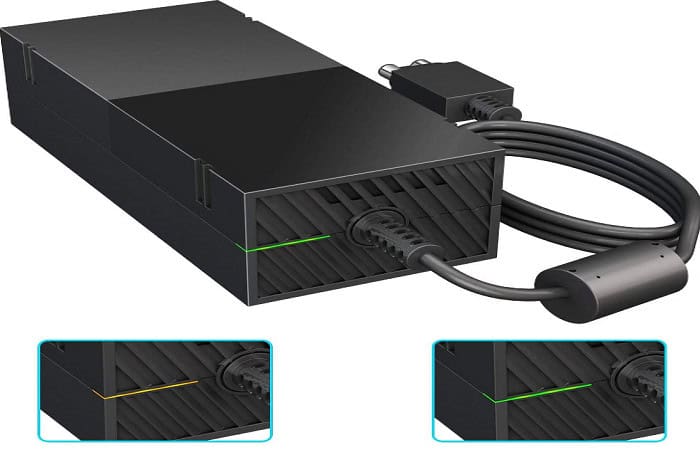 If you need help, you can use any other Xbox One power brick and cord on the market.
If you need help, you can use any other Xbox One power brick and cord on the market.
Examine various button configurations.
Try alternative button combinations and turn the Xbox on if the above methods don’t work.
To refix the hardware using this approach, simultaneously press all three of the Xbox console’s buttons. It can be beneficial for various reasons and won’t damage any Xbox storage.
- Hold all three buttons on the console simultaneously for 10 seconds.

- Press and hold the eject button for 10 seconds.

- Hold the power and Synchronize buttons for a further 15 seconds after that.

- Release both at once,
 then turn the Xbox on.
then turn the Xbox on. - Once the console turns on,
 press and hold the Power and Sync button.
press and hold the Power and Sync button.
Now you don’t need to question yourself: Why won’t my Xbox One turn on but make noise? It is possible to fix the issue that Xbox One won’t turn on but beeps by using one of the abovementioned solutions.
FAQs
Why won't my Xbox turn on despite beeping?
The Xbox One won't turn on; the issue can be resolved by power cycling your Xbox, tapping the eject button repeatedly, checking your power cable, or unplugging your Xbox for 10 seconds.
Why won't my Xbox turn on despite having power?
Ensure the console's power cable is firmly connected to the wall outlet. Ensure you're using the correct power cable for your area and that it was included with your console. Your console has to be serviced if it still won't switch on.
Does the Xbox One include a button for a hard reset?
How to reset an Xbox One hard. Only when the console has shut down should you let go of the power button on the front. After removing the power supply, wait another ten seconds before reinserting it and turning the console back on.
Is it possible to restart your Xbox without losing anything?
Resetting and removing everything will return your console to its factory default settings. In contrast, resetting and keeping games and apps will preserve your game and app library while performing an operating system reset. If you are troubleshooting an Xbox issue, selecting Reset and Keep, My Games and Apps is recommended.
Conclusion
Try the troubleshooting above tips if you are having difficulties getting your Xbox to make noise but won’t turn on the issue before seeking expert repair or replacement.
That concludes our post on how to resolve the Xbox One won’t turn on but beeps. We hope the suggestions in the post help you to find a solution to the issue that applies to you. Click here if your Xbox One controller won’t connect.
See Also: Xbox One Emulator For PC That You Can Use In 2023 | Top 11


