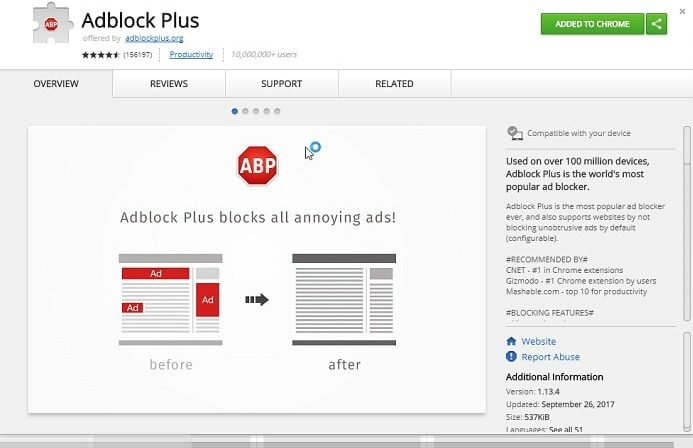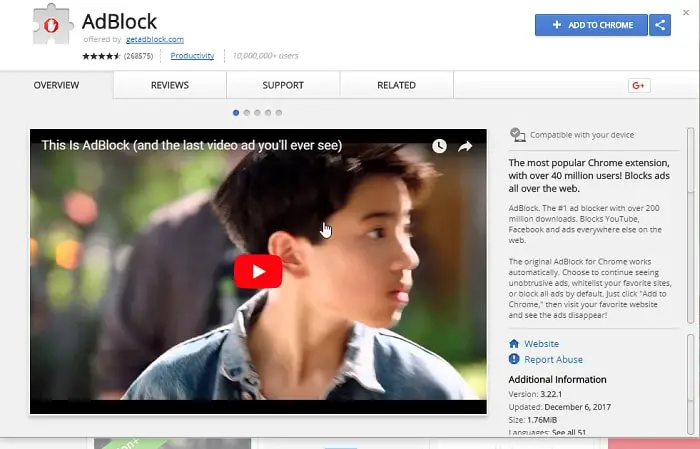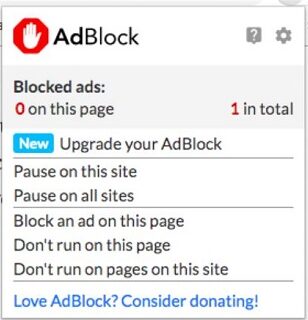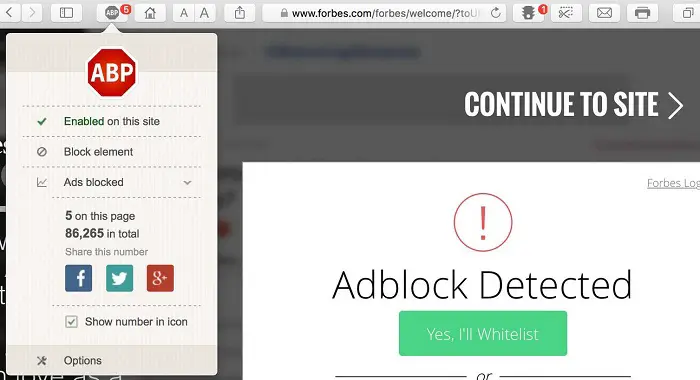People tend to surf the Internet in search of the thing they want. However, a hurdle can be advertisements, the most important thing people want to avoid. Ads are something that annoys and frustrates people. Most of the time, they have some vulgar content that might irritate the user. Although ads are helpful for some, others want to get rid of them. Ads and try to remove them, but do not find any good app or software. Ads not only consume the space of your screen but also waste your time. You need to do one thing, but because of the ads, you will be taken to another page and stuck there.
Adblock and Adblock Plus are similar in terms of their usability. Both extensions are user-friendly and require minimal setup. However, if you want to view the list of blocked ads on each webpage, Adblock Plus is the only extension that offers this feature.
You need to do one thing, but because of the ads, you will be taken to another page and stuck there. Adblock vs. Adblock Plus shows you the pros and cons of the most popular software to eliminate these ads.
Table of Contents
Ads
Ads are a popular mode of publicity and making money for the creators. However, ads can get annoying, and users must restart the browser or look through another site. To get rid of these apps, many applications have been wandering around the Internet nowadays, but the best among them are Adblock and Adblock Plus. But, this article is to settle the debate of Adblock vs. Adblock Plus. 
Adblock and Adblock Plus have been around the Internet for a long time. They are the most efficient and widely used ad blockers since their launch. People majorly want to remove ads because they consume a lot of space. Besides, it also makes the browsing slower, and the web page does not load fast enough. Many people think that Adblock only blocks the popups and only some of the ads on your screen, but it also blocks the ads played during a YouTube video and the ads during any playback, which consumes a lot of time. People think ad blockers are only for occupying space on your PC, but they are very effective and reduce the ads.
Since Adblock vs. Adblock Plus has come into existence, they have been very popularly known for reducing ads. They are user-friendly and can be turned on and off by clicking a button beside your browser’s address bar.
See Also: 5 Best Ways To Recover Deleted Files On Mac
Adblock vs. Adblock Plus
Let’s have a look at Adblock vs. Adblock Plus:
ADBLOCK PLUS
When discussing Adblock vs. Adblock Plus, Adblock Plus won users’ hearts. It ultimately reduced the ads and has been consistent even after the growth of users. It has 50 million users around the globe and still counting.
People thought this also would reduce one or two ads and stop working, but it reduced 95% of display ads, 98% of text ads, and 87% of popups. This is far better than other ad blockers, as they only reduced 95% of popup ads.
The main features of Adblock are that it is fast and straightforward to use. Even a beginner can use it very effectively without any confusion. You can add any exceptions to it; it is clear to use.
As I mentioned, you can turn it on and off by clicking one button.
You cannot turn off individual pages except for Firefox. In Chrome, either you should disable it entirely or enable it ultimately.
The disadvantage of the Ad-block is that it only shows some other ads. These ads can be removed if you pay some bugs to the agency.
Get: ADBLOCK PLUS FOR MOZILLA FIREFOX
See Also: How to Block a Channel on YouTube (Top 5 Methods) – TechWhoop
ADBLOCK
Adblock is also the same as Adblock Plus and also functions the same as the previous one. It also reduces ads effectively but not as compared to Adblock Plus. For starters, in Adblock vs. Adblock Plus, Adblock is faster and easier to use than AdblockPlus. But if you open more tabs on your PC, it may cause lags, and then your PC might get slow.
Adblock removed only 20% of popup ads, much less than Adblock Plus.
It also accepts exceptions. You can turn it on and off using a single click.
- Some of the drawbacks are you require bugs to remove some ads
- It also slows down your browser when you open multiple tabs
- It is also less effective in Adblocking
- You can turn off individual pages
Get: ADBLOCK FOR CHROME
Get: ADBLOCK FOR MOZILLA FIREFOX
Performance Parameters
Adblockers are widely used to avoid unwanted ads for a smoother experience. Hence, it is vital to pick an efficient ad blocker. Even while looking at the best ad blockers, users get confused about which one to choose. The ad blockers can be judged based on specific performance parameters, as mentioned below. Although they are both great at work, this can help you compare Adblock and Adblock Plus and choose the best pick. Essentially, both the software are browser extensions to do the work of blocking the ads. While both the adblockers share the ability to blacklist, whitelist, allow chosen ads, and so on. They have a few feature differences to set them apart.
Key Feature
Adblock’s feature of blocking a page element is known to be popularly used. You can block any element by just right-clicking on the element. For example, if an unwanted video shows up while browsing, you can right-click on it to see the element blocking option to block it from the web page. This feature gives Adblock an advantage over Adblock Plus.
On the other hand, Adblock has the added benefit of showing the blocking status. Unlike Adblock, it shows the user how many ads have been blocked. Even though both software are easy to install and provide a simplified user experience, the user interface of Adblock Plus is known to be liked better.
Browser Support
Both Adblock and Adblock Plus do a fair job. They both manage to block full ads and popups, but the speed of Adblock may differ depending on the browser. For instance, Adblock is slower than the others in Firefox. However, that factor is negligible when considering Adblock Plus’s ability to perform with maximum open tabs. There are no such slowdowns. There are no performance issues when working with multiple tabs, provided that the internet and system performance is good, too.
User Interface
Adblock has good filters to block ads you don’t want to see. It is also good at keeping the malware out. Its selling point is the element-blocking feature, as mentioned before. However, the downside to it is the Interface, which can be a bit confusing and not very appealing compared to Adblock Plus. Non-intrusive ads do not have a filter. They show by default.
Adblock Plus is open-source software. Most users already have Adblocker Plus rather than Adblock because it has a good interface. Adblocking software should be easy to use, and Adblock Plus serves right in this case. If you are a person who gives the UI a lot of importance, this point may be a deciding factor for you.
As advertisements are a source of income for websites, some websites pay to restrict the working of adblockers.
See Also: uBlock Origin vs. Adblock Plus: Which Is Better?
FAQs
Which is better: Adblock or Adblock Plus?
The same company develops Adblock and Adblock Plus and has many similarities. Adblock has advantages in the sense one can block the ad by right-clicking on the ad. On the other hand, Adblock Plus is more easy to use and can also view blocked ads. Performance is better in Adblock Plus.
Which Adblock is safe?
According to reports, both Adblock and Adblock Plus are safe. Anyone can download the two Apps from their official website, even though the safer version is Adblock Plus.
Which is the best Adblock?
Ad block One is the best-free Adblocker. It provides a complete reduction in ads and protects user information. Adblock also gets into the list but runs a little slower, whereas Adblock Plus blocks ads from almost all social media sites and is faster.
Is Adblocker free or paid?
Adblocker is entirely free. Adblocker Plus is free for average users, but large organizations must pay a fee.
Concluding Words on Adblock vs. Adblock Plus
The conclusion of Adblock vs. Adblock Plus: both are good in their aspects, and you require them if ads are annoying you and you want to get rid of them. As Ad-block Plus was first developed for Firefox, we strongly recommend it for Firefox users, and you may appreciate the decision. But for Chrome, Ad Block has high recommendations, which works pretty well for Chrome as the design is primarily for Chrome.
There’s not much difference between Adblock and Adblock Plus regarding usability. They are both straightforward to use and require little to no setup. However, if you want to see which ads are blocked on each page that you’re visiting, Adblock Plus is the only option that allows you to do this.
See Also: 5 Best Ways To Remove Ads From MX Player