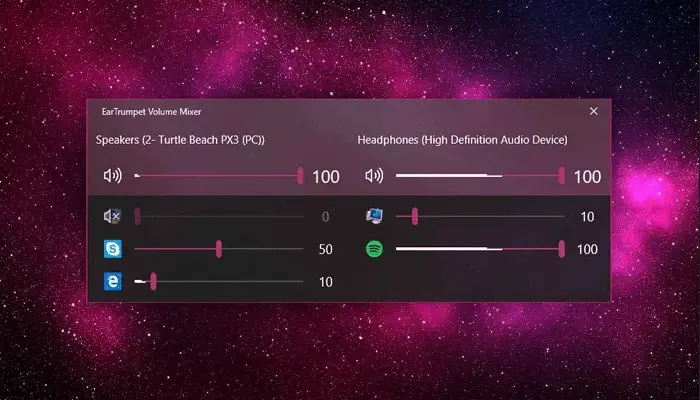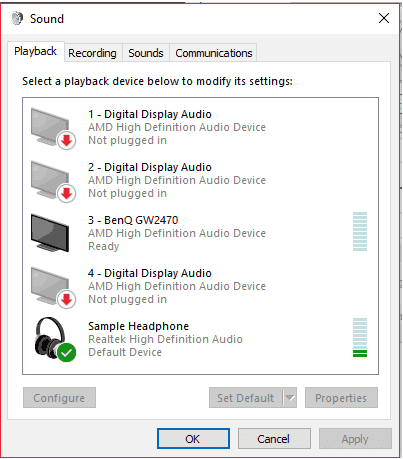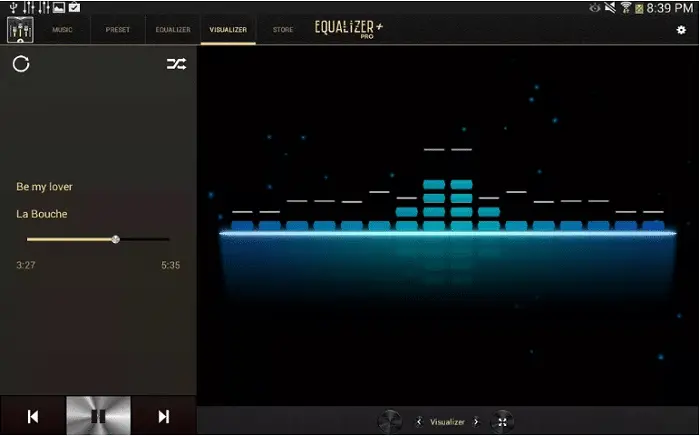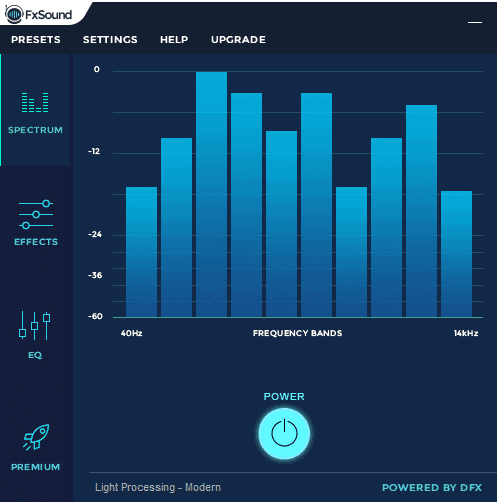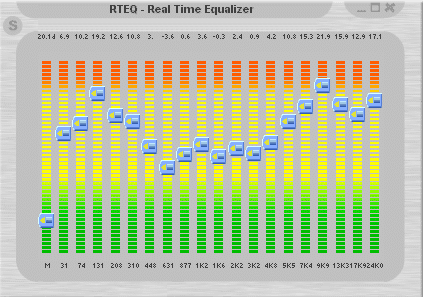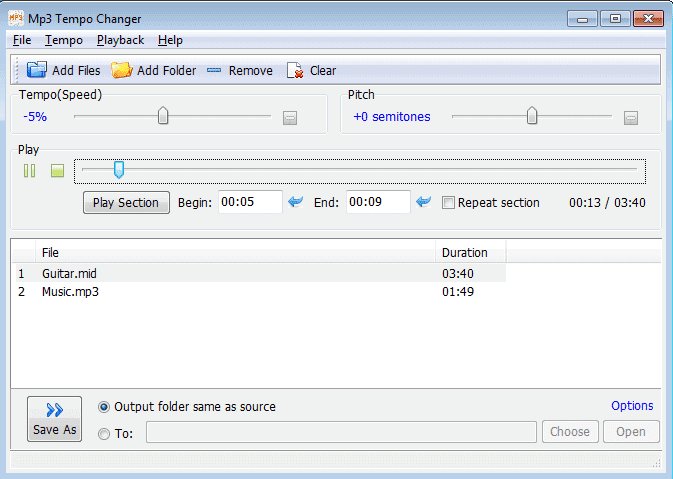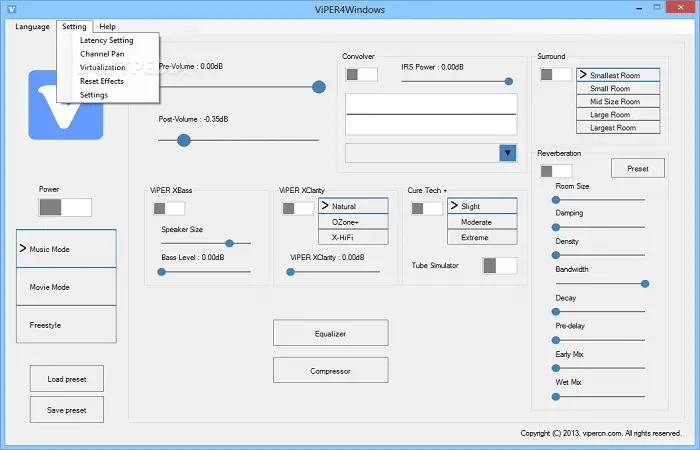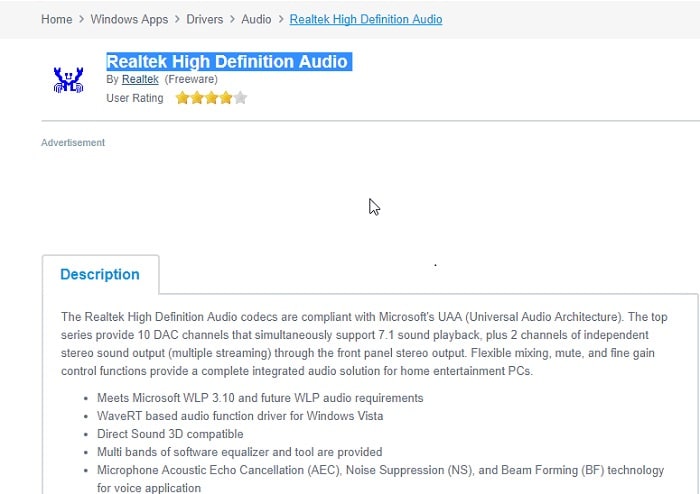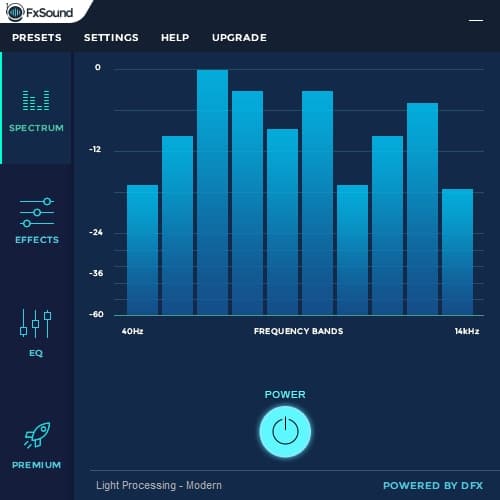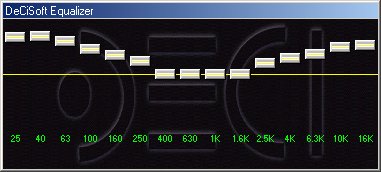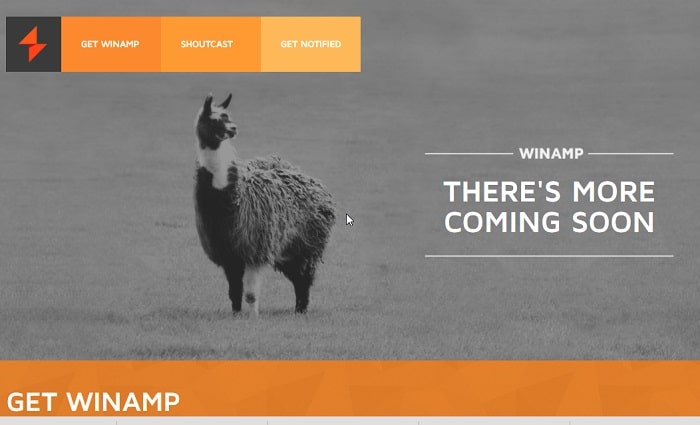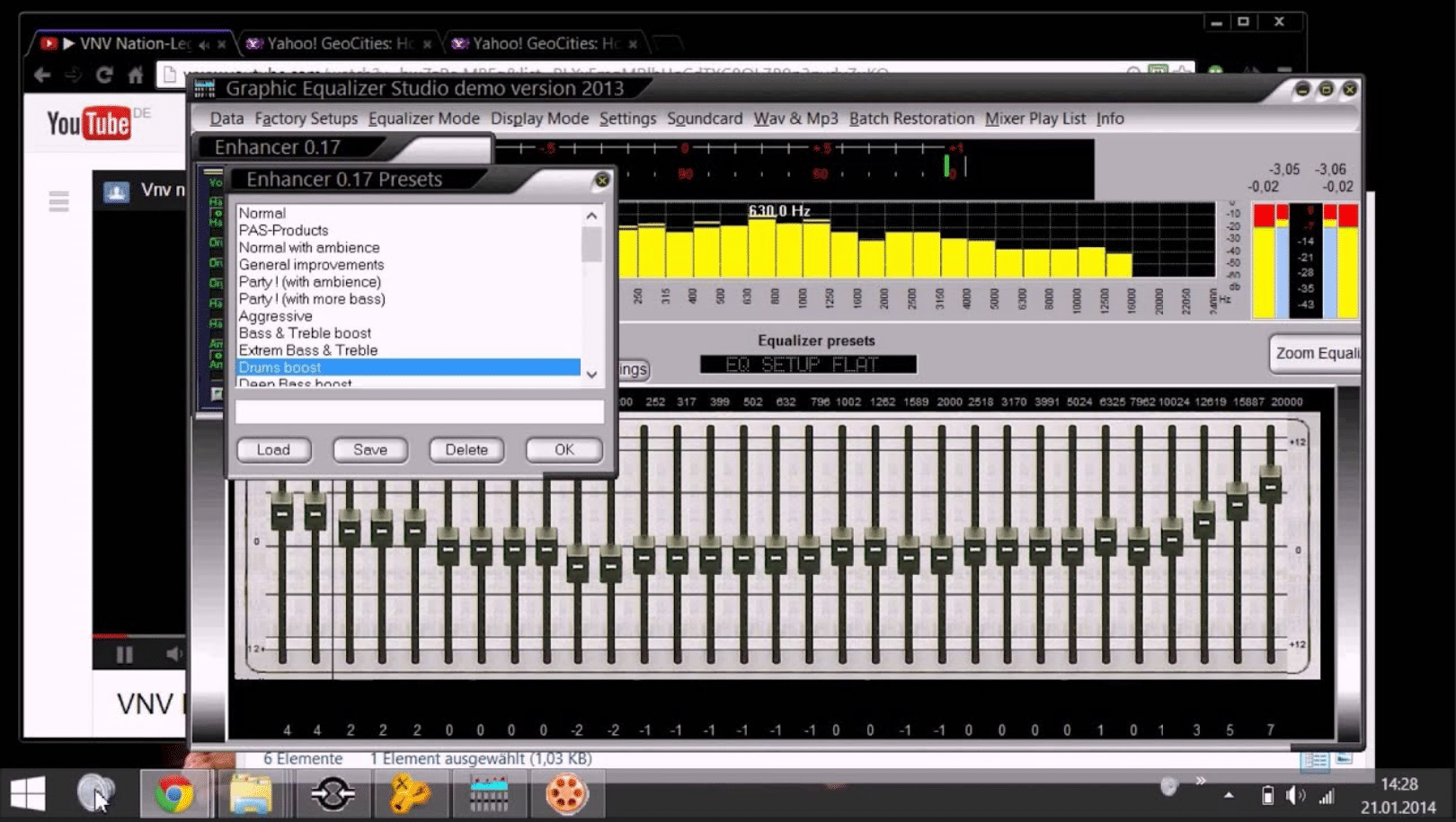Music is something that everyone loves. For a piece of music to please your ears and make your mood okay, lots of processing happens before the final output. This processing is essential to enhance audio quality, and producers continually look for good tools to provide the best results. But often, you notice the audio output doesn’t seem perfect when you hear it using any media player. That time, you need a software called Equalizer to fix it. Equalizer Software plays a vital role in improving the audio quality of any song or video. It helps choose the right frequency to enhance the audio output.
While watching a video, the video quality and the audio output should be equally good. There is a massive need for sound enhancement to enhance them simultaneously, also known as proper equalization. If you have a good pair of earphones, you can see the difference in audio when testing out different modes and settings in these Third-Party applications.
Many equalizer software is accessible over the Internet, and you can directly use them without any issues.
Table of Contents
Top 18 Best Equalizer Software For Windows
Some of the equalizer software for Windows are listed below:
Boom 3D
Are you looking for equalizer software that can amplify your songs? Boom 3D is the required tool for you. It is based on the iOS and Windows platforms. It can very quickly and safely increase the volume of your audio. This freeware has significant and robust audio effects that will give a fantastic game experience. Check out 8D audio and how to create it here.
You will find an in-app volume adjuster to tune your song finely. Also, it filters out unwanted noises. You will also find a preset that will auto-categorize the music by genre.
Visit: Boom 3D
Bongiovi DPS
Do you want your audio-listening experience to change completely? Get Bongiovi DPS. This equalizer software is a computer equalizer tool that you can use to enhance your audio.
This Software has an entirely new look. You can play with a frequency monitor and controllers for Bass, Treble, and other frequencies. It also offers stereo adjustment controllers.
Visit: Bongiovi DPS
Voicemeeter Banana
This equalizer software is an advanced mixer. This astonishing Equalizer allows you to control audio from various devices, limiting it and the other application.
It is a very advanced virtual mixer. This Software can universally accept audio devices. You can connect to anything besides the voice recorder and parametric Equalizer.
Visit: Voicemeeter Banana
Room Eq
It is finding a tool that can measure the speaker’s loudness and give an analysis. Room Eq is the equalizer software. It is free Software that helps you get the best audio experience. Room Eq can enhance room or workplace, theater, or acoustics audio. This freeware is swift, and the accuracy is off the charts.
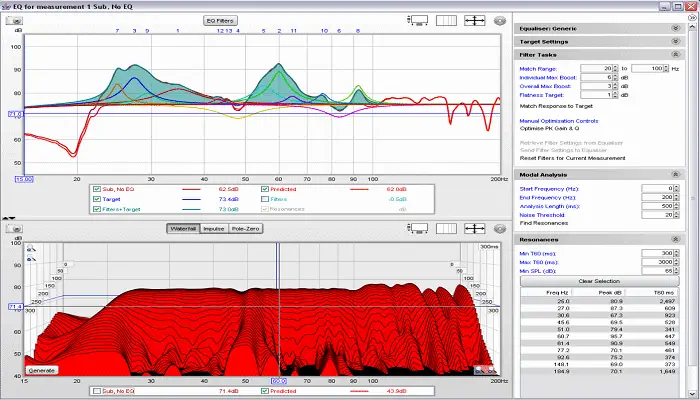 It works offline and is a dedicated analyzer having a resolution of 1/48 th of the octave. It allows frequency-based windowing with a display of the impulse of the octave.
It works offline and is a dedicated analyzer having a resolution of 1/48 th of the octave. It allows frequency-based windowing with a display of the impulse of the octave.
Visit: Room Eq
EarTrumpet
Eartrumpet looks like Windows and is easy to use. It will not only increase the volume of the windows. This equalizer software will also support the changing playback sound devices.
It will help you manage your Windows device’s default sound and has an integrated feedback hub that will help you improve your classic volume.
Visit: Eartrumpet
See also: How To Solve ‘No Audio Output Device is Installed’ Error
Eq Audio Equaliser
Want an equalizer software that can adjust audio on the website online? Yes, EQAudio Equalizer can do that. It can change the audio levels of sound even on YouTube, and you can also use various effects while watching your content. It is, moreover, an online sound equalizer.
To get the best quality sound, you should use this tool !! If you want classic equalizer software, this is it.
Windows 10 Default Equalizer
Customization is effortless with this equalizer software. If you are unaware of the presence of this Software, then don’t worry; we got you covered. Just follow these steps to discover I on your own.
Firstly, jump to the right-bottom corner of your screen, at the taskbar, and right-click it for optimization. Then, choose the playback device, after which a sound dialogue pop-up will appear. After this, go back to the playback tab, right-click on the default speaker, following right-click on its properties. Due to this, a message box will pop up again. Once you reach here, move to the enhancement tab, and opt for the equalizer checkbox. Lastly, sound properties will appear. Now change them as per your choice.
Visit: Windows 10 default equalizer
Equalizer Pro
Windows 10 provides its exclusive equalizer software, of which Equalizer Pro is considered amongst the best. It is known for its specialization in bass/mid/treble segments.
Want a noiseless amplified sound? Try this Software and experience your quality music without any messy disturbances. With these exceptional qualities, you can also generate your own preset. This Software provides 20 presets and ten bands equalizing.
See Also: 16 Best Free & Paid Windows Password Recovery Tools
FX Sound
FX Sound has always been the top choice for anyone using equalizer software. It provides a seamless 3D sound experience without using a high-end speaker on the other end.
FX Sound processes the incoming sound frequencies at the receiver multiple times to create a studio-quality sound surrounding. It gives high fidelity, booming bass, and crystal-clear audio. Customize your music your way by adopting this Software.
Visit: FX Sound
Real-Time Equalizer
This equalizer software is fabricated with keeping the best outputs in mind. This equalizer software processes music files like MP3s and WAVs. It modifies the incoming audio signal in real-time, delivering the best noise-free audio signal at the output.
It also controls the frequency spectrum generated during playback. Its smooth interface is undoubtedly going to attract you. It has two amplification levels -INF to +90dB- partitioned into two groups.
Visit: Real-Time Equalizer
Bass Treble Booster
This equalizer software comes with extra features like file conversion and enhances the intensity and clarity of audio signals.
It is a great bass and treble frequency editor. It also works well with MP3 FLAC, MP4A, AAC, etc.
Visit: Bass Treble Booster
Viper4Windows
Any EQ geek would know about the Viper series of free equalizer software for all devices. I enjoy Viper4Android on my rooted phone. When I discovered this incredible tool is also available for Windows, I was as thrilled as anyone would be. It equips you with many awesome resets, so you don’t have to fiddle with any controls manually if you don’t want to. My personal favorite is the ViPER XClarity.
There is also ViPER XBass, Surround, compressor, convolved, and more. You only need to select the preset you want to apply and hit OK. There are also some modes for your audio profile to set to, such as movie, music mode, and freestyle. It’s a fun and intuitive way of playing around with your system’s sound output.
I genuinely believe you can unlock the full potential of the DAC on your device, and Viper is one of the Software that will let you do just that.
Visit: Viper4Windows
Realtek HD Audio Manager
This is one of Windows’s most commonly used audio equalizer software, including 7,8.1,10 operating systems. It’s a graphical equalizer that enables us to adjust the sound settings through your speakers. Different types of presets like a rock; hip-hop helps produce new types of frequency sounds which are soothing to the ears and create an environment like a forest, a concert, a large room, underwater, and many more according to your need.
There is also a Surround Sound mode known as the 5.1 ch preset, which creates a great ambiance and allows for more tuning, which can change the frequency playing from the subwoofer. The default settings of this Equalizer are pretty standard and helpful only if you don’t like messing around with the audio. Many features come preinstalled and are user-friendly, which helps in a hassle-free experience for any user.
Ten more tunings, such as bias enhancements and change in the frequency playing from the subwoofer. You can also toggle it as you wish. Even if you don’t mess around with these settings, the default mode is still pretty good on this Software. Many systems also come preinstalled with Realtek audio, which is excellent.
Visit: Realtek HD Audio Manager
EqualizerAPO
You can install this equalizer software in 32-bit and 64-bit systems for all versions of Windows. It’s also a graphical equalizer, and the most remarkable thing about this Software is you can create your configuration according to your needs only if you are not satisfied with the system settings for your audio preferences. Equalizer APO is preloaded with many excellent features and is exceptionally easy to use. It’s free to download, and this Software is available on its dedicated website. The Room EQ wizard helps to set the default EQ for your room automatically. Equalizer APO has many audio filters you can use to filter the audio filter.
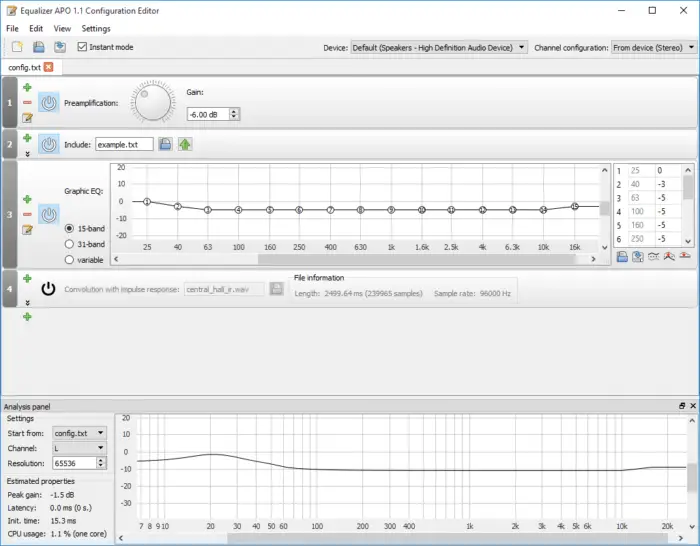 You can automatically set the default EQ for your room with the help of the Room EQ wizard. Select the measure option and wait for the bar to finish. Once this wizard completes, it will show you the obtained frequency response graph. Set the EQ for your room by selecting the save option. You can even set the equalizer type if you know your choice. Or else, do what I did. Select each one and see how it changes the resulting audio output. It’s the rookie way of finding out stuff.
You can automatically set the default EQ for your room with the help of the Room EQ wizard. Select the measure option and wait for the bar to finish. Once this wizard completes, it will show you the obtained frequency response graph. Set the EQ for your room by selecting the save option. You can even set the equalizer type if you know your choice. Or else, do what I did. Select each one and see how it changes the resulting audio output. It’s the rookie way of finding out stuff.
Once you finish all the settings, you can head to the final save on the Software home window.
Visit: EqualizerAPO
DFX Audio Enhancer
FxSound is another excellent equalizer software for Windows, which comes in handy to users and can be downloaded free of cost. This Software helps to improve the PC Speakers and makes the audio quality rate much better than it was before. It will provide a 3D experience for you. FXSound has crystal clear audio, an audio booming base, bass control, and stadium and concert effects. It can be used in the background and is relatively fast enough.
You can get this equalizer software for excellent audio quality. You can download FXSound from its website (www.fxsound.com), also known as DFX Audio Enhancer. There is also a premium version of this Software which contains many more features like Volume boost without distortion, Uncompressed audio, Amazing sound quality without any hardware, and many more. You have to pay a certain for the Premium version.
Visit: DFX Audio Enhancer
DeCiSoft Equalizer
Unusual name, but an excellent equalizer software. It is an incredibly intuitive tool for anyone who wants to fine-tune the crap out of their audio files. This Software has a whopping 32-band setting for different audio bands. It notices that when you do a custom setting once and then close the app when you’re done with it, The app remembers your last preferences and preserves the slider positions as you leave them. Pretty cool, huh?
This DeCiSoft equalizer does not require its playlist or music queue to be populated first to apply the effects. It works with most popular music players such as Winamp. So you can play your music with this Software running in the background. It will automatically detect the audio playing and apply the settings you selected in the interface.
Visit: DeCiSoft Equalizer
See Also: How to Change Startup Sound in Windows 10 (Best Method) TechWhoop
Winamp
Winamp is a media player but comes with audio equalizer software. Developed in 1997, and it’s a bit old media player. Users kept Winamp as a primary media player in the last decade because of its simple interface and accurate features.
Although this Software is very ordinary compared to the ones today for sound enhancement at that time, this Software helped to simplify the audio issues. It can typically solve every problem regarding audio.
Today, Winamp is modified and provides many new codecs, plug-ins, and skins. Winamp has different audio filters like Rock, Pop, Treble, and Bass, which somewhat improved the audio quality but failed to compete with the equalizers of today. The filters are not correctly optimized, but it was once handy to the people who believed in simplicity.
Visit: Winamp
See Also: Windows 10 Language Pack (Direct Download Links 2023)
Graphic Equalizer Studio
This is another equalizer software for Windows consisting of a graphical representation of the audio and the distortions occurring, which can be handy for enhancing audio.
This Software helps to fix the problem in Audio drivers and other Media Players. At the same time, the audio files of the media players can also enhance. There is a dedicated surround option for experiencing 3D surround sound, so you don’t have to afford a studio to experience 3D sound.
Features like Compressor and Limiter also help increase or decrease any media file’s audio level. The Studio level experience of this Software makes it popular among the users of this generation. This Software is freeware for PC or Laptops and is available in 32- and 64-bit operating systems.
Visit: Graphic Equalizer Studio
FAQ’s
Is there an EQ app for Windows 10?
Yes. You can install any EQ App of your choice on your device. Boom 3D can be used both in Windows and Mac OS.
What is EQ software?
It is software that lets you adjust the audio specifications on your device. It can modify the amplitude and frequency and boost the audio. You may use a headphone for the best quality.
Does EQ affect sound quality?
EQ generally adjusts the audio volume and modifies the frequency as needed. They can improve the sound quality via your headphone device. The signal quality may decline if the source is excellent.
What is quality in EQ?
The bandwidth of the audio determines the quality of EQ. The bass and frequency of the audio are changed accordingly.
Conclusion
These equalizer software are standard, used by many users, and can be perfect for daily services. Hopefully, the Software gets updated very soon with many more features that will provide a hassle-free experience.
We are looking for a place to download your favorite music. Click here.