How often has it happened that you can’t get your WFH on point because the internet on your system won’t stop flickering? Sometimes, in between a top priority Zoom meeting, the internet goes flat because of a power cut or for whatever reasons. That’s when the best tether apps feel like guardian angels to you.
Best Tether Apps To Use For Smooth Wi-Fi Tethering:
- FoxFi
- Telus MyWifi
- PDANet+
- iTether App
- TP-Link Tether
- NetShare
- VPN Hotspot
- USB Tethering
A WIFI tether app is an external tool that connects your cellphone to another device, enabling them to access your internet when in danger. There are numerous apps available for Android and iPhone, offering various options to save time and money. Choosing the best tethering app can save money without separate connections, even if actions are concealed. This valuable tool is essential for those in need of internet access.
See also: 14 Best Wi-Fi Hacking Apps for Android.
Table of Contents
Can’t Afford To Lose Connection In That High-Priority Meeting The Next Time? We Got You.
It is all pretty uncomplicated if you ask me. There are not many things you need to ensure to accomplish the so-called tethering. The items you need to tick off are the basic ones, like a cellphone with the best tethering apps, a PC, and, of course, probably the most important one, a good internet connection in your smartphone. That’s all you have to invest in.
See also: Top 10 Free Internet Blockers to Boost Your Productivity.
FoxFi
It won’t be an exaggeration to call this one of the free WIFI tethering apps smart as a fox. Not just to get it to rhyme with the name but because of the tethering facilitation that it offers. To get done with the mission, no root or anything is required. If you have one of those older devices where tethering is a far cry, then to accomplish it, this is the perfect option for you.
 It is in the race for the best tether apps because it offers a beautifully crafted and user-friendly interface and undetectable activity. But there are a few catches to its use. It can only be used for phones that permit older hotspot techniques, which means what? That the newer phones won’t be able to use for their good.
It is in the race for the best tether apps because it offers a beautifully crafted and user-friendly interface and undetectable activity. But there are a few catches to its use. It can only be used for phones that permit older hotspot techniques, which means what? That the newer phones won’t be able to use for their good.
Also, you might need to pay for the paid app to use some features rather than just restarting it and using it. The app, though, is available on the Play Store for you to go ahead and install.
Visit: FoxFi
See Also: 4 Best Free VPNs for Chrome To Ensure Complete Safety
Telus MyWifi
Now, this app does more than provide the capability to use the internet straight through your phone, which could make it the best tethering app for Android. Firstly, it supervises the arrangement and guides you on where and how to put the boosters for the unparalleled, uninterrupted, and top-notch flow of WIFI. It allows you to do a lot of stuff that would otherwise require you to make it to the WIFI portal.
Telus my WI-FIApart from that, if you’d like to stop the service, it is not a lengthy process. Just click here and tap there to do that. That is how simple it is. Furthermore, it also lets you take a look at the credentials of your WIFI. What else do you need in the best WIFI tethering app for Android?
Visit: Telus MyWifi for Android | iOS
PDANet+
Another app running for the best tethering apps for Android is probably one of the most efficient ones. By going for this one, you’ll have to choose which way to proceed. The thing is, some phone carriers would not allow you to use these sneaky tools for internet usage, so in that case, you’d have to set up a VPN or that sort of thing.
On the other hand, if you have an old phone and it allows you to go to such heights, then the app is the perfect go-to option. You could get the app from Google rather than from the official Play Store in another way.
 Talking about the actual thing, the latest app has got the Bluetooth portion removed, while it comes with the other two: the Wireless and USB modes. So, it still has brought the two most reliable and unquestionably efficient ones to work for you. On top of that, it also has an application for a computer if you’d like a platform for that.
Talking about the actual thing, the latest app has got the Bluetooth portion removed, while it comes with the other two: the Wireless and USB modes. So, it still has brought the two most reliable and unquestionably efficient ones to work for you. On top of that, it also has an application for a computer if you’d like a platform for that.
Visit: PDANet+
See also: H2O Wireless APN Settings | A Step-by-Step Guide
iTether App
Are you an iPhone user who feels left behind in all this talk about the best tether apps? Well, worry not, I haven’t forgotten you guys. As you might guess from the name, it is meant for your sleek and splendidly elegant iPhone.
The work put into making the app is ingenious. If you ask me, you don’t need to get any app to get things done. This is how it works. You connect both the parties involved, i.e., the phone and computer, over a standard wireless connection. You hop to a particular address and use a tool to access the internet. That is just all.
 But the downside is it doesn’t come free in its entirety. The amount you have to shell out for the initial annual year is 15 dollars, up to 30 dollars after that welcome year.
But the downside is it doesn’t come free in its entirety. The amount you have to shell out for the initial annual year is 15 dollars, up to 30 dollars after that welcome year.
Visit: iTether App for Android | iOS
TP-Link Tether
With over 10 million downloads on the Google Play Store exclusively, TP-Link Tether is among the most popular tethering applications for Android. It gives you quick access to your TP-Link Modem via your smartphone. This application won’t be complex because of its primary and straightforward UI.
 It has parental controls that prevent your youngsters from connecting to the internet without your permission, a blocker that prevents unknown individuals from reaching your devices, a range extender locations finder, and a simple password, SSID, and other configuration setups. Aside from features, the TP-Link Tether helps to manage several TP-Link devices at the same time.
It has parental controls that prevent your youngsters from connecting to the internet without your permission, a blocker that prevents unknown individuals from reaching your devices, a range extender locations finder, and a simple password, SSID, and other configuration setups. Aside from features, the TP-Link Tether helps to manage several TP-Link devices at the same time.
Visit: TP-Link Tether for Android | iOS
NetShare
NetShare enables users to share their Wi-Fi and use it as a free access point. This tethering application allows you to quickly set up a Wi-Fi hotspot from your Mobile phone, eliminating the need to spend for internet access. It works on Android 6 and above, and the download amounts vary based on your device.
 This application from NetShare Software allows you to overcome hotspot or tethering restrictions. Since this tethering is entirely untraceable and concealed, you don’t have to worry about unidentified users. Take advantage of your Wi-Fi hotspot whenever and wherever you choose! It might help you enhance your Wi-Fi connection using your mobile if you have an issue with a poor signal.
This application from NetShare Software allows you to overcome hotspot or tethering restrictions. Since this tethering is entirely untraceable and concealed, you don’t have to worry about unidentified users. Take advantage of your Wi-Fi hotspot whenever and wherever you choose! It might help you enhance your Wi-Fi connection using your mobile if you have an issue with a poor signal.
Visit: Netshare for Android | iOS
VPN Hotspot
This application, as the name implies, allows users to connect gadgets to your VPN. While root is necessary, sharing a Secure connection via tethering or hotspot is straightforward. Thousands of people from all around the world have trusted this software because of its user-friendly features. VPN Hotspot allows you to connect devices to your Android access point without setting up a VPN on your phone or tablet.
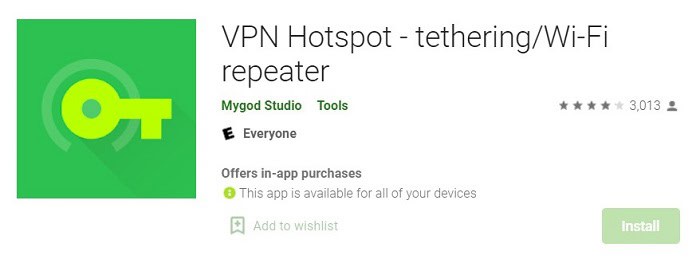 It could also connect Chromecasts and other devices that don’t support VPN. Not to mention that you can use this software to track, monitor, and even ban undesirable customers. When used with a genuine VPN, the tethering software may also be utilized to overcome tethering limitations.
It could also connect Chromecasts and other devices that don’t support VPN. Not to mention that you can use this software to track, monitor, and even ban undesirable customers. When used with a genuine VPN, the tethering software may also be utilized to overcome tethering limitations.
Visit: VPN Hotspot for Android
USB Tethering
This simple app allows you to share your Android cell phone’s internet with your personal computer and other devices. It’s clear from the name that it needs a USB connection to function correctly on your device. USB Tethering may be a great choice since it is the best USB tethering app and provides a stable relationship.
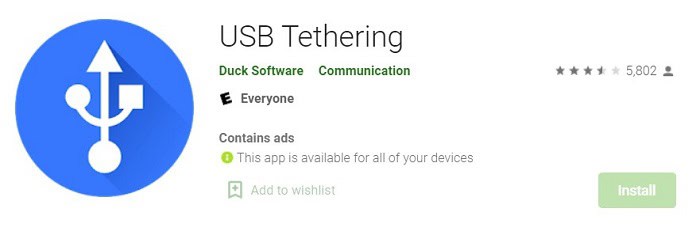 This software will immediately start when you link your cell phone to your PC or laptop. This application will not give you a headache because of its straightforward design and consumer-friendly layout. You could share your internet connection with other devices with a single click. It’s a solid app for turning your phone into a portable modem.
This software will immediately start when you link your cell phone to your PC or laptop. This application will not give you a headache because of its straightforward design and consumer-friendly layout. You could share your internet connection with other devices with a single click. It’s a solid app for turning your phone into a portable modem.
Visit: USB Tethering for Android
FAQs
What is the fastest tethering app?
The fastest tethering App is PdaNet+. It can help connect with mobile data, Mobile hotspots, Wi-Fi tablets, etc.
Which tethering is best?
USB tethering is the best tethering option nowadays. Since you connect it with other devices, Hotspot connection can bring in security issues; public hotspots also identify many security issues.
Is tether faster than a hotspot?
Yes, tethering is faster than a hotspot. The Rope is a safer alternative than hotspots.
What are the disadvantages of tethering?
Tethering can sometimes be slower according to the connection that you use. Tethering also uses a lot of battery, so that the functioning may be limited.
Conclusion
So that was about how you can make a successful connection between your two favorite devices to use your favorite thing: the internet using these best tether apps. Well, I think, funnily enough, it takes the fear out of the equation. So the next time you have a power cut, configure both devices through tethering applications and experience uninterrupted internet.
Go Grab your top tethering apps! Visit us for more exciting articles to keep you hooked.
