Peacock is a streaming service that allows consumers to view TV shows, sports, and movies online. It also allows users to record live streaming video on the device. This guide explains how to record Peacock videos and find their favorites. Before getting into the topic, if you want to learn how to cast Zoom to Tv, click here.
 If Peacock users cannot watch live content when it airs, they can view it later. The platform enables users to create a watchlist of movies and TV shows they want to remember, and this feature also applies to certain live events. Peacock even provides a continue watching list like Netflix to keep track of your shows. You can even learn how to delete this list by using our guide.
If Peacock users cannot watch live content when it airs, they can view it later. The platform enables users to create a watchlist of movies and TV shows they want to remember, and this feature also applies to certain live events. Peacock even provides a continue watching list like Netflix to keep track of your shows. You can even learn how to delete this list by using our guide.
Using the predefined recording settings, you can quickly and anytime you want to record a Peacock movie or program. By selecting the “Other Source / Screen Recording Button,” users of the program’s three streaming options can record any other video stream. Finding a method to capture streaming video without a black screen is helpful because it’s not simple to record streaming video. Furthermore, You can record audio. You may learn the efficient way to register on Peacock in this post. Take advantage of Peacock’s recorded binge-worthy original content.
Visit: Peacock
Table of Contents
How To Record On Peacock?
You should be aware that Peacock does not offer cloud-based DVR storage. As a result, it’s challenging to locate a default way for recording streaming video on Peacock. You can use an external technique to record peacock TV shows on it.
To answer the question, Can you record on Peacock? Yes, it is possible when employing effective screen recording techniques. In addition to recording with internal and external audio, streaming video can also record audio.
Above all things, you must adhere to the platform’s conditions of use and your country’s copyright laws. A legal infraction might occur otherwise. The solution is in the following section if you want to learn more about recording streaming services.
How To Record On Peacock On Windows
Use screen recording software like EaseUS RecExperts to capture streaming video on a Windows computer.
Online streaming services like Peacock are simple to catch without sacrificing quality. Along with recording Peacock on your PC, you can also screen record content from YouTube TV and other TV programs.
Additionally, this screen recorder has a scheduling recording feature that lets you record when you are outside. You may quickly and easily catch TV shows in high definition by setting the start and end durations.
This screen recorder is suitable for Mac users as well. With external or built-in sound, streaming video recording can be another option. Additionally, it only works with Macs and can record internal audio, making recording the audio from your online TV episodes worthwhile.
It answers your query, “Can you record on Peacock on Windows?” So, Start capturing your live broadcast today! There is no need to register. Click here for FonePaw Screen Recorder Review.
See Also: How To Fix Avast UI Failed To Load Error [Complete Guide]
How To Record On Peacock Using EaseUS Rec Experts Mac?
You can observe The following procedure to record on Peacock while using EaseUs Rec Experts on a Mac:
- Must Download and Install EaseUs Rec Experts.
- Start the tool, then choose a recording option. The first option, “Full Screen,” is appropriate if you play videos in full-screen mode.
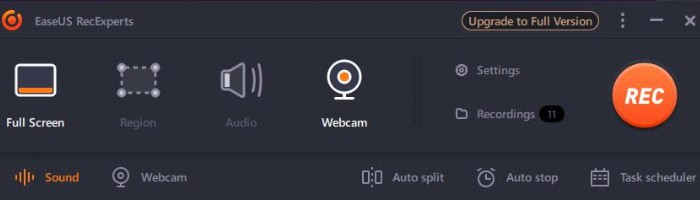
- If the streaming video plays in a window.
- To update the Default settings, choose Settings.
- When you’re through configuring something, return to the home screen, click the Sound button, and then turn on the system or microphone sound (this will help record audio and screen simultaneously).
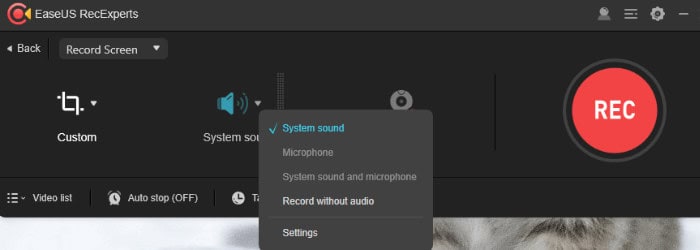
- To save audio selections, click OK.
- At this point, press REC to begin recording.
- Press the Stop button when finished. Visit Recordings to view the recorded video.
Here are some pertinent details regarding the recording of Peacock.
See Also: Skype Won’t Connect? Here’s How To Fix It
Screen Record On Peacock
Can you record on Peacock? Can you record its screen? Create a Peacock account before beginning the streaming video recording. After that, determine what to record.
- EaseUS RecExperts should be launched initially. Using the first selection, “Full Screen,” you can capture every aspect of your screen.
- If you play the streaming video in a window, choose the “Region” option to capture the designated region.

- Check that the “Region” mode is enabled. Please select a suitable sound source and adjust its level—press REC to begin decorating. The toolbar will appear on your screen when you start recording the video. You can pause or stop the recording.
- Clicking the red stop button will halt the recording and save the video to your computer.
- After the built-in media player appears, you may see and edit the recording with options such as trimming, audio extraction, and adding an opening and an ending.
This screen recorder offers automatic split and stop features. You can specify the size and finish duration; when they are reached, the recording should end automatically.
See Also: Best Free GIF Animator Software For Windows
FAQs
How to record peacock streaming?
While using Peacock streaming services, users get the opportunity to watch and record the entire match and certain parts they love. Moreover, this app allows you to share your recording with your friends. To record a live game using the Record button, you must install the application and connect it to the TV.
Can you record live sports on Peacock?
Users can record live sporting events and view them later with Peacock’s new Sports Live+ service. This option is fantastic for sports enthusiasts who prefer to watch their favorite events without having to be glued to the television.
Can you record on Peacock content to watch later?
You very certainly can! You may save your favorite Peacock movies, TV episodes, and some live events under My Stuff to view later.
Can Peacock be viewed offline?
Are all Peacock users able to see Peacock content offline? The new offline viewing feature is only available to some Peacock users. That’s because a Premium Plus subscription is a must to access it. Offline viewing does not support the two bottom tiers, which both support advertisements.
Replays last for how long on Peacock?
Replays of matches that Peacock does not broadcast live are available 24 hours after the game ends and are accessible for 30 days.
Can you simultaneously record and live stream?
You can simultaneously stream. Record content in many forms.
On Peacock, are live events available to watch?
You very certainly can! You may save your favorite Peacock movies, TV episodes, and some live events under My Stuff to view later.
Do Peacock not cost-free with Amazon Prime?
A different video streaming service called Peacock TV is not part of the Amazon Prime membership program.
See Also: Best Tether Apps
Conclusion
Although several external recorders may be helpful, Peacock has no default recording option. This post introduces one of the top screen recording programs for Windows and Mac. Its characteristics help capture streaming audio and video.
Similarly, its scheduling recording can make it simple to record TV shows. In the interim, abide by Peacock’s Terms of Use and respect local copyright regulations. Because Peacock videos are copyrighted, you must be careful how you use them. Otherwise, there can be a copyright law violation.
This article about ‘Can you record on Peacock’ would help if you utilized external recorders because Peacock doesn’t have a built-in way to record Peacock shows.
See Also: 12 Ways To Lock Your Keyboard With Ease




