Grabbing people’s attention in today’s time is important. People are creating more and more video ads for their businesses to attract their audience. But do you know how to create a Video Pop-up? Creative video ads can make people aware of your business.
To do this, first, use a website builder or plugin like WordPress or Elementor. Secondly, after you pick the appropriate section, add a button or link and connect it to your video. Thirdly, change the pop-up’s look and timing settings. Lastly, post your video pop-ups.
We understand it isn’t easy to make a video pop-up. But it is much easier after we explain all the techniques to you. In this post, we will teach you how to create a Video Pop-up in 5 minutes and provide you with all the resources.
See Also: Facebook Video Downloader Tools (Latest 2023)
Table of Contents
Understanding Video Pop-ups
Video pop-ups are small videos that you see on different websites. These videos can easily catch your attention, which is a great way of marketing.
Companies can talk to and deliver their message to a wider audience through this. It is also a great way to promote your products or services and make people like them. Video pop-ups are a wise way to increase the chances of people purchasing their product. 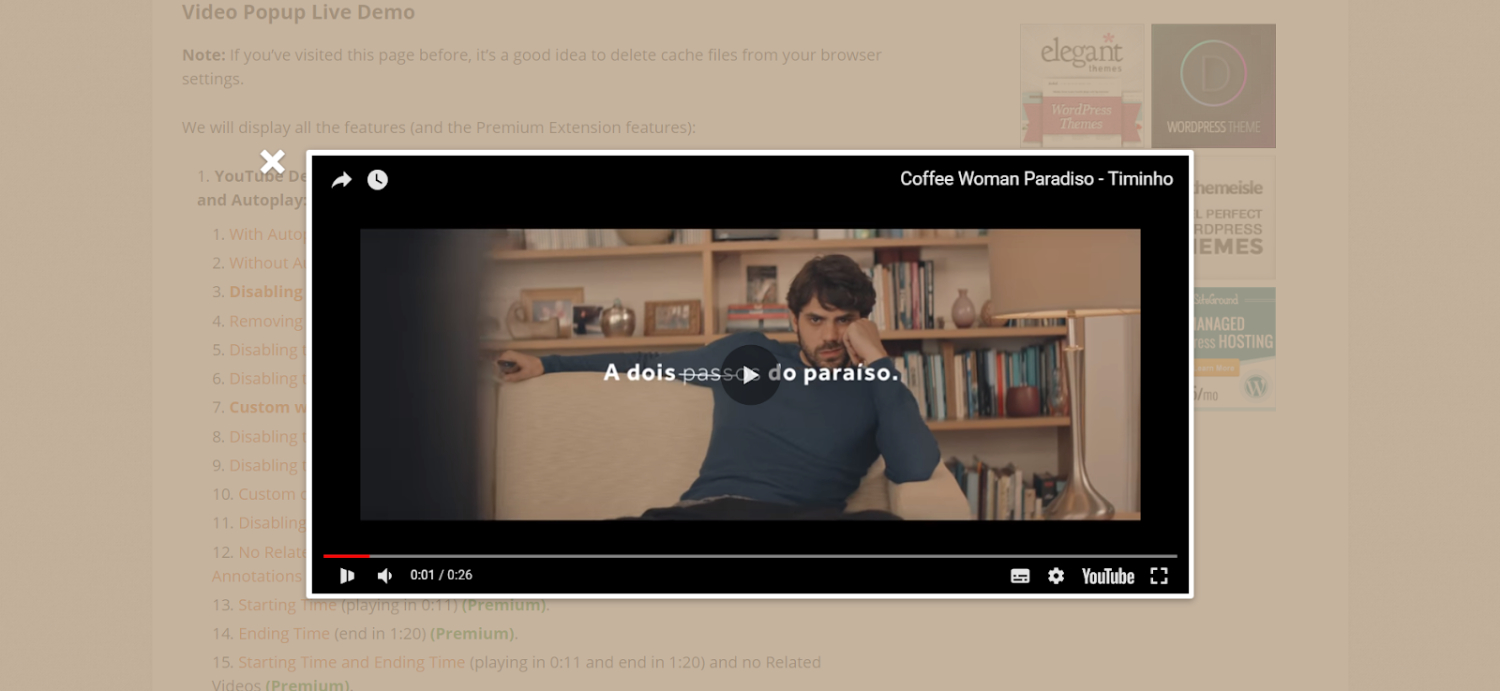
With time, video pop-ups have shown that they are a perfect tool for marketing. They can easily show new products, deliver messages, give you lessons, etc. They can hold people’s attention since they are straightforward.
Knowing how to create a Video Pop-up can increase your company’s growth and audience and give you the needed engagement.
Choosing a Hosting Platform for Your Video
Here are some solutions to help you choose the correct platform.
Let’s take a look:
- Choose a platform that can play HD videos.
- Look at the smooth sharing option and connection to your website.
- Go for customized video players for your business.
- Utilize analytic tools to monitor engagement and metrics.
- Check the costs of the platforms you are choosing.
- Verify if you can have customer support.
- Focus on the security protocols of the platform.
Comparison of popular video hosting platforms
YouTube offers free hosting and a wide audience but has limited customizing options and adverts. Vimeo has a professional appearance and no advertisements, but its free plans have limited functionality. Wistia caters to corporate needs at a premium price and offers comprehensive analytics and branding options.  Wistia offers features geared toward businesses, Vimeo offers professional presentations, and YouTube provides a wide audience.
Wistia offers features geared toward businesses, Vimeo offers professional presentations, and YouTube provides a wide audience.
Adding a Video to Your Pop-up
Adding videos to pop-ups improves user engagement. You can easily engage viewers by using videos. There are easy steps in your website editor to add a video. With the help of these improvements, you can now effectively communicate messages and grab attention with your pop-ups.
Step-by-step guide on embedding videos in pop-ups
To learn how to create a Video Pop-up and embed videos, follow these simple steps:
- Get the embed code for the video from the hosting website of your choice
- Open the pop-up editor or your website.
- Put an element of HTML or an embed code into the specified pop-up window.
- Insert the embed code for the video into this area.
- Modify the size and orientation to ensure that the pop-up displays correctly.
- Save the modifications to ensure the pop-up size and the video’s dimensions work together seamlessly.
- Test it to ensure the video plays properly when the pop-up is triggered.
Tips for optimizing video quality and load times
- Choose web-friendly file types like MP4 for quicker download times and reduce videos without sacrificing quality.
- Video resolution should be adjusted to fit the pop-up size, preserving clarity and reducing file size for faster loading.
- To speed up initial load times, utilize autoplay sparingly. For optimal results, consider having playback begin upon user input.

- To improve page load speeds, enable lazy loading so the video loads only when the pop-up is opened.
- To reduce initial load times, employ video thumbnails to provide a preview picture that will playback when the user clicks it.
- Regularly check video analytics to evaluate user feedback, loading times, and engagement rates. Then, modify your methods to provide the best possible viewing experiences.
Adjusting Video Display Settings
To improve user involvement, you may customize features like autoplay, loop, controls, and mute settings by adjusting the video display settings. Here’s what you can follow:
Explaining Various Video Display Options
Let’s explore the video display options:
- Autoplay: Immediately grabs attention by starting the video to play automatically when a pop-up window opens.
- Loop: Allows endless video playback, effectively highlighting items or reiterating important points.

- Controls: Play, stop, and volume options are available to viewers, enabling them to interact with the movie.
- Mute Settings: This feature lets you keep things quiet or prevent possible disturbances by having the video muted by default.
Customizing Settings for Optimal Viewer Engagement
Follow these tips:
- Considerations for Autoplay: Autoplay should be used for short, interesting material, and manual play for lengthier movies should be used to honour user preferences.
- Looping Strategies: To reinforce themes without being obtrusive, use looping in product demos or promotional content.
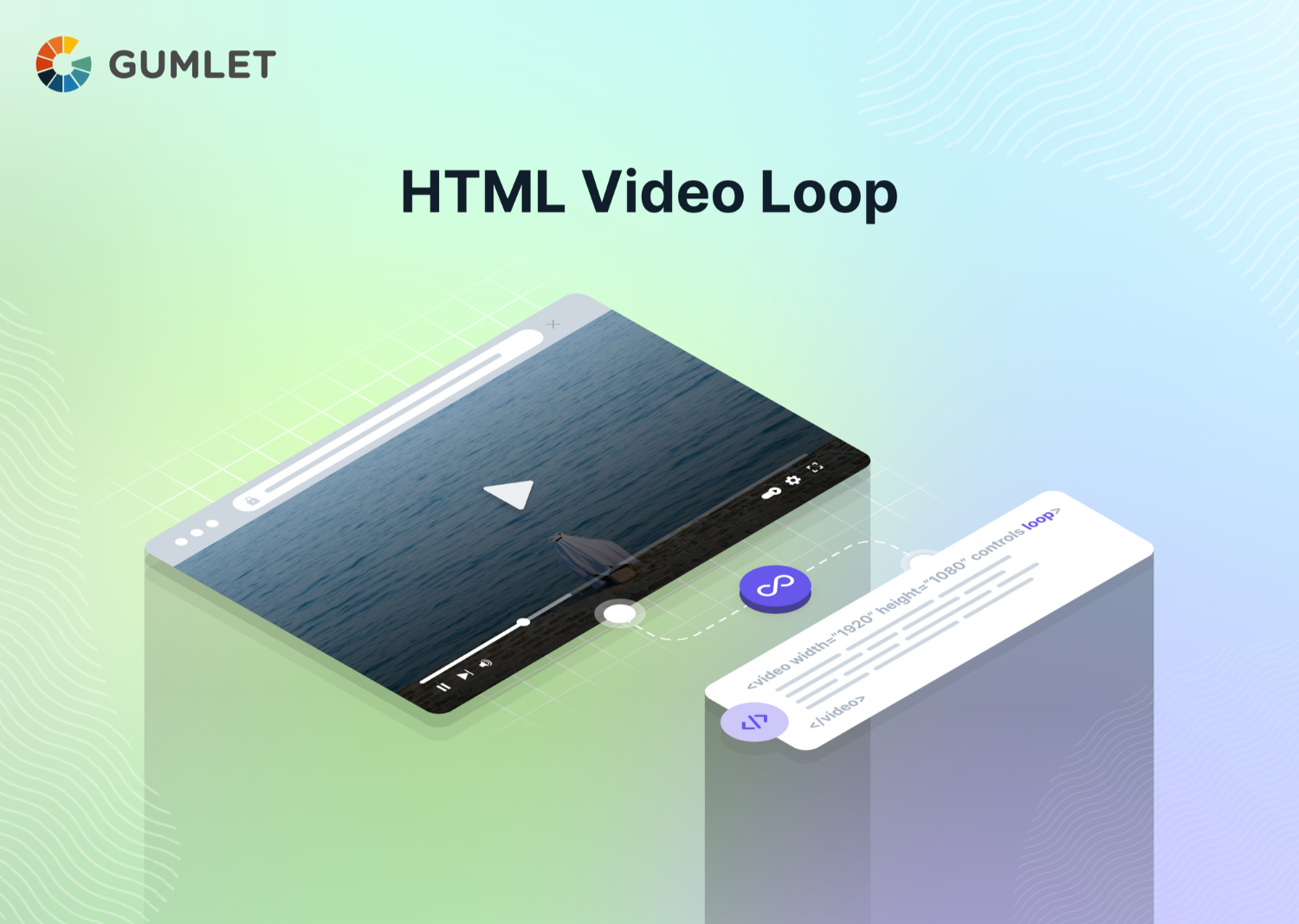
- Control Implementation: Turn on video controls to give viewers more control over playback and a better watching experience.
- Benefits of Muting: To make the video more user-friendly, consider muting it by default, particularly when sound is bothersome.
See Also: Best AI Tools For Social Media Strategy
Timing Your Video Pop-up Effectively
Ensure the pop-up only shows at visitors’ most attentive moments or during their normal breaks from surfing to prevent disruptions.
Strategies for Timing Pop-ups for Maximum Impact
Here’s how you can make a huge impact: 
- Behavioural Triggers: Pop-ups should appear when users are most engaged; therefore, leverage user activities like scrolling or time spent on a website to set them off.
- Exit Intent Triggers: When users indicate their intention to depart, present pop-ups to persuade them to stay or take action before leaving.
- Delay Timers: You may choose a time delay to let people examine the information at leisure before the pop-up appears.
- Contextual Relevance: Match pop-up material with the website viewed or user behaviour to increase relevance and pique user interest.
Case Studies or Examples of Effective Timing
An online store saw a 25% boost in sales by using exit intent triggers to display a video pop-up promoting exclusive bargains. A content site doubled video views without interfering with reading. 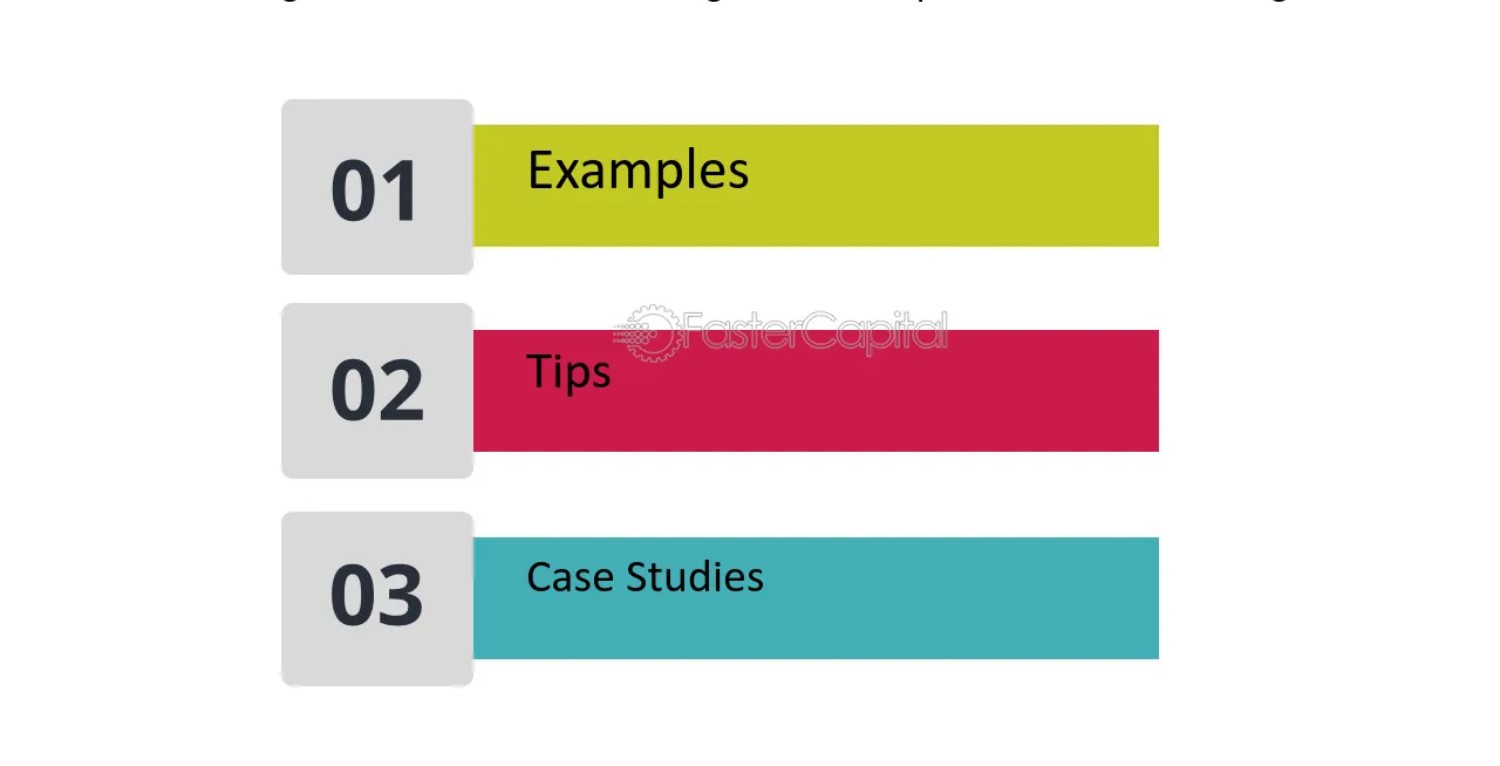 It happened using delayed timers to provide relevant video material after readers had been on an article for thirty seconds. These examples show how scheduling your content strategically increases interaction and conversions.
It happened using delayed timers to provide relevant video material after readers had been on an article for thirty seconds. These examples show how scheduling your content strategically increases interaction and conversions.
Setting Video Frequency and User Interaction
Finding a balance between successfully communicating your message and preventing consumers from overstimulating is necessary when deciding how frequently to play videos. Consider elements such as the video’s context, viewer preferences, and content genre. 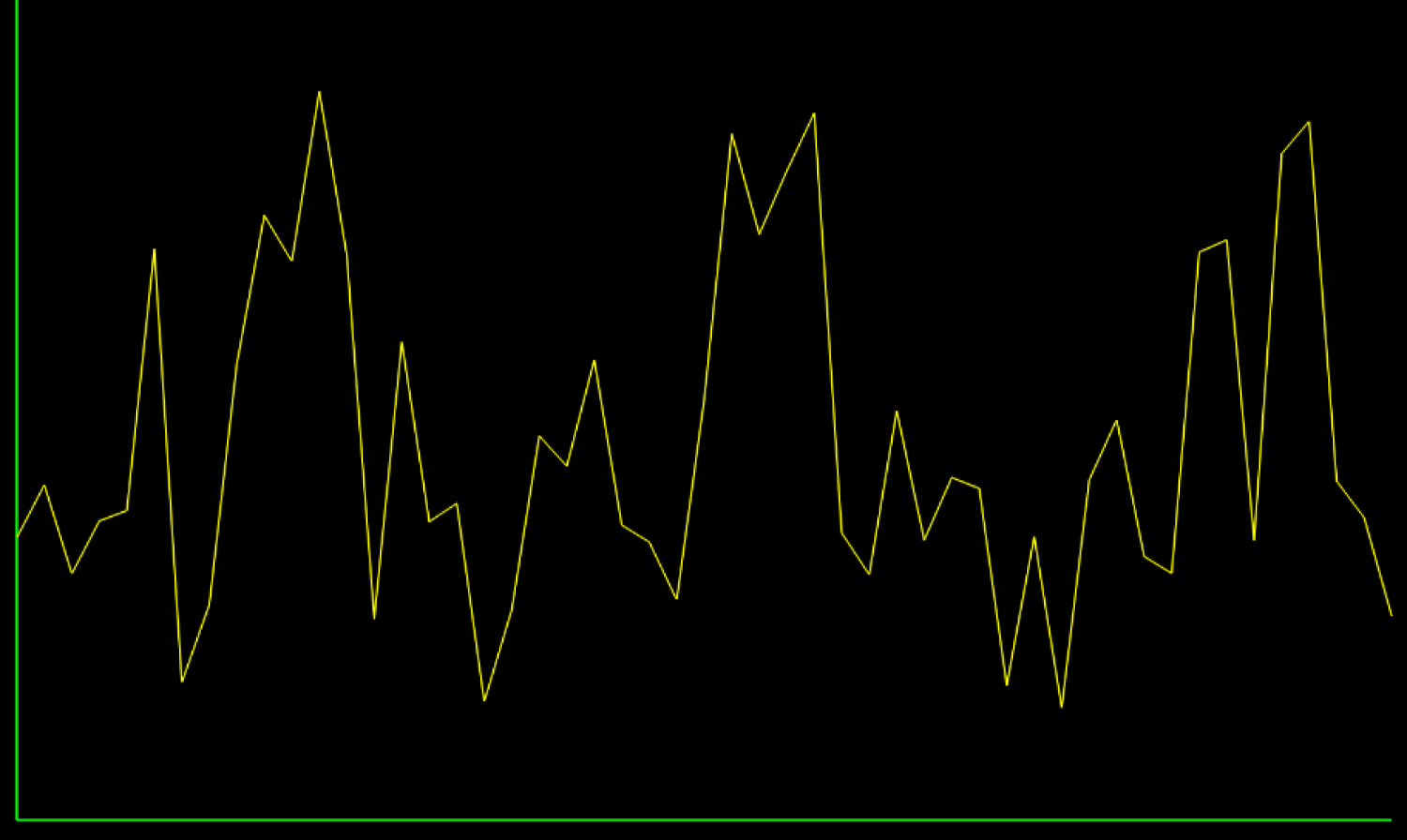
Shorter movies, for example, may withstand more plays than lengthier ones. Consider user feedback and engagement data to adjust the frequency for the best effect without being bothersome. It’s critical to balance providing consumers with an enjoyable experience and keeping them engaged—Prioritize user experience over attention-grabbing and information-gathering to avoid annoying or disturbing users.
Make advantage of analytics to comprehend consumer preferences and behavior. Incorporating interactive features such as play/pause buttons and letting users decide how often films playback or allowing them to ignore or mute videos can increase user involvement without compromising comfort or preferences.
See Also: How To Go Viral On Instagram? | 10 Best Ways You Can Try
Designing the Pop-up for Maximum Impact
By implementing these suggestions, you can learn how to create a Video Pop-up and produce eye-catching pop-up designs. This can maximize your pop-up content’s impact while reflecting and reinforcing your brand’s personality.
Tips for Creating Visually Appealing Pop-up Designs
Here are some helpful tips for video pop-ups:
- Concise and Clear Messaging: Use succinct language to communicate your point effectively.
- Eye-Catching Visuals: Use attention-grabbing graphics or photos of the highest quality.
- Contrasting Colors: To draw attention to important details, use contrasting colors.
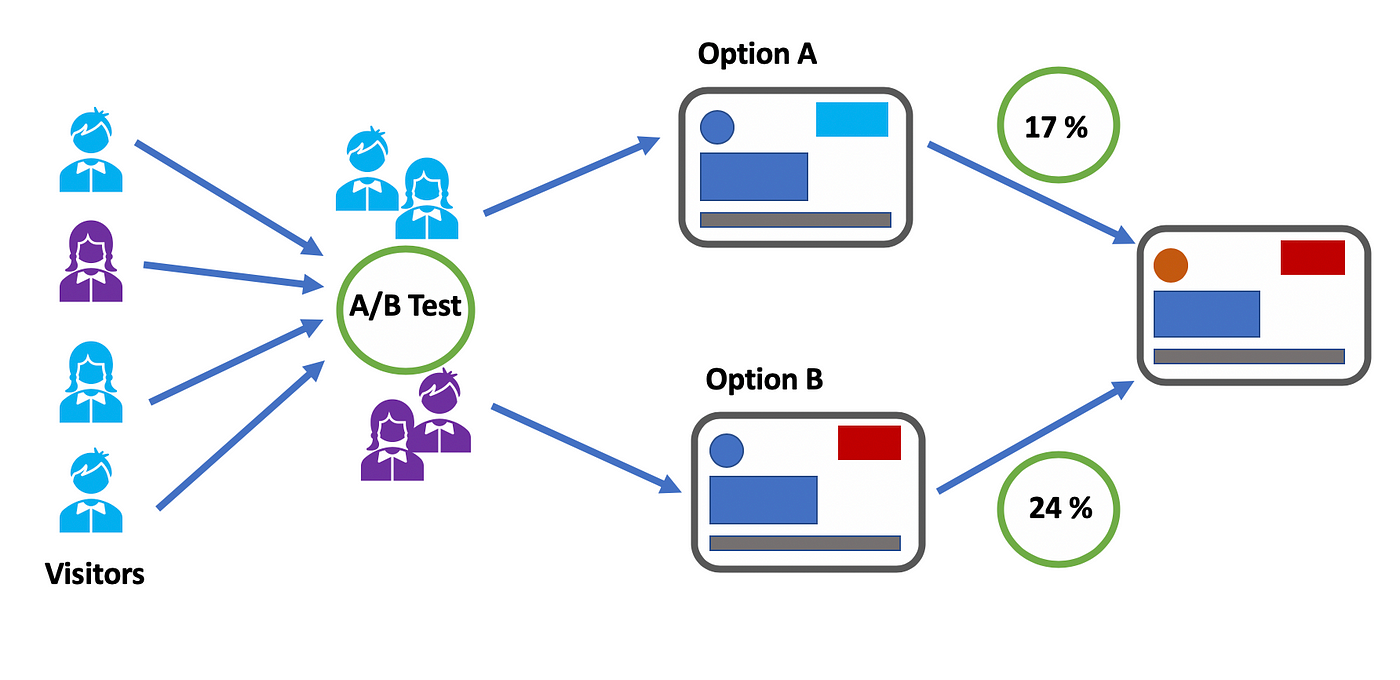
- Simple Layout: For easy comprehension, keep the layout simple and clutter-free.
- Make sure the design is mobile responsive to work and looks excellent on smaller screens.
- A/B testing: Try out several techniques to see which works best.
Incorporating Brand Elements into Pop-up Design
Here’s how you can add brand elements to your video pop-ups:
- Consistent Branding: To preserve brand identity, use logos, brand colors, and typefaces.
- Branded Imagery: Use graphics or pictures tied to the brand for familiarity.
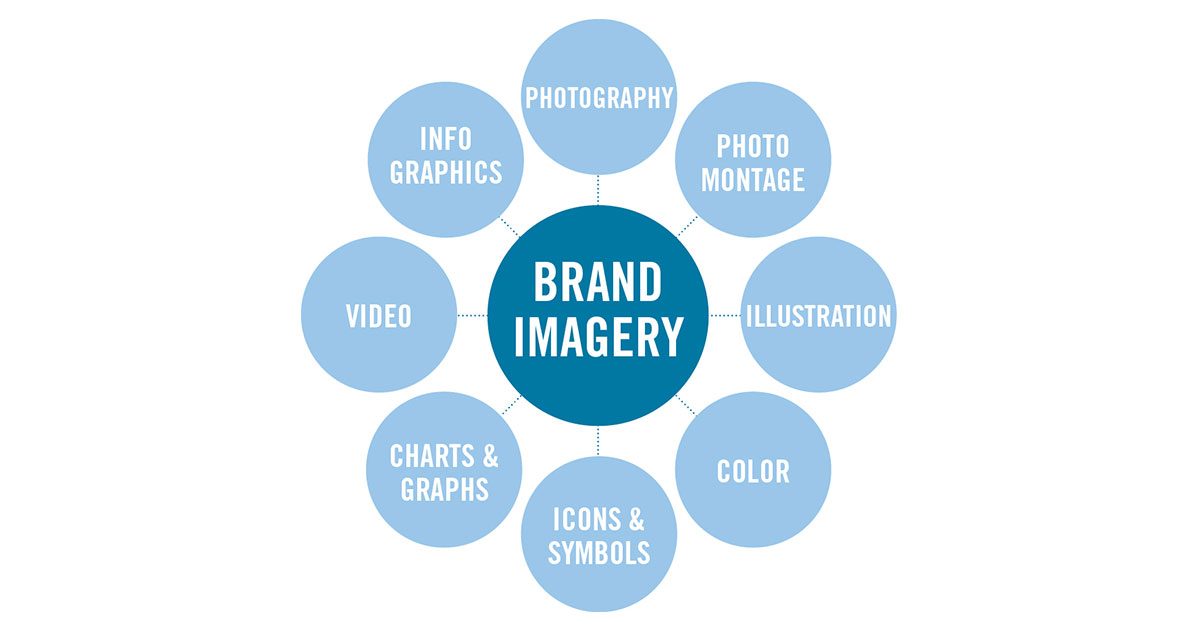
- Aligned Tone: Ensure the pop-up’s design and tone complement the brand’s overall voice.
- Subtle Branding: Include branding components without making the primary point seem too strong.
- Customization Options: Customers can change the pop-up themes or colors to reflect seasonal or brand promotions.
See Also: [Solved] How To Fix YouTube Comment Failed To Post
Creating a Mobile-Friendly Video Pop-up
Mobile optimization is essential because mobile devices are so widely used for surfing. Video pop-ups must be responsive to smaller displays to provide a satisfying user experience. 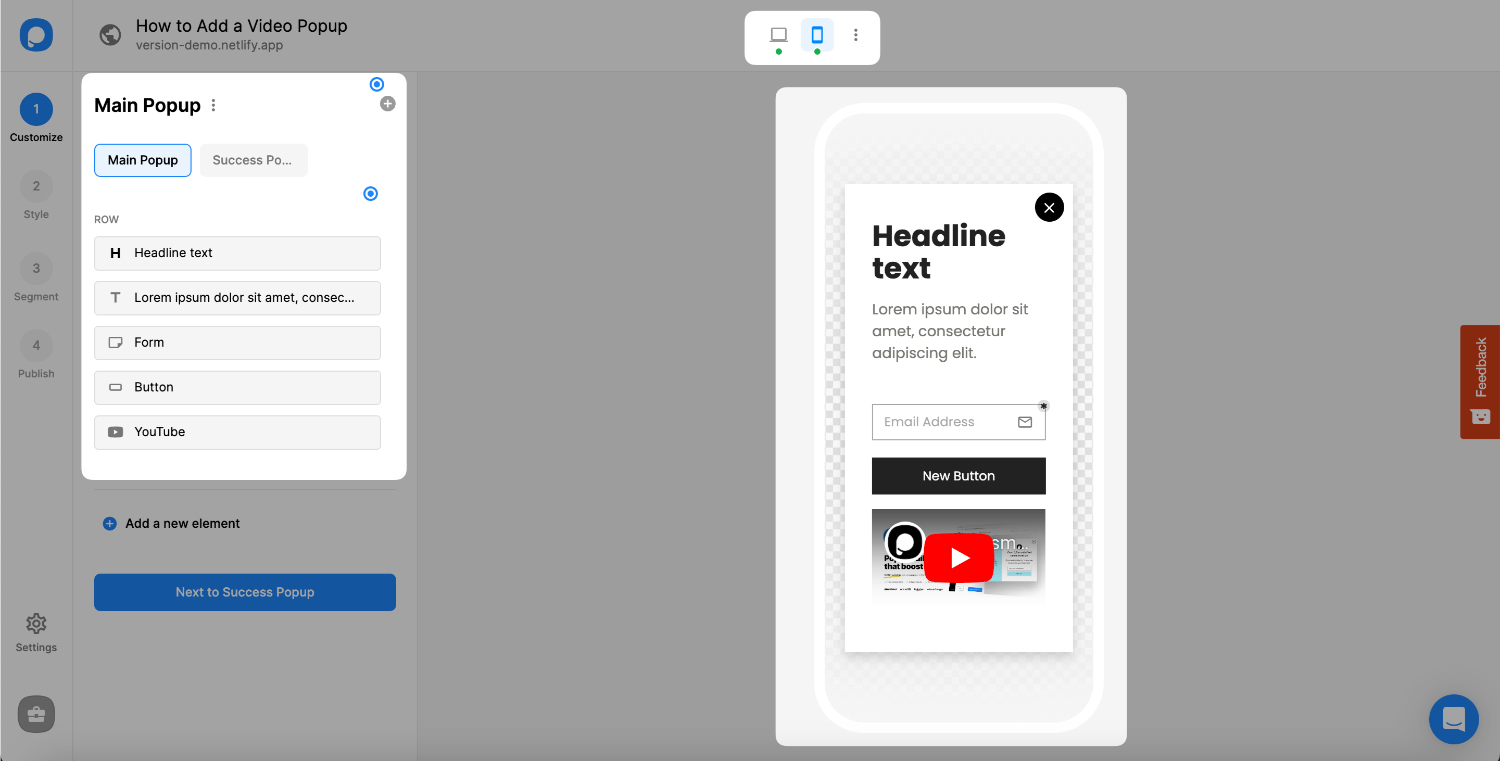 Ignoring mobile optimization might result in skewed videos, sluggish loading times, or an unsatisfactory watching experience overall, which may turn off mobile viewers and hurt engagement and conversions.
Ignoring mobile optimization might result in skewed videos, sluggish loading times, or an unsatisfactory watching experience overall, which may turn off mobile viewers and hurt engagement and conversions.
Techniques for Ensuring Mobile Responsiveness
Using these strategies, video pop-ups may give mobile users a seamless and interesting experience that improves their connection with the content and raises conversion rates and overall engagement on mobile platforms.
- Responsive Design: Use responsive design concepts to ensure the pop-up adapts to different screen sizes without becoming stuck.
- Optimized File Size: Compress video files to speed up load times without sacrificing quality.
- Touch-Friendly Controls: Make the play/pause and close buttons bigger to make it easier to operate with touchscreens.

- Viewport Settings: Set the viewport meta tags to ensure the video and pop-up appear correctly on the device’s screen.
- Testing and Optimization: To find and fix any responsiveness issues, test pop-ups often on various mobile devices and browsers.
FAQ
How can I add a video to a pop-up window?
Paste the embed code for the video into the pop-up window that appears after inserting an HTML or embed code element using your website editor.
Why is video pop-up optimization so important for mobile devices?
Reducing distortions and loading slowly on smaller screens is ensured by mobile optimization.
When is the greatest time to use pop-up videos?
Pop-ups should be triggered in a way that minimizes disruptions and corresponds with user involvement.
How can I make eye-catching pop-up designs?
Include contrasting colors, eye-catching graphics, concise layouts, and clear messages.
Conclusion
Knowing how to create a Video Pop-up will greatly benefit you. Video pop-ups are great tools for grabbing viewers’ attention and getting ideas across. Using HTML elements to incorporate videos, enhancing video quality for quicker load times, and carefully planning content scheduling to optimize effect without interfering with user experience are important considerations.
Creating visually appealing and responsive pop-ups that complement brand features increases their efficacy. Prioritize the user experience throughout implementation, run A/B tests, and modify plans in response to user input. Video pop-ups may greatly improve audience connection and encourage desired behaviors on your platform by striking a balance between engagement and user-centric strategies.
