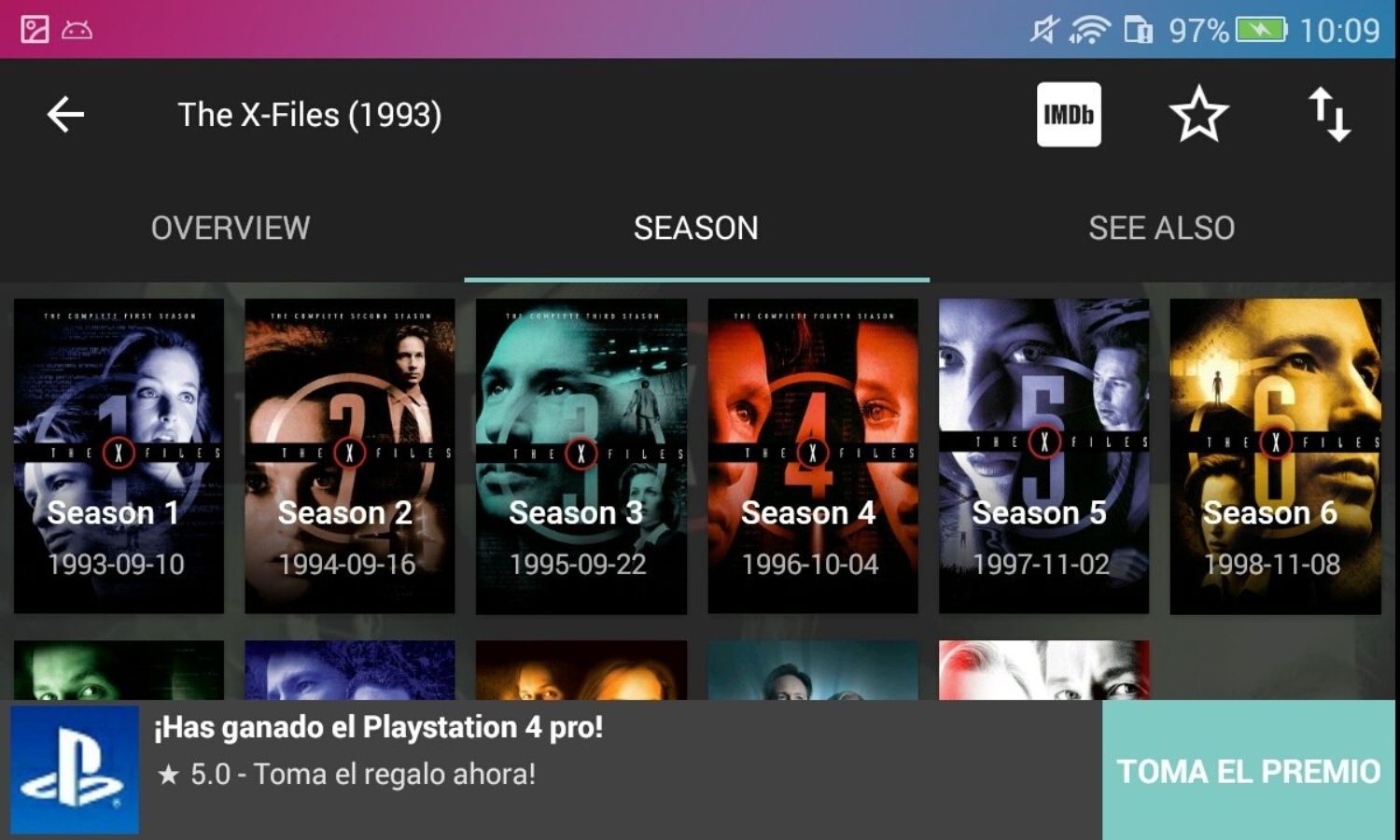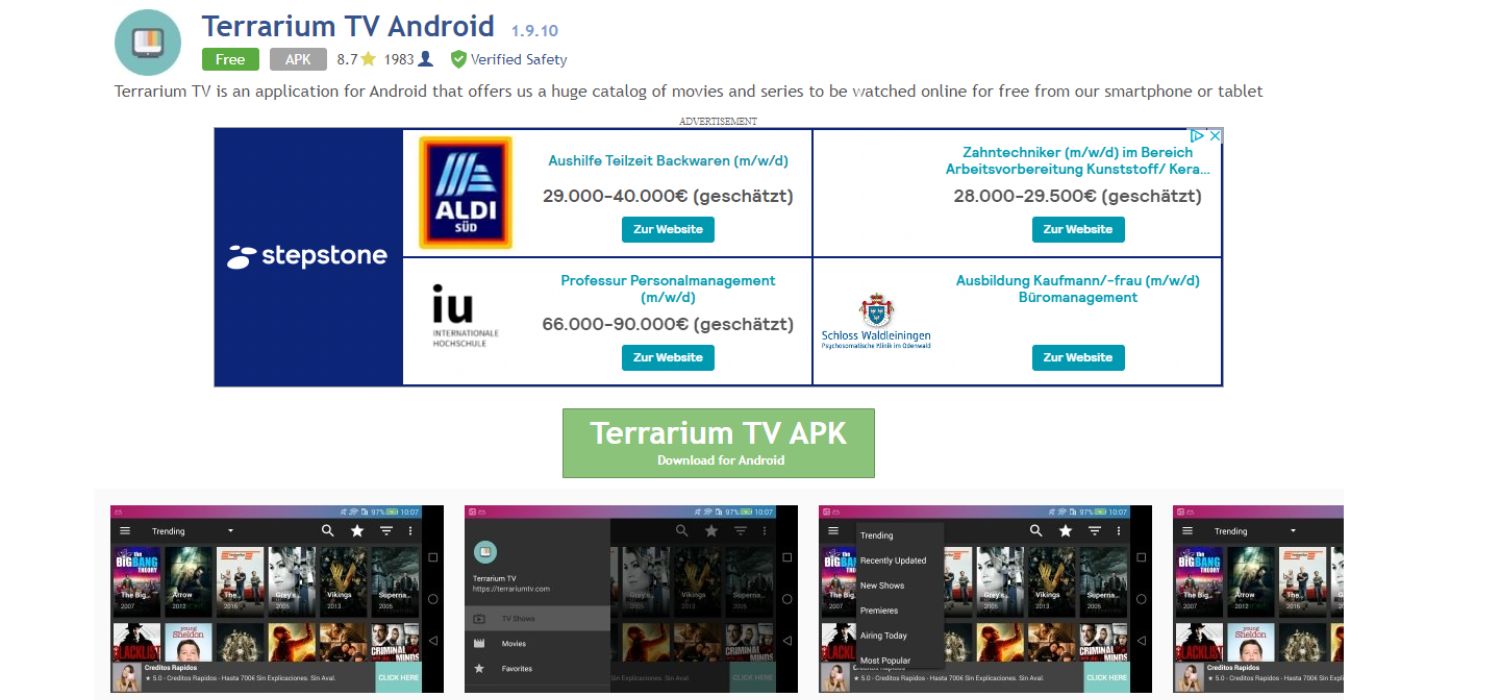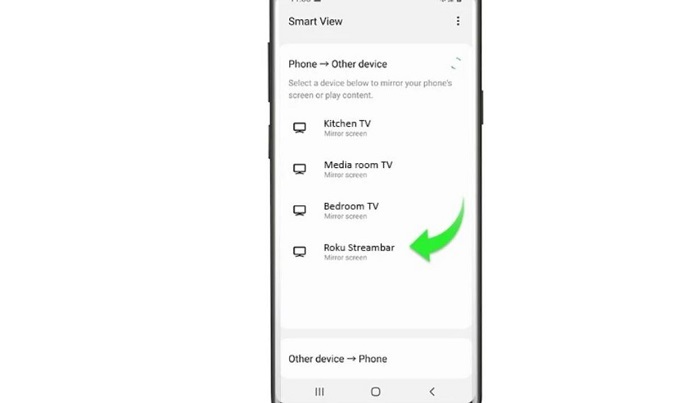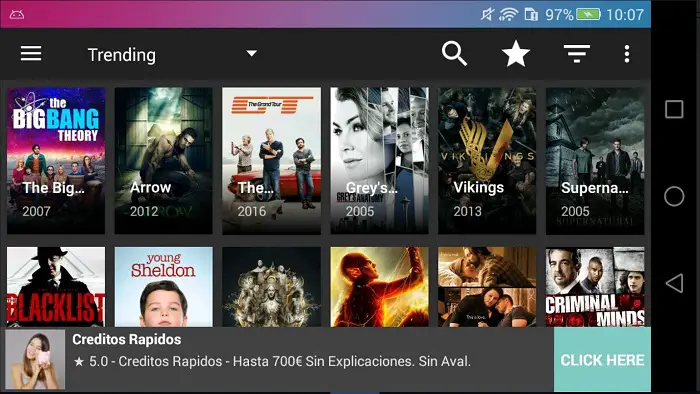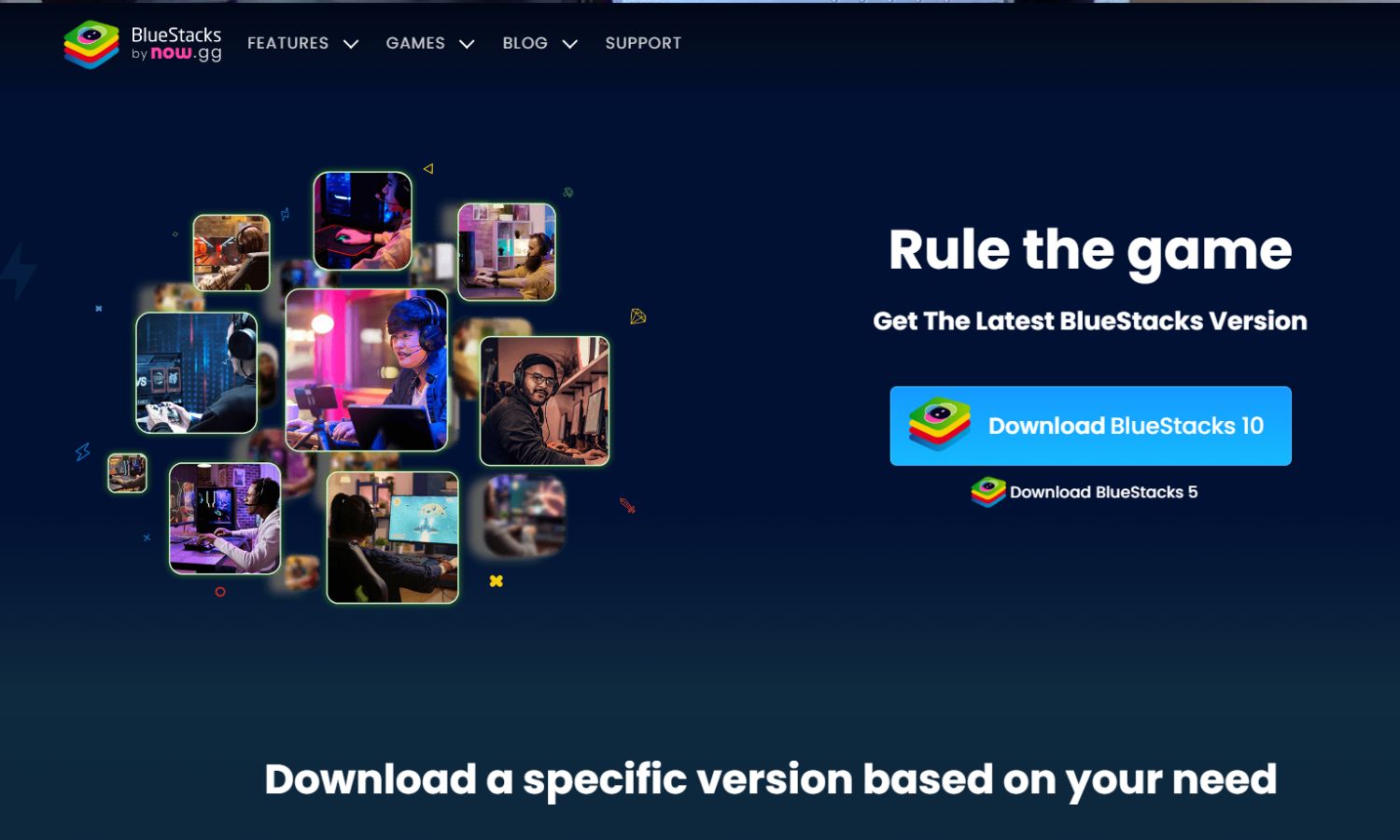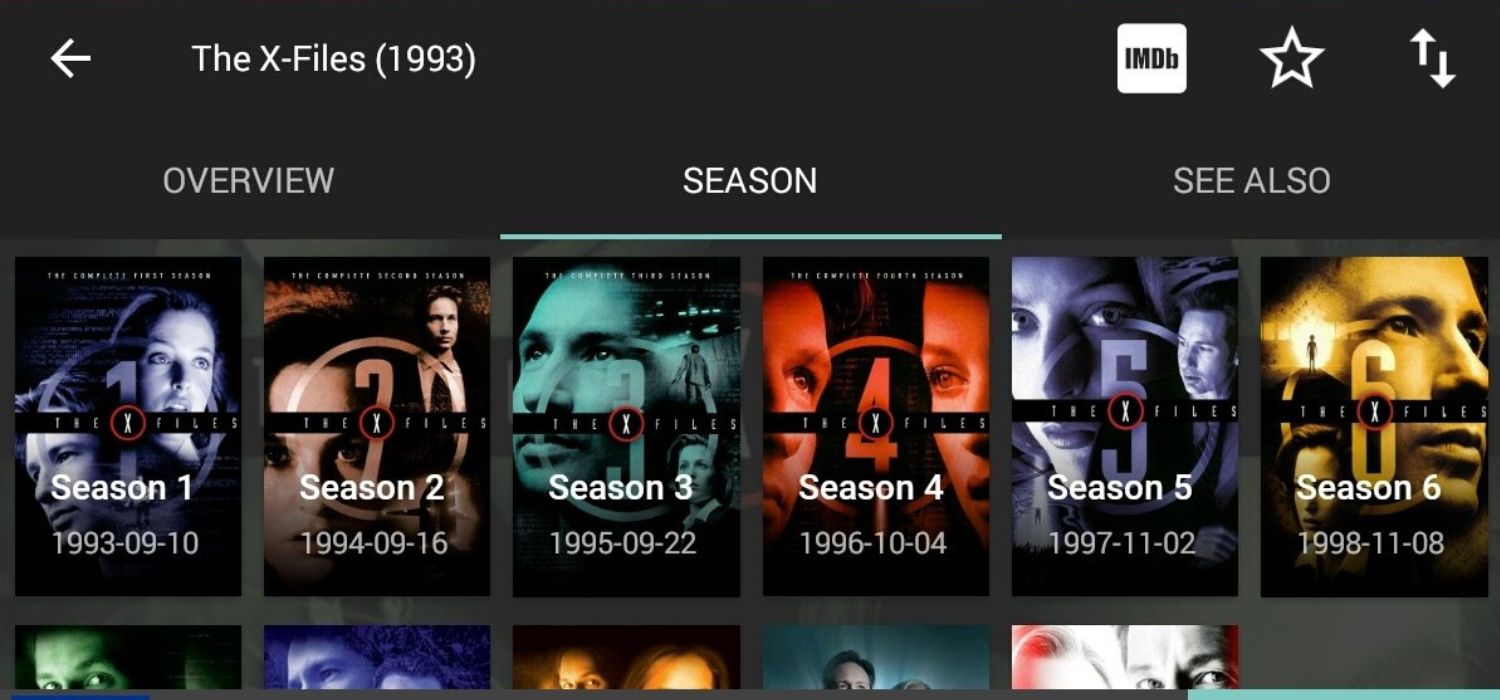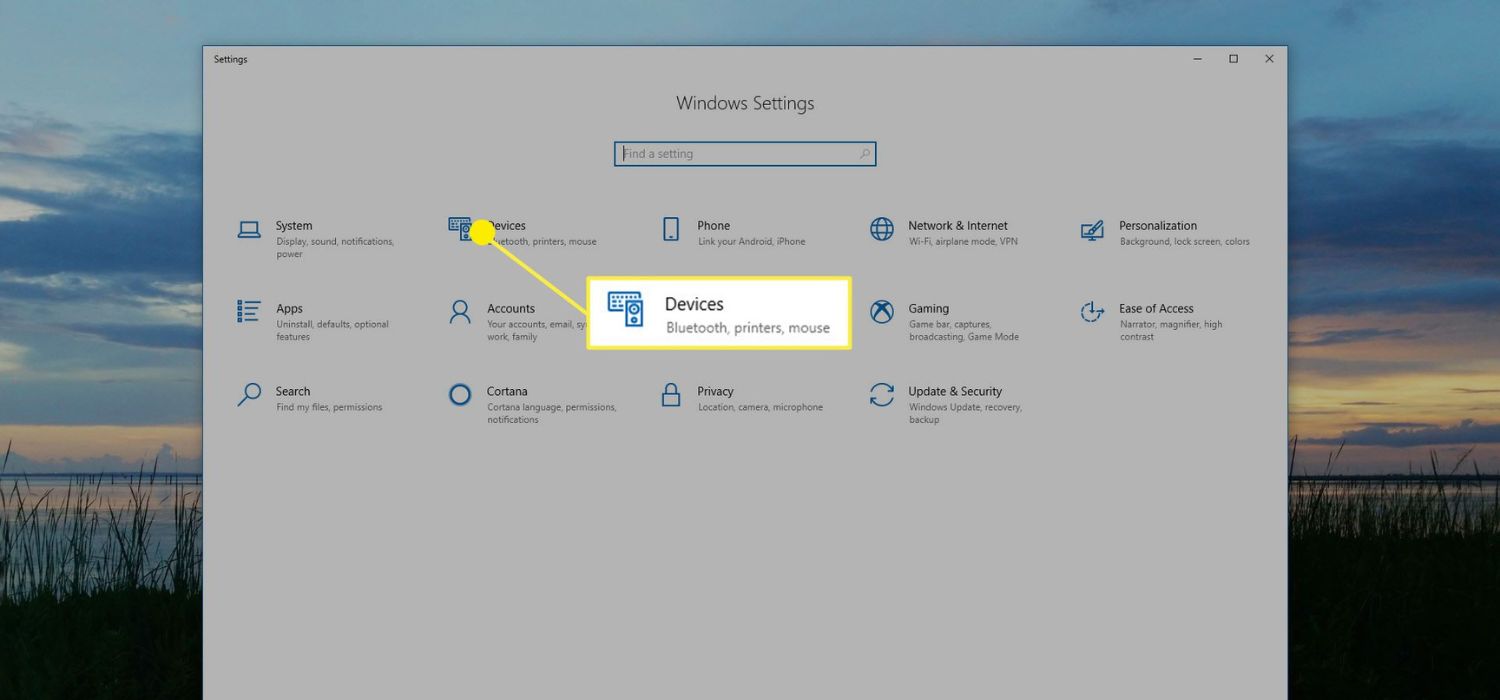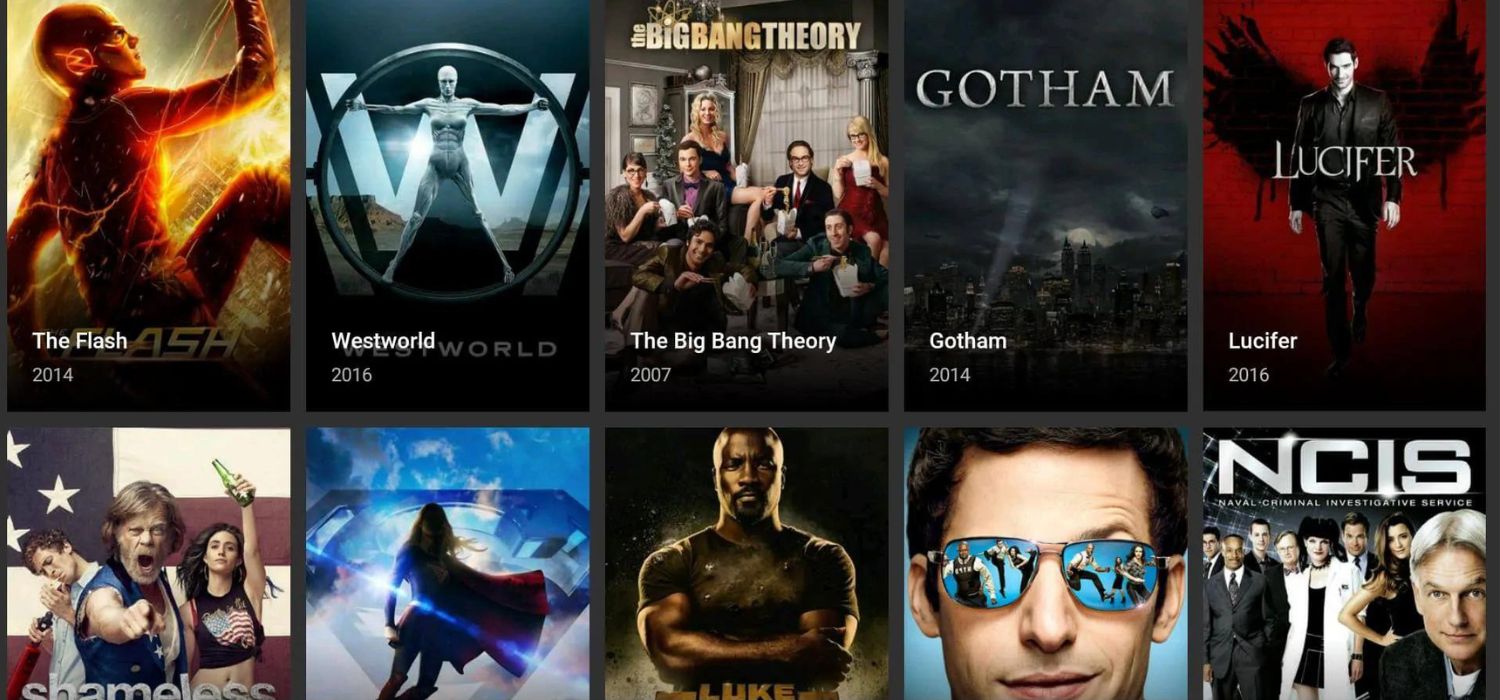There is no doubt that Roku is a famous brand that manufactures digital media players. We assume you are already aware of Roku, similar to Amazon Firestick. The main aim of the device is to convert your standard screen into a Smart TV. Users only need to plug the device into the LED panels and connect it to an internet source. Thus, this article will tell you how to load Terrarium TV on Roku without issues. It’s also interesting that terrarium tv can be controlled from a PC or MAC. Also, it is pretty standard for users to try and activate Terrarium TV on their Roku devices. However, they are unsure about the correct method and other minor details. Here are some steps:
Also, it is pretty standard for users to try and activate Terrarium TV on their Roku devices. However, they are unsure about the correct method and other minor details. Here are some steps:
- Download Terrarium TV from Playstore on your Android device
- Connect Roku with a TV with the same wifi as in your phone
- Use the inbuilt casting screen option on your Mobile
- select Your TV
Further, enjoy watching your favorite shows. If you are still unsure, read the forthcoming paragraphs for more information. Hence, read this guide until the end to avoid missing critical information and get the best results.
See Also: Best Screen Mirroring Apps On Android For Roku | Top 5 Picks For 2023
Table of Contents
What Is Terrarium TV?
Terrarium TV is an ‘On demand’ application that enables users to stream and watch online movies.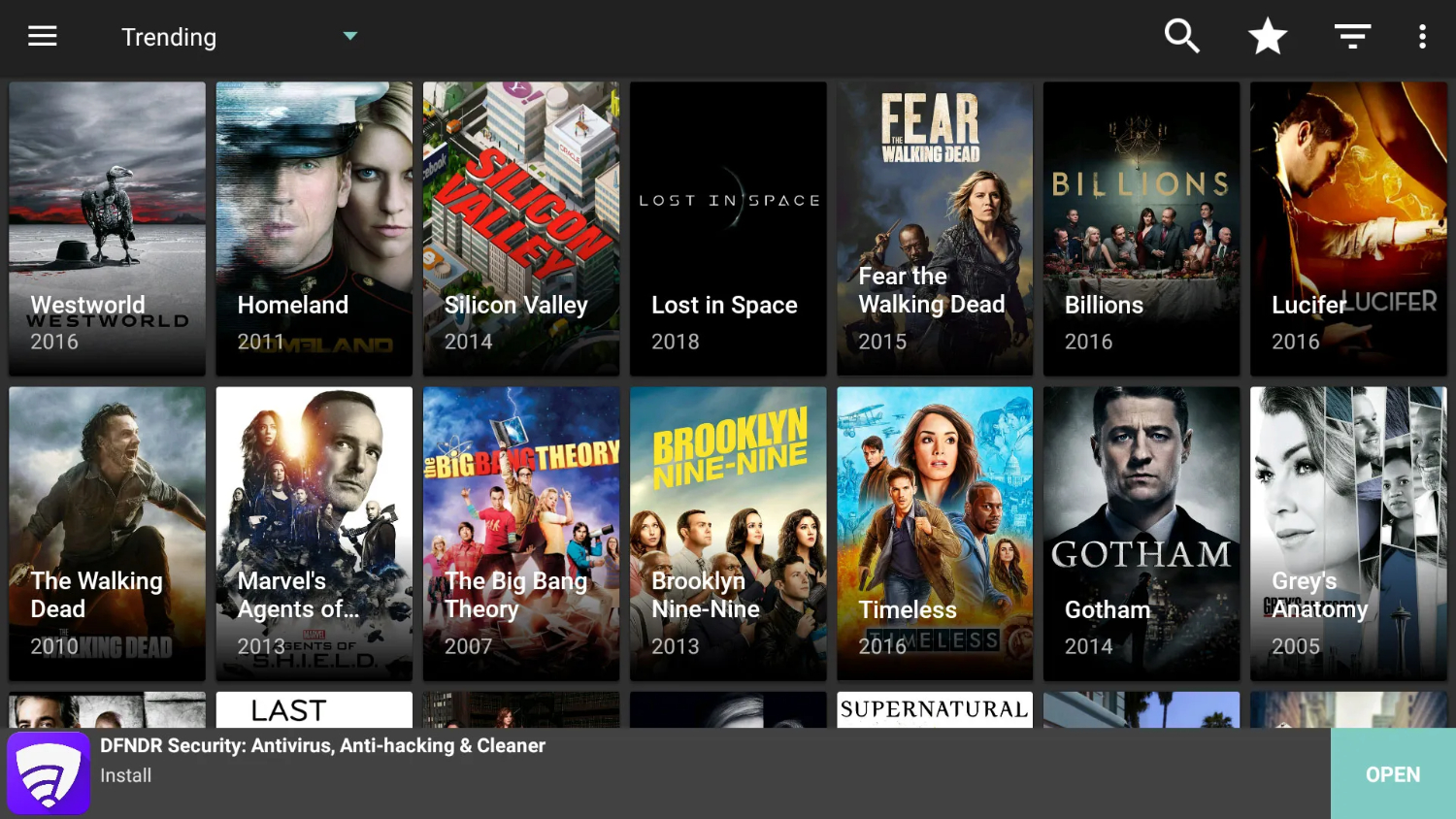
You can easily select and binge from many shows and films. Users can access the movies in 1080p and 720p resolutions with subtitles in multiple global languages. The overall interface is user-friendly, and you can search for various films.
The best thing about Terrarium TV is that the platform does not charge a single penny. Unlike other applications like Netflix and Amazon, you can stream movies for free on Terrarium TV.
This app is available for mobile and tablet users who can download and install the APK file accordingly. However, recently, many users want to know how to put Terrarium TV on Roku. The following sections will disclose the accurate method and provide the exact details.
See Also: How To Add Plex To Roku | Explained Easily With Images
Terrarium Features
Terrarium TV offers a range of features that enhance your streaming experience:
- Intuitive Interface: Enjoy an easy-to-navigate and user-friendly interface.
- High-Quality Streaming: Stream your favorite content in full HD, HD, and 4K videos for a superior viewing experience.
- Smart Search Bar: Instantly find movies or shows using the smart search bar, making content discovery a breeze.
- Multilingual Subtitles: Terrarium TV supports subtitles in multiple languages, allowing you to enjoy content from around the globe with ease.
See Also: How to Install Mobdro on Roku | Everything You Need to Know
How To Install Terrarium TV On Roku TV?
You can easily comprehend from the heading that you will learn how to load Terrarium TV on Roku. It might seem tricky as Roku is a Linux-based OS while Terrarium TV is an Android APK.
Moreover, Terrarium TV is not officially available on other operating systems, especially Roku. Nonetheless, you can’t install the application directly, but we have a way around this issue.
You can have the same experience as Android for streaming movies on Roku. Thus, the best alternative is to cast any film playing on a Terrarium TV Roku stick.
It will also improve the overall sound and picture quality due to the effect of the big screen. You must follow specific steps for the method to work and need a smartphone. Hence, proceed with the given steps accordingly.
1. First, you should have an Android smartphone because any other device (like iOS) will not work.
2. Go to the Play Store, search for Terrarium TV, and install the application. However, you can even download the APK file from third-party online sources.
Make sure to install the correct version instead of any pirated files.
Download: Terrarium TV
3. Plugin the Roku and turn on the TV. You have to connect the TV to wifi to gain internet access.
4. Next, connect your Android mobile to the same wifi network as it is necessary for screen casting.
5. The mobile will most probably have an in-built screencasting or wireless display feature. If not, you can find a different app for the same.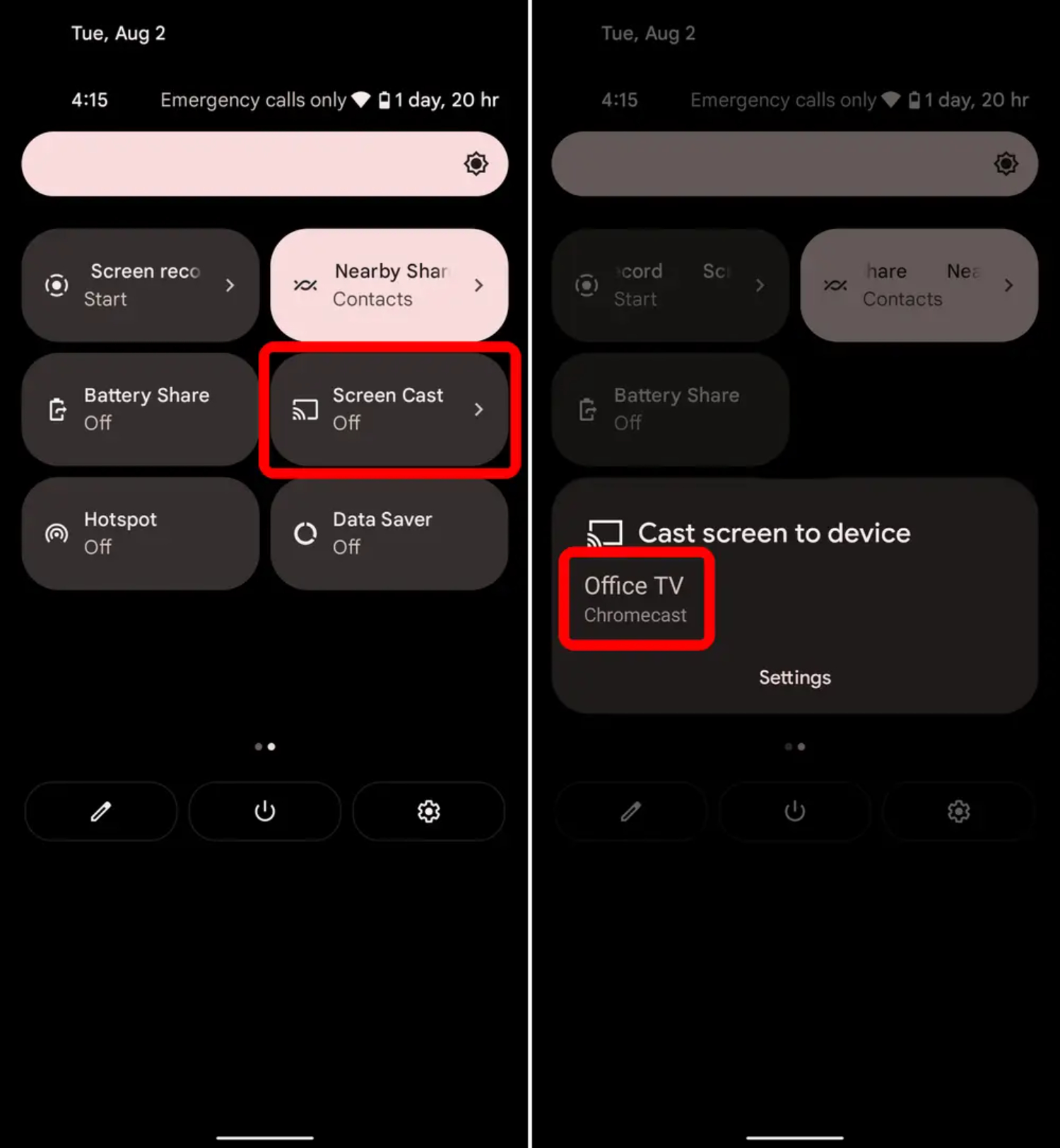
There are hundreds of casting applications present on the Play Store.
6. Once the casting is activated, you must select the Roku TV name from the list of available devices. Make sure to establish a secure connection between the devices.
7. Finally, open the Terrarium TV app on your mobile and click on any movie you want.
This will simultaneously play the video on the Roku as per the ratio. Moreover, you can control audio and visual settings from the mobile itself.
See Also: How To Cast VLC To Roku – Easily Explained
Using Terrarium TV on Roku via Windows PC
Now, you can seamlessly watch your favorite content from Terrarium TV on the big screen through Roku using your Windows PC.
Follow these steps to enjoy Terrarium TV on Roku using your Windows PC:
- Download the Terrarium TV APK file on your PC.
- Ensure both your PC and Roku are connected to the same WiFi network.
- Enable the Screen Mirroring mode on your Roku device.
2. Install BlueStacks:
- Turn on your PC and install the BlueStacks application from the official website.
- Launch BlueStacks and sign in with your Google account credentials.
3. Install Terrarium TV:
- Click on the “Install APK” icon in the right pane of BlueStacks.
- Select the Terrarium TV APK file and click “Open” to install the app on BlueStacks.
4. Enable Screen Mirroring:
- Press the Windows + K key on your keyboard.
- Select your Roku device from the menu.
5. Mirror PC Screen to Roku and launch Terrarium TV
- Within seconds, your Windows PC screen will be mirrored on Roku TV.
- Once mirrored, launch the Terrarium TV app on BlueStacks.
Now, you can play any movie on Terrarium TV, and you’ll see the video on your Roku TV. Enjoy Streaming!
See Also: How To Use Twitch On Roku | Simple Stepwise Guide
Common Terrarium TV Tips And Tricks
You are now ready to view Terrarium TV for Roku TV with a simple method of screencasting. As mentioned earlier, Terrarium TV is not available for Roku users as a simple application.
We need to bypass a couple of restrictions for the same. If you are facing issues regarding Terrarium TV, here are some Terrarium tv tips and tricks.
- Use VPN– Terrarium TV is a global application with millions of active users. However, we recommend you use a solid VPN to access various features. It will also give you access to blocked content in your area.
- Download Trusted APK File– Sometimes, the APK file you download is corrupted or not working correctly. Hence, you must get it from a trusted source to avoid potential issues.
- Establish Secure Connection– Screencasting is only possible when connecting mobile and Roku on the same wifi. Additionally, double-check the connections if your Android device is unable to detect Roku TV.
See Also: Roku Won’t Connect To Local Network | Top 10 Fixes
Alternatives to Terrarium TV for Roku:
If Terrarium TV isn’t working for you, consider trying these alternatives:
Popcorn Time on Roku: Popcorn Time provides many movies and TV shows. It offers a user-friendly interface and supports streaming on Roku.
123Movies on Roku: 123Movies is a popular streaming platform with a vast collection of movies and TV series. You can explore and watch content directly on Roku.
Live NetTV on Roku: Live NetTV offers live streaming of various TV channels. While not directly replacing Terrarium TV, it provides diverse content options.
Uzzu TV on Roku: Uzzu TV is known for its extensive library of movies and TV shows. It is compatible with Roku for a seamless streaming experience.
TeaTV on Roku: TeaTV is another alternative with a comprehensive catalog of movies and TV series. It supports streaming on Roku devices.
FreeFlix HQ: FreeFlix HQ is a versatile streaming app that works on various platforms, including Roku. It offers on-demand content and live TV.
Explore these alternatives to find the one that best suits your preferences and enjoy streaming on Roku.
Ethical Considerations for Terrarium TV
Terrarium TV is not officially supported, and its development has been discontinued. Using apps or services that provide copyrighted content without proper authorization may infringe on intellectual property laws.
Users should be aware of the legal implications and potential consequences of accessing unauthorized content.
Availability on Official App Stores: Terrarium TV is not available on official platforms such as the Google Play Store. Users should exercise caution when downloading and installing apps from unofficial sources, as they may pose security risks.
VPN Usage: The mention of using a VPN (Virtual Private Network) suggests the awareness of potential privacy and security issues. While a VPN can help protect user identity and data, users should choose reputable VPN services and comply with the terms of service.
Discontinuation by Developers: Terrarium TV has been discontinued by its developers, indicating that it may not receive updates or support. Users should be cautious about relying on discontinued apps, as they may have vulnerabilities or lack compatibility with newer devices.
Content Legitimacy: Users should be mindful of the legitimacy of the content accessed through Terrarium TV. Streaming copyrighted material without proper authorization may contribute to piracy and copyright infringement issues.
In summary, users should approach the use of Terrarium TV or similar apps with a clear understanding of the legal and ethical considerations.
Exploring legal and authorized alternatives for streaming content is recommended to ensure compliance with intellectual property laws and ethical standards.
FAQs
How do I get a terrarium TV on Roku?
You should install that terrarium TV on your device and go to settings, where you have to enable the unknown sources option. Then on display, tap on the Cast screen and more.
Can you install 3rd party apps on Roku?
If you cannot access a particular app on Roku, try updating the App, and if that does not work, you can get access by installing third-party Apps.
What is Roku free TV?
Yes, Roku is free to use.
What is a Roku TV used for?
Roku is a video streaming platform that you can access for free.
Conclusion
This is all about installing Terrarium TV on Roku and bingeing movies and TV shows on the big screen. We hope that you can get access to the device through our guide.
Further, you can contact Roku support care for any assistance.
See Also: How to Turn Off Roku Express and Other Roku Models