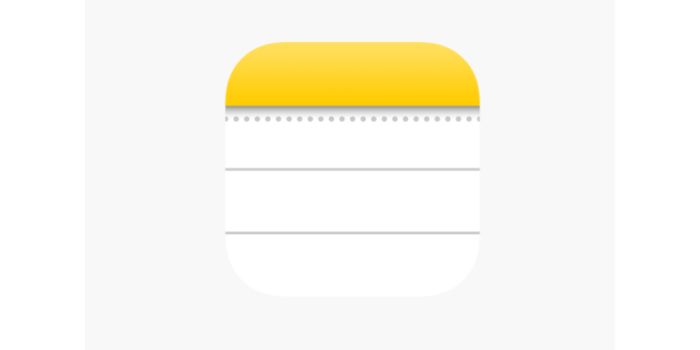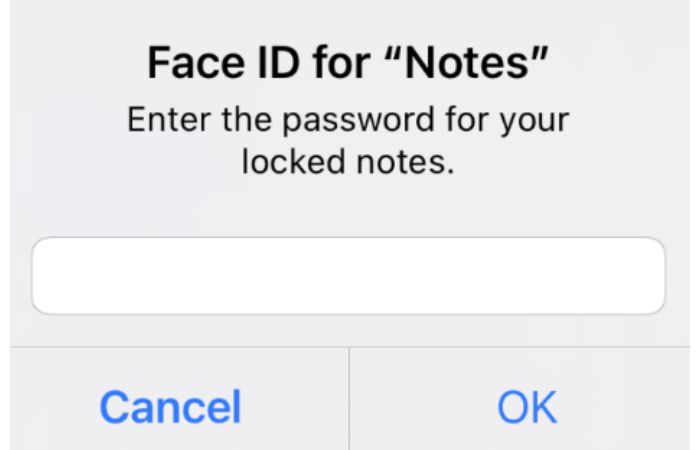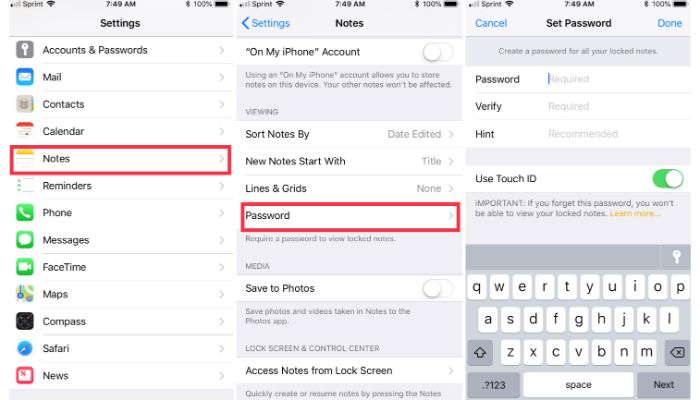Amazingly, you can lock specific notes in the Notes app on the iPhone and iPad to keep them confidential. The Notes app can have a unique password unrelated to your Apple Account password. However, You will be unable to access your locked notes if you lose your passwords. You can secure any future notes you make with the new passwords by knowing how you reset the notes password or change your device passcode. Resetting Notes Password is the only method to get out of the predicament.
From the settings, the app opens Notes and enters your passwords. After choosing the Notes account you want to modify, press Reset Password. Once done with entering the Apple ID, push OK. Click Reset Password once more. Use the passcode for your smartphone, or create a new password with a clue. Click Done. And this is just a quick way to reset your Notes passwords. You might want to check this article on fixing iPhone making high-pitched noise during phone calls.
This article explains your options and how to use them if you forget your iPhone or iPad’s Notes password. Let us first examine why we should reset our Notes passwords and then how to do the same.
See Also: Top 6 Online Study Tools For High School Students In 2024
Table of Contents
Before Starting
- Install the most recent iOS or iPadOS on your respective iPhone or iPad.

- Use notes stored on your device or enable Notes in your iCloud settings. Some Notes capabilities will not be available in accounts synchronized from outside services such as Gmail or Yahoo, and closed accounts that are not possible.
You cannot lock your Notes if you’re logged into iCloud using a Managed Apple ID.
When To Reset
You may form the passwords that lock a note to unlock it. Apple can only assist you in unlocking your locked notes if you remember your Notes passwords. However, you will not be able to view your previously saved Notes. Instead, you can make a fresh passcode or use the iPhone passcode. You can secure any future notes you make with the new passwords by knowing how you change the notes password or shift to your iPhone passcode.
When you check your list of notes, you will not be able to figure out which password you must use if you have numerous notes with passwords. You will notice a warning that you provided the wrong passwords with a clue for your old passwords when you attempt to open a note protected by a previous note’s passwords but put your current passwords. You can understand how to change the notes password to your existing one if you provide the correct previous passwords.
When you lock a note in the Notes application, you must enter the passwords you set when you locked the Note to access it. While the Settings menu allows you to reset your Notes password, This will only work for future new notes. Before switching your passcode, you cannot unlock the encrypted Notes with the new passwords.
Unfortunately, locked notes cannot have their passwords reset. Locked note passwords cannot be changed using the Apple ID. Apple is incompetent in helping you get your forenamed passwords.
How to reset your notes passwords on iPhone
By following these relatively simple steps, you can easily change your Notes password on your iPhone.
- Make sure the iCloud Keychain is activated. You must activate iCloud Keychain to use your phone passcode for locked notes.

- Tap Notes in the Settings app and select Password. Then choose Enter Device Passcode.
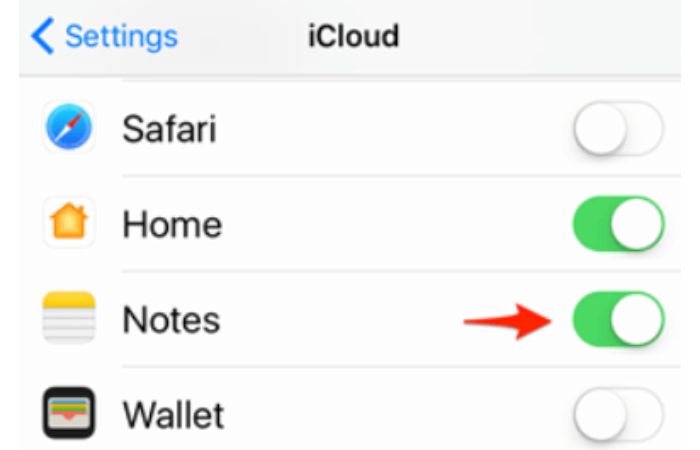
- Enter your old notes password, or use Face ID or Touch ID. Enter the passcode for your iPhone. Tap OK. Your device passcode has been modified for all locked notes that previously used your latest notes password.
You can still visit the notes you protected with your device passcode even if you later decide not to use it to lock notes and erase your passwords from the device.
See Also: 16 Best Free & Paid Windows Password Recovery Tools
Password Hint: View
Some login systems enable the user to enter a suggestion (presented a single time) for the password. For instance, one might put their own name as the hint (if the passcode contains their birthdate). It helps in refreshing the user’s memory.
The Notes app does not provide the ability to unlock a Note that has been locked from within it. That is provided you set one up in the Settings screen. You can input a passcode hint while making a passcode in Settings. If you go to see a locked note and input the wrong one, it will display the password recommendation.
Once more, coming forward, this will only work for new notes. For notes encrypted before you knew how to reset your notes password, you would still need your previous passwords to access them.
- Launch the Settings app and scroll down to get Notes. Press “Password” and choose “On my iPhone or iCloud.”
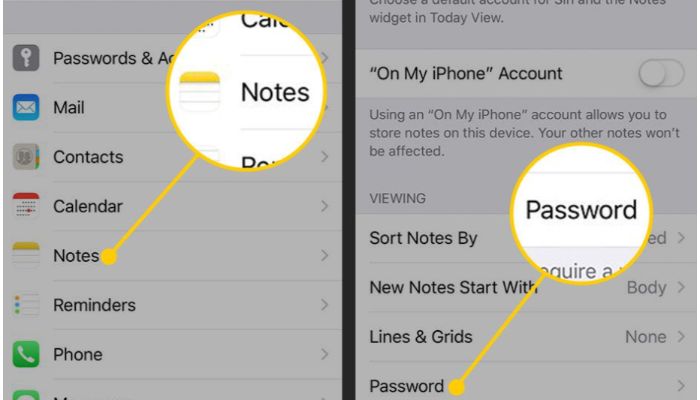
- A Reset Passcode switch will rise. Put the passwords for your ID. Enter and validate the fresh one.
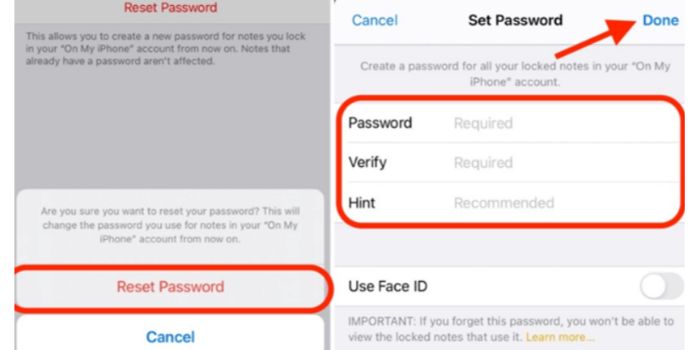
- Provide a pin reminder by entering the “Password Hint” and clicking “Done.”
FAQs
How to remove the lock on forgotten passwords?
With a pin, Touch Id, or Face Id, you may protect notes that include personal information about you, such as financial or medical information or website logins.
What happens if I forget the locked notes password?
A forgotten Notes password cannot be reset or recovered. You can keep trying to remember or figure out the passwords you created, or use the guide we have to make a fresh password for Notes in the future.
Can you hack locked Notes on an iPhone?
There is no method to obtain such notes if you forgot the Notes password. That reality is obvious, and there is no way to get around it. Only after entering the passwords that have locked a note can it unlock. Apple cannot assist you in regaining entry to your cinched Notes.
Why is the Password Reset for iPhone Notes not working?
Your old Notes password is likely already changed if the 'Reset Password' button on your iPhone is greyed out. It is no-frills to build a fresh password.
Do I change my Notes password if I do not know it?
Regretfully, If you do not remember your existing passwords for Notes, there is no way of changing them. However, if you have enabled biometric authentication along with your Notes passcode, you can use Touch ID or Face ID to unlock your locked notes and transfer their content to a new Note. You can then reset your lost Notes password and generate a new one using the instructions in this tutorial, which you can use to encrypt future ones.
How to change the Notes password on my iPhone?
You have to remember your current passwords to change Notes' passwords. Given that you have access to it, changing your Notes password is as simple as heading to Settings > Notes > Password > Reset Passwords and entering the necessary information.
Conclusion
We hope you have all the information you need regarding your password issue and know how to reset your Notes passwords. In addition to helping you reset, we also provide you with relevant information about when to reset, potential causes, and most importantly, how to utilize facial ID and a password hint to recover if you forgot the notes password in your iPhone.
To be clear, you will not be able to access any Notes you had saved with a Notes Password. It will still lock your notes with the same forgotten passwords.
See Also: Voice To Text Apps Top 14 Free Apps For Android (2022)