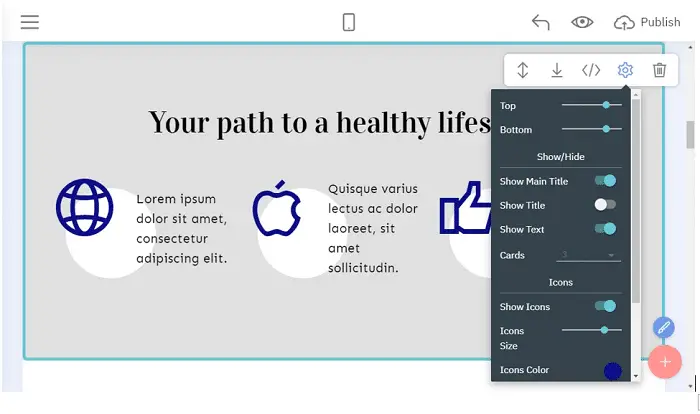Website development is a tough task. Even if you want a simple website, you need to have enough knowledge of programming and web-related technologies such as front-end frameworks and back-end services. These technologies are hard to learn and even harder when it comes to using them for development. Not everyone is made for coding. Moreover, it is hard for a single person to create a full-fledged website. Overall, We can say developing a website is a very tough task that requires proper knowledge of coding and various technologies. We are having every detail and mobirise review coming up in this article.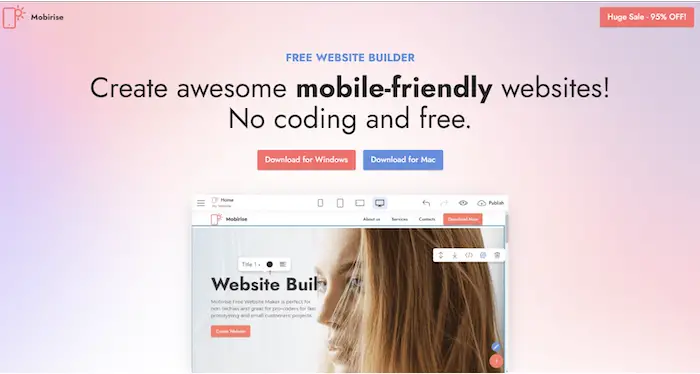
But today, you don’t really need all such qualities of a programmer if you want to create a simple small/medium-sized website, portfolio, landing pages, and online resumes. Various tools can help you to create such web applications. You can find a lot of them online, but that does not mean each of them is worth using. Such a tool should be simple, easy to use, and above all, understandable for those coming from a non-technical background. Also, users give excellent mobirise reviews after using it.
See Also: Mobdro Alternatives For Online Streaming | Top 12 Picks For 2023
Table of Contents
Here is Mobirise Review and All the Important Details
Mobirise HTML Website Builder is one such tool that can be used to create simple and smooth websites. Here we are telling you about what is mobirise and mobirise review.
What is Mobirise?
Mobirise is an HTML website builder for windows and mac to create small and medium-sized websites for free. It contains more than 2500 brilliant and beautiful website themes, blocks, and extensions that can help you start easily.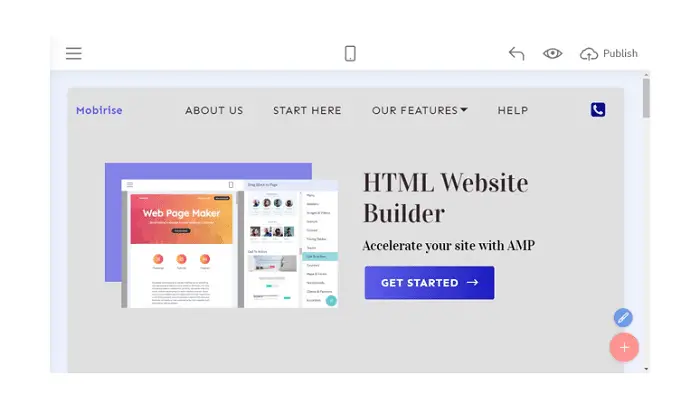
With Mobirise, you can skip the time and effort that requires starting from scratch. You can download it for free and start building your website.
Supported Business Types
Traditional templates are not included with the free Mobirise software. Your Mobirise site will be made up of one of the full-screen headers offered together with your choice’s content sections. A big library of templates is less necessary with this streamlined method for constructing responsive websites because a customized site may be made just as simply without one.
The professional themes that are available are actually groups of content blocks that are designed for particular types of businesses. In essence, you construct the framework, but you do so using the offered premium content blocks. While many premium templates are rather generic (such as “industrial” and “startup”) and Mobirise is not a good choice for an online store due to the absence of eCommerce features, several premium themes are tailored to particular sorts of businesses:
- Law Offices
- Health Centres
- Photography Galleries
- Gyms\Schurches
- Game Developers Restaurants
Most companies that require a straightforward business website might easily create it with Mobirise. However, if your company requires a sophisticated eCommerce platform, advanced publishing features, or several third-party interfaces, I would seek somewhere else.
Mobirise Pricing
It costs nothing to install and use Mobirise. But other functions are only accessible through purchases. Mobirise’s add ons page offers 92 premium themes for $49 each, in as well as the following paid plugins:
- Chat Button: $49.
- AMP BlockPack – $99
- M4 BlockPack – $99
- CSS optimization tool Lazy Load – $39
- Progressive Web Application (PWA) Builder – $49
- Popup Builder – $49
- Form Builder – $59
- WOW Slider – $49
- PayPal Shopping Cart – $59
- Icons – $49
- Code Editor – $69
If one were to purchase a large number of themes or extensions separately, the cost would rise quickly. Fortunately, Mobirise provides a comprehensive bundle that includes each theme and extension as well as any upcoming templates and plugins for a full year, as well as technical services and updates. If you’re intrigued, navigate the website till it offers you the $99 price. Depending on which button you click, this all-in-one package will display in your shopping basket as either a $99 or a $149 payment.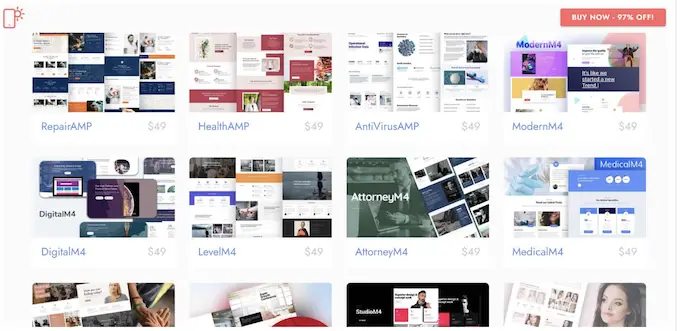
You must renew your subscription annually if you wish to continue to receive theme/extension upgrades and customer support after a year.
See Also: How To Change Domain Name Without Damaging Your Site And Traffic
Features of Mobirise
HTML Website Builder comes with many features. You will find everything you require to create a website in Mobirise, and also we are trying to tell you mobirise review-based reviews collected. Some of its features are listed below.
Templates and Extensions
Your website needs a theme that should be per your website’s topic or category. Themes are nothing but topic-oriented templates that make it easy to build a website.
If you go to the official website, you can find something named Mobirise kit. This kit has several beautifully designed themes that you can choose for your website. New themes are released every month, and don’t worry; you do not need to pay extra because these are added to your plan period without additional charges. Users keep talking about it and give good mobirise reviews on the web.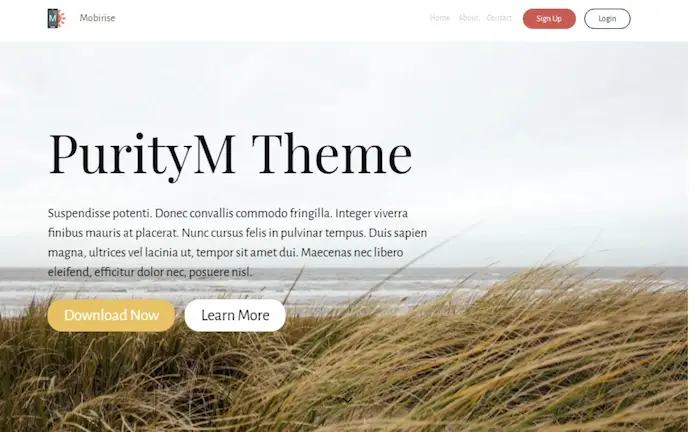
Apart from themes, this kit also contains various extensions that will help you customize your webpage. These extensions are very effective and can help you customize the web pages according to your instincts.
Responsive
Responsiveness is an important feature mandatory for every website to have today. A website should be compatible with any screen size, for example, desktop, laptop, tablet, smartphone, etc.
To achieve such functionality, your website should be responsive. All the themes at Mobirise HTML Website Builder are responsive and mobile-friendly.
Easy to Use
It is very easy to use Mobirise. You just have to go to the official website and download it for your OS. Users can manage the HTML Website Builder on their smartphone too. There is no need for any heavy guide or tutorial. It is simple, and it won’t take much time to understand its working. Well, I will add a little “How to use” part in this article at the end.
Drag and Drop
Mobirise is based on drag and drop. If you do not have any experience in web development, then you do not know how hard it is to create even a simple, fully functioning dropdown.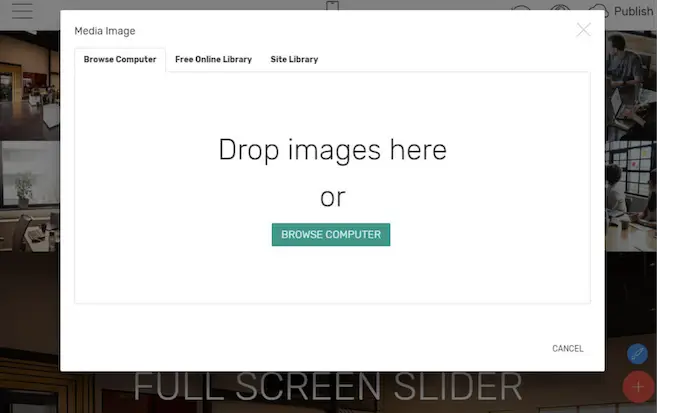
But with Mobirise, you can simply drag and drop whatever you like and wherever you want. Moreover, you can also find an inline editor to edit texts simply and easily. Among all the reviews, praises the mobirise review.
Free to Download
You don’t have to pay to start with Mobirise. It is free to download, and you can just start with several free templates and extensions.
See Also: How To Create A Website Design Structure | 8 Steps To Do It Perfectly
How to Use Mobirise?
I will show a little demo of how to use it. After downloading Mobirise HTML Website Builder, you will find something like this. If you like mobirise write a good mobirise review. This is actually the initial web page that Mobirise provides. You can see it has a top bar with few options, text with different font sizes below, and two buttons. If you click on the eye in the top right corner, you will find the same screen in a browser.
Let me show how Mobirise works and Mobirise review. Let’s make some changes to the red button with the text “LEARN MORE.” A box with options will appear when clicked. If you move the cursor in this box, you will find what these options are. See that red circle? It is for changing the color of the button. Click on it, and you will see various colors to choose from. Let’s make it blue.
Boom! I just changed the color of this button. It’s this simple. Similarly, you can change the text above these buttons. You just click on the text and start typing. See the change? I just selected the paragraph above the buttons, deleted it by clicking the delete button, and then added a new text.
All users have to do is click on the component and choose from the options. You can change its color, font, and size, remove it, or add more like it. Using Mobirise is that simple, and also, the mobirise review is awesome. To add more components, click on the round button with the plus(+) sign in the bottom-right corner. Users will see a dashboard with several options appearing on the right side. You can also add forms to your websites.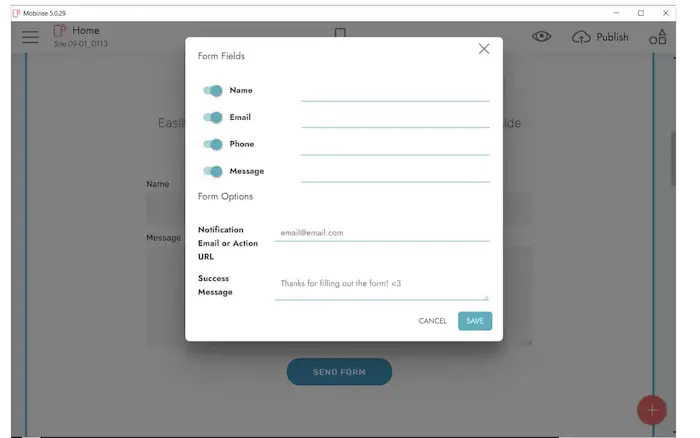
See Also: PortalRoms Review | All Cemu Roms in One Place?
Hosting and Domain
Once your website is created, you’ll need a domain and a hosting solution. Mobirise, fortunately, provides three alternatives for this:
Free hosting is available at the inbuilt.mobirisesite.com subdomain. You’ll get an SSL certificate, which converts your website from HTTP to HTTPS and secures it.
You can also utilize a local folder. For individuals who prefer to use a different hosting agency, this option is perfect. It uploads your website exactly as you intended it to your choice of hosting server.
Using an FTP (File Transfer Protocol) connection, you can publish your website. Your website will go live after entering your FTP server credentials and clicking “Publish.”
Alternatives for Mobirise
Among the most user-friendly website builders available is Mobirise. Additionally, the price is very fair. However, there are several website builders accessible. How does Mobirise stack up, then? Let’s analyze.
Webflow vs. Mobirise
Mobirise is more geared toward beginners than Webflow and offers a simpler web construction method. Contrarily, Webflow offers many more capabilities, such as greater e-commerce choices and the integration of After Effects.
But as an outcome, it could appear slightly more perplexing, especially if you’re creating your first website.
Wix vs. Mobirise
A more sophisticated website generator than Mobirise is Wix. Beginning programmers will find it simpler, and more experienced programmers will find it easier too thanks to the accessible customisable designs.
Additionally, it includes more functions than Mobirise, such as a superior blogging tool.
WordPress vs. Mobirise
Because Mobirise requires less technical knowledge to utilize than WordPress, it is a preferable option for both individuals and small organizations.
WordPress is equally simple to use. However, Mobirise is much simpler and offers a good free version.
Customer service
There is a comprehensive setup manual and FAQ area that addresses everything, including getting started to how to add user blocks if you run into problems with Mobirise. A helpful tutorial component is also there.
Although they don’t have a live chat feature or phone number, you can contact them at support@mobirise.com. Alternatively, you may post a question on the Mobirise forum, and a person from the support staff will answer it.
Extensions and add-ons:
Extensions and add-ons for Mobirise. Mobirise provide both free and paid plugins that range from customer reviews and PayPal choices to social media buttons.
Here are a few of our favorites:
HTML Code Editor Mobirise
You don’t need technical expertise or knowledge to use the excellent drag-and-drop website builder Mobirise. If you do have coding knowledge, however, the Code Editor will allow you to leverage your abilities to enhance your site. The cost of the Code Editor is $69, but it’s also included for free with the $149 all-inclusive Mobirise Website Builder Kit.
In addition to giving you more editorial control over your website, the Code Editor also comes with an SEO add-on that makes it easier for Google to identify and improve your search engine rankings.
Extensions for social media and specialized extensions
The majority of the social media buttons you can add are free. Your website can be connected to more social media platforms including Facebook, Twitter, Instagram, and more at no extra cost.
But a WhatsApp widget will set you back $49. The majority of the extensions, such as integration with media platforms, a Google Map, a search engine widget, and a PayPal Shopping Cart, are generic and can be used by any provider of websites.
FAQ’s
Is there a price to download Mobirise?
Mobirise is free to-download software for web building. However, if you require any feature plugins or supplemental themes, you must pay for them. Unless you want Mobirise to host your site, you'll also need to spend for hosting and a domain. In that case, you'll get a Mobirise-branded web address. You'll need to buy your domain and use a new host if you want to use it without the Mobirise branding.
Is Mobirise a reliable piece of software for Web development?
Mobirise is an excellent website builder for entrepreneurs who are in need of a tidy, simple website or homepage that they can host themselves.
What is a good choice between Mobirise and Weebly?
If you don't require a lot of innovative features or a powerful eCommerce framework, Mobirise will most likely meet your requirements just as well as Weebly. However, if you require a broader variety of tools or eCommerce, I suggest Weebly.
Do we need Coding Knowledge to use Mobirise?
Mobirise is extremely simple to use. The editor is block-based, making it simple to add new web blocks and modify existing ones. There is no need for coding knowledge.
Does Mobirise manage security?
Mobirise somehow doesn't manage security because it is an asynchronous website builder. You must use your hosting company to safeguard your Mobirise website.
See Also: How To Enable Notepad++ Dark Mode [Easily Explained]
Conclusion
You can see how easy and efficient Mobirise is. We get amazing mobirise reviews from users. It saves time, effort, and money. Even you don’t need to hire a developer or designer. You can do everything yourself. Explore Mobirise, and it won’t take much time for you to understand how it works. Choose from the free themes and extensions or go for paid ones, but one thing is for sure, Mobirise will not disappoint you.