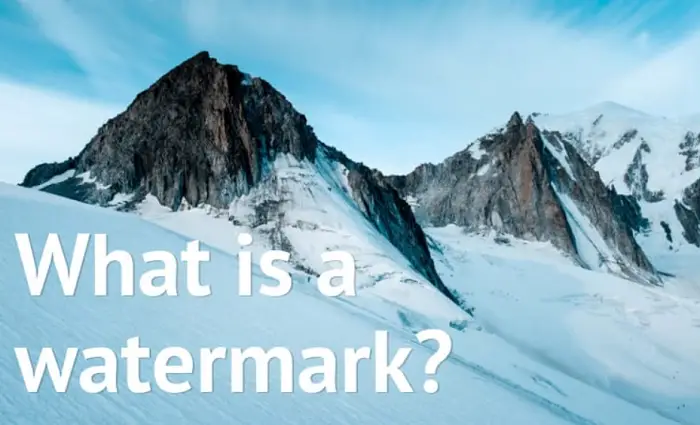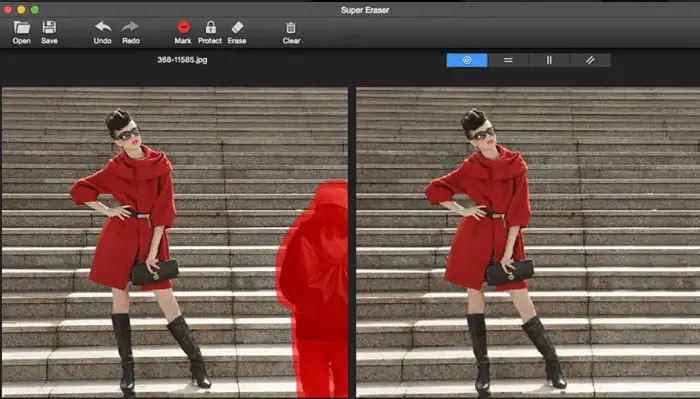Watermarks are specifically used to safeguard the owners’ authenticity, barring others from using these images without permission. You may need to use some photos urgently in your presentation, but watermarks are present on them. People in marketing often undergo situations wherein they need to edit a company-owned picture but cannot access the original. Thus, you must know How to Remove Watermark photos.
Utilize the ‘Select‘ feature in the toolbar. Employ the rectangular select or free-select tool to outline the watermark’s boundaries. Following this, right-click on the chosen image and select the ‘Delete’ option from the dropdown menu. Alternatively, you can press the delete key on your keyboard to eliminate the watermark.
Sometimes it is much easier to buy the picture if it is a stock photo. But in case you cannot afford it, and keeping the value of time in mind, there are certainly quick and easy ways to remove the Watermark from the photo. To do that, you should buy Photoshop and see a short video guide on how to do it.
See also: Top 10 Best Picture Morphing Apps To Download In 2023
Table of Contents
What Is A Watermark?
A watermark is defined as a message embedded in an image or a video so that it does not hide any part of the photos. It is printed very transparently so the viewers can easily see that photo in the presence of a watermark. A watermark used can be a logo, a stamp, a signature, or a piece of text.
You can easily add the desired Watermark to your work using any application on the Google Play Store. You can also use online websites designed to edit photos and add watermarks without Photoshop.
Why Is Watermark Important?
Watermarks are essential to protect your work from being purloined. It covers the use of any asset without permission from the actual owner. Along with that, it also helps a brand to maintain consistency. Imagine working hard on a digital image for days, putting every piece of knowledge into it, and then, in the end, someone else steals your photo for their work without giving you the credits you deserve.
They can share a lot of pictures for their promotions without having a fear of someone stealing their work. Watermarks help assure the owner and clarify to the viewer which assets they can only view. The third benefit that Watermark provides us with is Return On Investment (ROI). ROI is used by the investors to evaluate the investments done by and to keep in mind which investment helps them to earn greater profit Watermarks help to increase the ROI for these assets by protecting them and securing distribution
How To Remove Watermark From Photos
Read on to learn these simple methods.
Using Aiseesoft Watermark Remover
The Aiseesoft watermark remover app is suggested for those who work on a desktop. It helps us to remove all the watermarks for free and with ease.
It is one of the best tools that can be used to remove watermarks. You should try this application as soon as possible.
Pros:
- Watermark removal is quick and efficient.
- It’s easy to use.
Cons:
- You can only edit a little.
- This tool is relatively expensive.
Visit: Aiseesoft Watermark Remover
Remove And Add Watermarks
This is also an excellent choice for the ones who want to edit the pics and remove the watermarks. Android users can use this app for their purposes.
You can also add watermarks to your pics using this app, which works for free and easily.
Pros:
- Watermarks can be added and removed, image properties can be adjusted, and images can be resized using the tool.
- It supports batch processing of images.
Cons:
- For beginners, the numerous editing tools and features can be overwhelming.
- A paid tool may not be better for people who need a simple watermark removal tool.
Download from the official website
Inpaint by Teorex
Inpaint is a highly advanced and innovative picture editor that saves considerable time removing unwanted objects from images.
To remove the Watermark, use the following simple steps:
- Open the image that contains the Watermark in Inpaint. Alternatively, you can go to this link. This is the Web version of Inpaint. On opening Inpaint, you will notice several tools on top and left of the screen.
- In this step, you need to pick the watermarked area of the photo. Use the “Marker” tool in the left toolbar to effect this. It looks like a crayon being used on a piece of paper. You may also use the “Magic Wand” tool to select the Watermark in one click.
- Now you need to restore the image. For this, click the “Erase” button in the top toolbar. This will process the image and remove the Watermark.
This is a rapid method to remove the Watermark and get the result.
Pros:
- The tool uses advanced algorithms to remove watermarks from images with high precision and accuracy.
Cons:
- Inpaint’s free trial version has limited features. Due to its steep learning curve, beginners might need help using it.
Visit: Inpaint by Teorex
Photo Stamp Remover
Photo Stamp Remover is a specialized program from SoftOrbits, designed to Remove watermarks from photos. Let us see how you can use it.
- You need to upload the picture with a watermark first. Use the “Add a file(s)” option in the top toolbar. Photo Stamp Remover also allows you to select multiple photos, as it has batch conversion mode.

- Use the “Marker” tool to select the watermarked area. The icon for this tool features a marker with a blue rim.

- After selection, use the “Remove” button in the top toolbar to remove it.
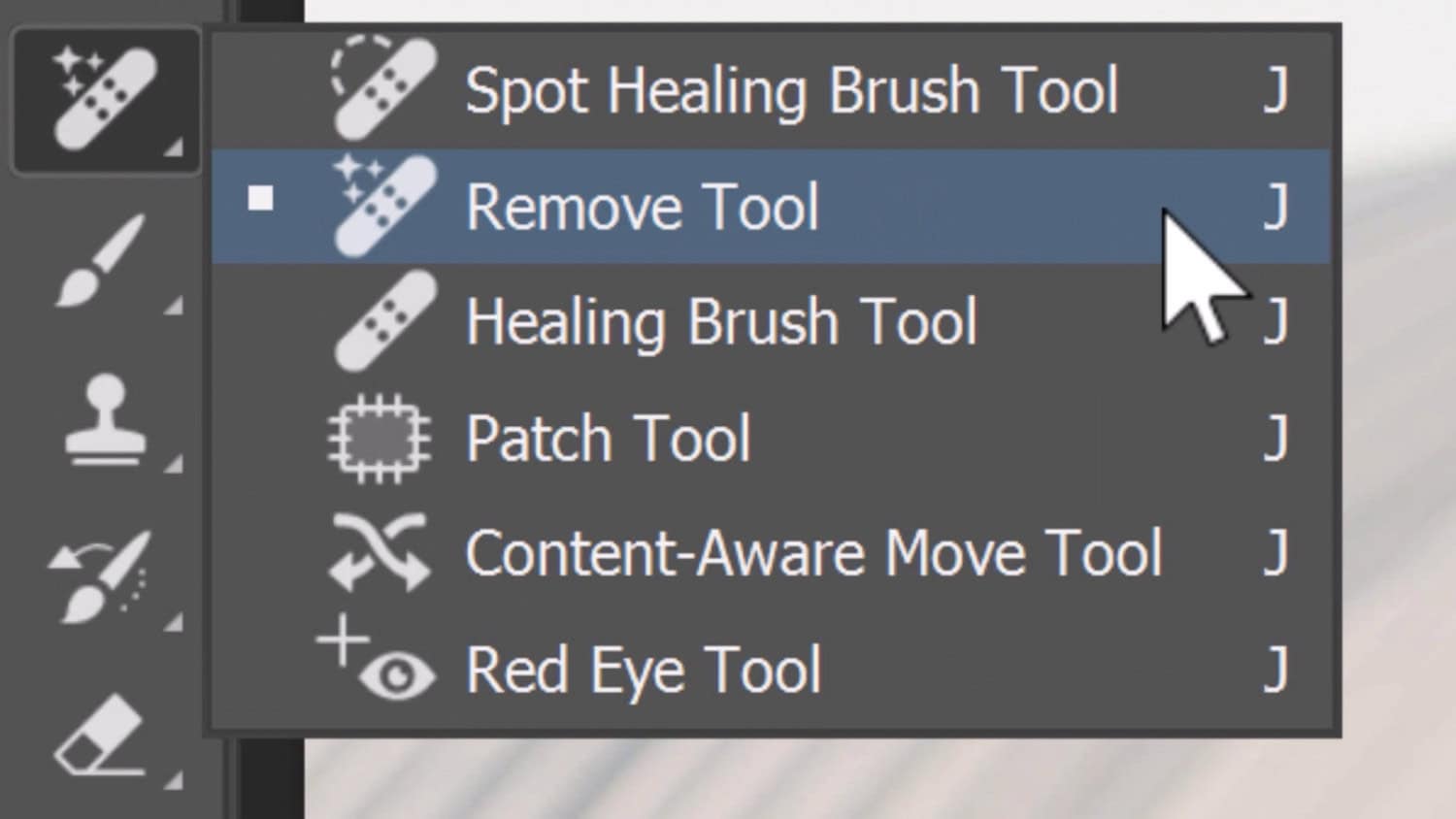 These three steps do not take long, seconds or minutes, depending on the number of photos.
These three steps do not take long, seconds or minutes, depending on the number of photos.
Pros:
- Budget-friendly tool. The tool is easy for beginners because it is simple and user-friendly.
Cons:
- Limited editing features.
- Watermarks may not be removed as accurately as with some other advanced software.
Visit: Photo Stamp Remover
Adobe Photoshop
Adobe Photoshop (versions CS5 and later) supports a feature called “Content-Aware Fill,” which will help you save time and do the job 9 out of 10 times. Follow these steps to use the part, and get watermark deficit photos.
- Launch Photoshop. As always, you need to open the photo containing a watermark.
- The left toolbar has a “Spot Healing Brush Tool.” It has a bandage over a white spot in its icon.
- Check the radio button for “Content Aware” on the top toolbar.
- Use the cursor to move the brush carefully over the Watermark. Driving over the Watermark will erase a portion of it. The “[“and”]” keys could be used to increase or decrease the size of the brush. Thinner lines may require narrower measures of the meeting. W
- Continue doing it over all of the watermarks, and erase them.
If areas of the Watermark are large, use the “Lasso” tool.
- Select the “Lasso” tool in the left toolbar. It looks similar to a cowboy lasso. Step
- It would be best if you dragged a lasso around the Watermark. Position the cursor on the border of the Watermark, and carry it around.
- Open the “Fill” menu by pressing “D” on the keyboard.
- In the “Use” drag-down menu, select “Content-Aware.” Next, click “OK.” This will cause the Watermark to blend with its surroundings, and in this way, we can Remove Watermark photos.
Pros:
- Watermarks can be easily removed from images.
- Users can find support and resources from the Photoshop user community.
Cons:
- Individuals on a budget may need help to afford Photoshop.
Visit: Adobe Photoshop
Wondershare Fotophire
Fotophire is the best on our list, with the most comfortable and handy user interface. A tutorial built with the app will help you manage your time. The user- interface allows all the complexity of the software and has to be the most modern watermark software. All levels have the advantage of using precise instinctive controls for image editing, from amateurs just starting to veterans studying for an intelligent way to address this exact dilemma.
The watermark removal software can also offer a complete editing series, including background editing and replacing, photo retouching, and covering 200 outcomes, which come at no add-on value. If using a Windows PC, this is our priority suggestion.
Pros:
- The tool is easy to use.
- The device is relatively affordable.
Cons:
- Tools with limited editing features may not be suitable for advanced users.
Visit: Wondershare Fotophire
Super Eraser
If you’re a Mac user, there is a similar offering. The watermark software doesn’t come with the complete editing set others offer. Still, it uses unique and innovative retouching software to erase some selected things without somehow affecting the background.
This software easily handles the distorted shapes removal in high-contrast images without leaving them adrift. Inpaint is also an option for the Mac.
Pros:
- Watermark removal is easy with Super Eraser’s advanced editing features.
- Remove Watermark photos quickly and efficiently.
Cons:
- It is expensive compared to similar software.
Visit: Super Eraser
Unwanted Object Remover (Android)
Removing objects from photos can be done by using Android devices too. This app helps you a lot when quickly removing watermarks from the images. It can also erase objects like a date stamp, logo, or corporate name.
It’s a simple user interface, perfect for beginners, and has much more to produce. You can install it from the Play Store for further editing.
Pros:
- Watermark removal on the go is convenient with this mobile-friendly tool.
Cons:
- It has limited editing features. Budget-friendly.
Visit: Unwanted Object Remover (Android)
Paint.net
The best window stock image editor is Paint.net. It is one of the major players in the field, and most users love the ease of user interface on Paint as it has most of the tools we need to work with, including the ability to Remove Watermark photos, which also helps unblur photos online.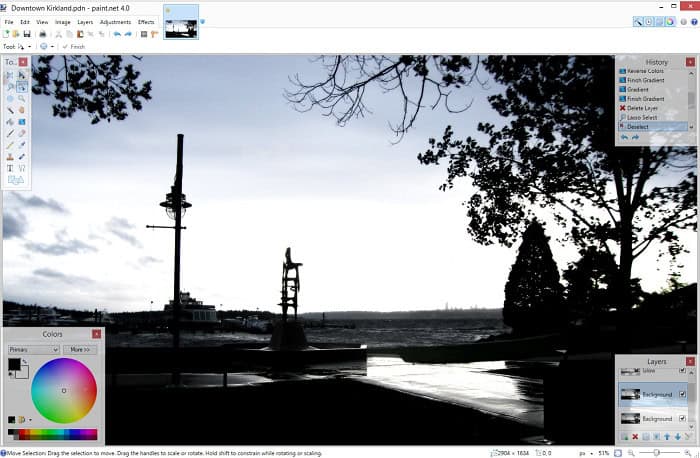
It has a clone tool similar to Photoshop or other complicated softwares and works almost the same. Open the original image, select the clone tool from the toolbar, select the area next to the Watermark, and apply it all over it.
Pros:
- Free.
- Simple and easy to use.
Cons:
- This tool does not offer advanced editing features.
- Limited support for Paint.net since it is open source.
Visit: Paint.net
Alternative ways
If present on the corners or near the borders, we can crop the Watermark using any simple photo editor. Or, you may use the “Snipping tool” in Windows to take a screenshot and edit it. Mac users can tap “command + shift + 4” to use a screenshot tool to the same end. Though you lose a part of it, this method maintains the spirit of the photo.
Try and find a version of your photo and Remove Watermark photos. You can drag your image to the Google image search bar and find an alternate version in the results. Popular free photo sites like Flickr and FreeImages may also help.
See Also: 23 Best Image Viewer Software To Download [2023]
FAQs
Is it correct to remove the watermarks?
You can edit your assets as many times as you want. But removing a watermark from others' assets without permission is not a legal action.
Can watermarks be used in videos?
Yes you can add watermarks in videos as well. Just use the suitable editing application for it and they will do the rest of the work.
Do I need money for removing the watermarks or adding them?
Some applications can ask for money to add or remove watermarks. But as mentioned in the above articles there are many applications that can help you to remove or add watermarks for free.
Is it necessary to remove the Watermark from a photograph?
A watermark is a semi-transparent image or text typically added to a photo to protect it from unauthorized use. While watermarks can serve a useful purpose, they can also be unsightly and could be improved on the overall picture quality. It's up to us to remove the Watermark from a picture using different tools.
How to remove a watermark from a picture?
There are several ways how to remove watermarks on pictures or how to remove watermarks from pictures. Still, the quickest method is to use an online watermark removal tool. These tools use AI-powered algorithms to remove watermarks quickly and automatically from photos without special skills or software.
Are there any free tools for removing watermarks from pictures?
These include online tools, such as Inpaint Online, Photopea, and GIMP, and downloadable software, such as Free Watermark Remover and FastStone Photo Resizer. While these tools may offer a different precision or speed than paid options, they can still be adequate for basic watermark removal tasks.
Can I remove watermarks from pictures using photo editing software like Photoshop?
Yes, photo editing software like Photoshop can remove watermarks from pictures. This method involves using the software's clone stamp or healing brush tool to clone over the Watermark with a clean photo area. However, this method can be time-consuming and may require some photo editing skills.
Conclusion
There are other online tools like Pixlr and Photoupz, which also Remove Watermark photos. You may get them free of cost, or sometimes they require a license for the product. However, the methods mentioned earlier will prove very useful in removing watermarks and will consider both time and quality in their operation.