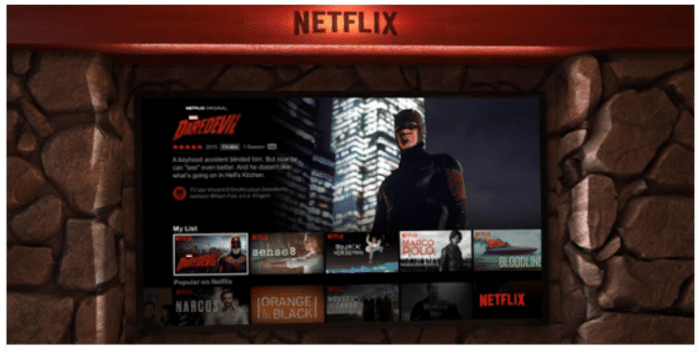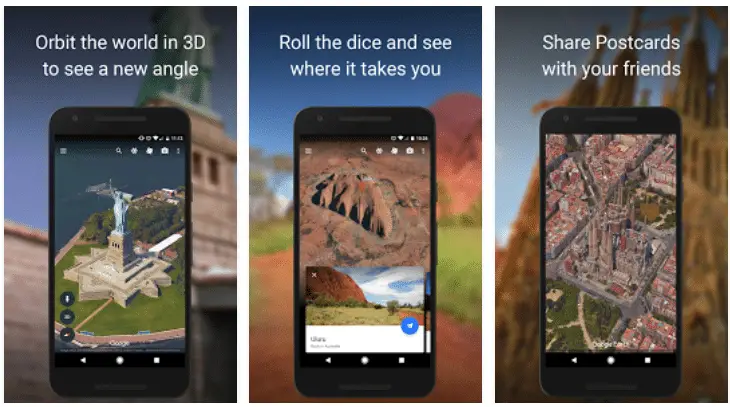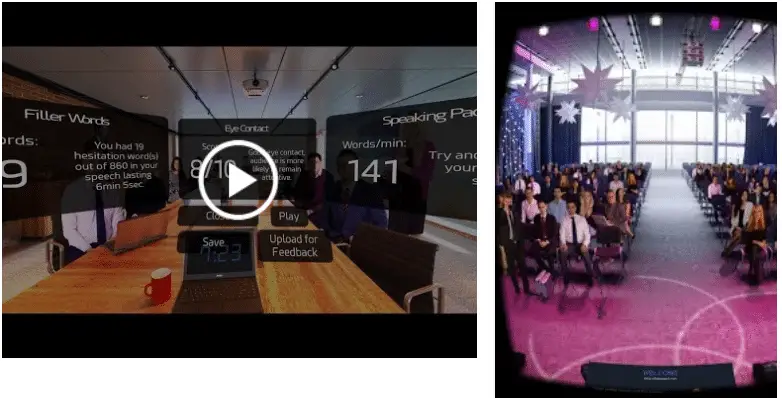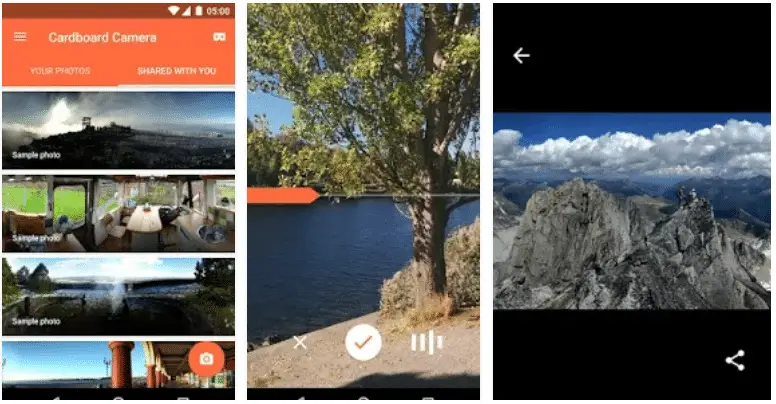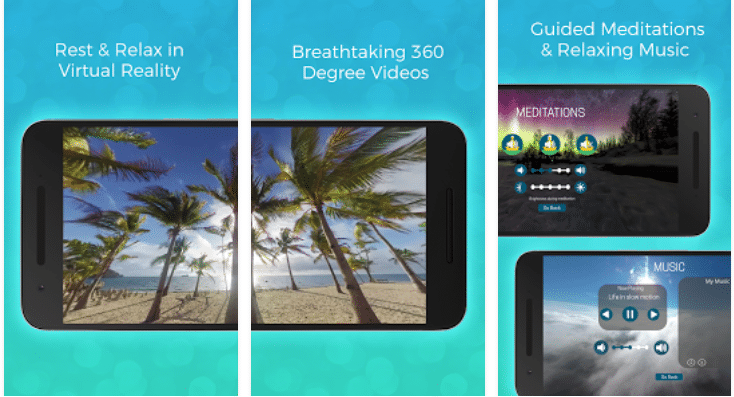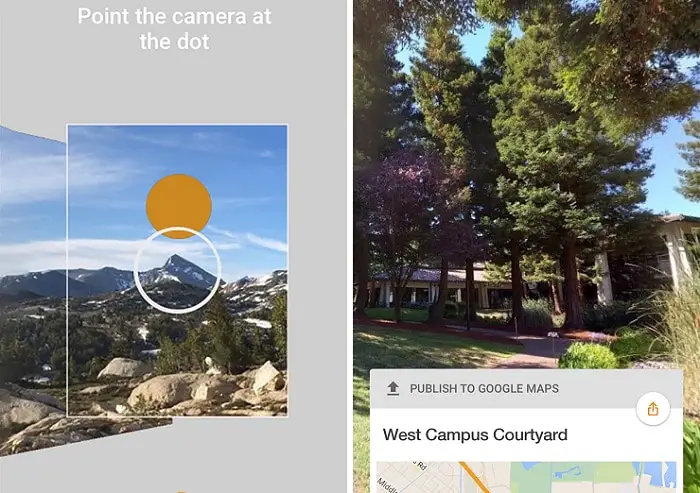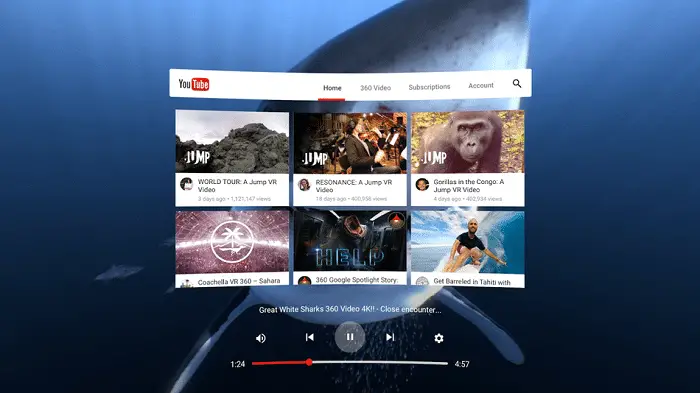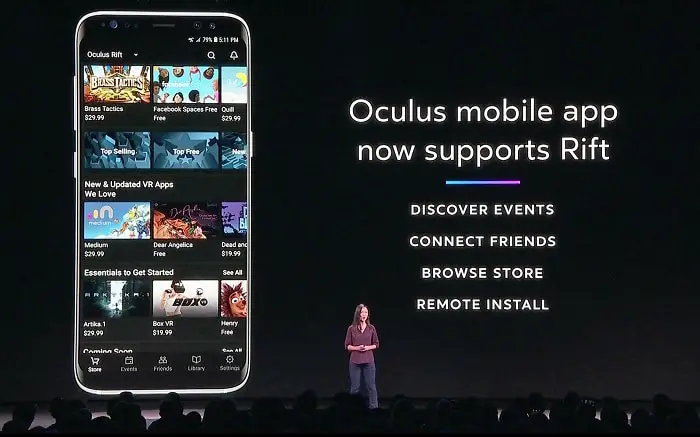Only a handful of companies have reached the pinnacle of technological advancement and innovation. One of such companies is Google. Google has been rolling out its products right from the start of the 21st century. With a product like their native search engine, they changed the internet forever. Thus, you must know about the best Google Cardboard Apps of 2023!
Now we are on the precipice of another revolution in technology. Google’s cardboard platform is changing the virtual reality niche of the market. The cost-effective setup is now the hot topic of the tech industry, and we will cover the 19 best Google Cardboard Apps for Android.
You can learn more about this in this article. So, let’s get right to it!
Table of Contents
Top 19 Google Cardboard Apps of 2023
Here is the list of Google Cardboard Apps to use in 2023:
Netflix VR
The most obvious choice on this list is the Netflix VR app for Android. The app that streams, literally, millions of movies and TV – shows also has a knack for user experience. Netflix VR brings you the entire catalog of Netflix in Virtual Reality form.
The streaming service has promised users that it is working on many more movies and TV shows to provide users with a rich experience when using the app. The Netflix app on Google Store is free. However, you would be required to pay a certain sum of money for a subscription.
Google Earth (Google Cardboard Apps)
One of the fascinating things about Google Earth is that it can make you respect VR technology even more. Just using the location feature to view the actual 3D model of cities and monuments can transport you to a place of pure joy.
It is very useful for travelers who can’t travel to places due to some reasons. They can experience the beauty of traveling and the joy at home without paying. The great addition to the Google Earth app is that it is very precise, i.e. it can provide a very realistic scale of buildings and other major landmarks.
VR Roller Coaster attraction
Ever wanted to feel the thrill of a roller coaster but never had the guts to ride one. If this is the case, VR Roller Coaster is the best app for you. The visuals may be in its elementary stage, but the thrill is still at maximum level.
There are various rides to choose from and various settings to enjoy. The app is the best representation of what a VR app can make you feel and experience. It shows the potential of the Google Cardboard app platform.
See Also: Charging Booster Apps for Android | Top 14
Public Speaking VR (Google Cardboard Apps)
The most sought-after app on this list is Public Speaking App. There are many people out there who have fear while speaking in public. The Public Speaking VR app is the answer to their problem. The app is beautifully crafted and is very helpful in nature.
The added feature of this app is that it creates the 3D effect of sound and visuals that appear to emulate the real public speaking atmosphere. The ability to capture the essence of public speaking is what makes the app stand out from the rest.
Apollo 15 Moon Landing VR
It is one of the most fun Google Cardboard Apps on the list. The app developer tends to provide the best experience possible and with this app, they have succeeded in that feat. Apollo 15 Moon Landing VR emulates the Apollo 15 mission of NASA. The layout of the system gives you control of the astronaut.
There is various equipment at your disposal that gives you the freedom to roam on the moon’s surface. The users can also drive Rover if they want. The additional feature of this app is that it uses actual footage of NASA’s mission. There are authenticity and an adventurous feel to this app. In short, this is a must-have Google Cardboard app.
Cardboard Camera
The Cardboard Camera is the aptest app for Google Cardboard. The app is specially developed for Google Cardboard. The app supports 360-degree photographs. The viewing angles of the photographs are quite good, with the texture of colors quite lucid and clear. Cardboard Camera shows the future of the Google Cardboard app.
The extent to which this app utilizes the availability of Google’s Cardboard feature is quite astonishing. It is important to note that the app is free in Google Play Store. However, the app doesn’t have the feature to send photographs to others.
Relax VR (Google Cardboard Apps)
The Relax VR is a premium app in Google Play Store. The app is simple- it helps you meditate. Now, there would be many questions regarding the availability of the app on this list. But, let me explain. The app Relax uses the idyllic nature images of Australia and Portugal and compiles them to help you relax.
The all-around view provides an exceptional amount of peace. There is a provision of spatial sound with a 3-D effect that gives you the impression of the actual place in the picture. This app provides a nice change from the tenacity of life and lets you focus on yourself.
Street View
With a 4.4 rating on the Apple store, Google Street View helps you explore landmarks worldwide. It is one of the best Google Cardboard apps for iOS as well as Android. You can view images of streets in 3D, and it looks like you are there.
It paints a realistic picture in your mind. If you want to experience someplace that you want to go and have not been, download Google Street View and slip into a different world altogether. You will feel that you are physically present in the location that you are seeing; this is the power of the Internet these days.
Visit: Google Street View
YouTube (Google Cardboard Apps)
When talking about Google Cardboard Apps for iOS and Virtual reality, who can miss out on YouTube. All you need to do is go to the option special-made playlists and lo and behold; you have access to plenty of videos that have Google cardboard support.
You have to make sure that you have your earphones on while watching these videos as it will give you an enjoyable experience, one worth remembering.
This American website cum app allows the user to feast on videos, upload them, like them, give their opinion on them, and share. One can rate them, as well. Also, to create a playlist and subscribe. One can browse through anything, and everything that is happening in the universe, and of course, is also available online. A must for every device.
See Also: 7 Best YouTube Channel Name Generator Tools
Without the earplugs, the audio won’t do justice to the beautiful video in front of you. Though, not all the videos on YouTube have Google cardboard support yet, who has seen the future? You can turn your phone in any angle that you want to watch and the video will give you a 3D experience.
Visit: YouTube
Temple Run
The chase between an evil monkey and a human is worth a VR experience. This game is so engaging that it feels like it’s you who is saving yourself and not some graphically modified version representing you.
The evil monkey might catch you or fall from the cliff in the race. You might even pocket so many coins and complete the level, who knows? Just try it.
Visit: Temple Run
Voxel Fly (Google Cardboard Apps)
A must from one of the Google Cardboard Apps for iOS for everyone who wants to experience a 3D flight. It’s immersive and fun for all where you feel like flying your plane.
The menu is a little step-oriented, though. But that does not create many struggles until you seriously want to turn the aircraft and don’t get the controls right and thus lose the game. But that ‘won’t let you uninstall it. ‘That’s the magic it casts.
Visit: Voxel Fly
Oculus
A clean, organized, and intuitive app for virtual reality content. One will love the Oculus quest, and you can readily buy games and enjoy it.
You do need to connect your account for the money deduction that will come when you buy. (Unfortunately, they aren’t free)
Visit: Oculus
Roller Coaster 360 (Google Cardboard Apps)
This game is special among Google Cardboard Apps for iOS as it allows you to build your roller coaster track and then enjoy the ride with its giant leaps and bounds and ups and downs. Again, it feels like you are experiencing it in real life, not virtually.
Depending on your mood, you can make a simple or more complicated one than integration. You can also find a partner and make one for them while they make one for you and they see who wins.
Visit: Roller Coaster 360
Littlstar VR Video network
A universal library filled with the content you want, and how you want it. And also where you want it. One might binge-watch the episodes of your favorite show. What more do you look for in these Google Cardboard Apps for iOS? It has got you all.
It also allows you to make your library so that you don’t have to hustle around when you change your device. Sounds fun, ‘isn’t it?
See Also: 6 Best Virtual Drum Machines to Build Beats
Visit: Littlstar VR Video network
The TOI App
News is simply important, ‘aren’t they? So why not have this app which makes you aware of what is happening around you, and also what is happening around the world that surrounds you. And maybe a little bit of Milky way too.
This will keep you updated about the events and might also spice up your mood with some of the other controversies. This app has got the options of selecting your language and even the area where you reside to bring the most relevant news to you. You always do have the option of searching in case you want more, right?
Visit: The TOI app
Vanguard V (Google Cardboard Apps)
Next in line is a Virtual reality game that has made headlines. Vanguard V is one of the best Google Cardboard Apps for iOS and Android. It is a fast-paced third-person shooter game that has made history.
Vanguard V takes you on a ride and celebrates control, design, and excellent music. It is a free game with mind-blowing visuals and special effects.
In this game, you take on the role of a pilot, and all hope and trust to save the world is on you as you are the only one who can protect humans from becoming extinct. You have to fly as fast as you can and complete your task and become the hero.
It gives you the feeling that you are actually in some other orbit, in a spacecraft that is designed only for you and all hopes are vested in you.
Visit: Vanguard V
Vrse (Google Cardboard Apps)
Vrse offers you the best mobile Virtual reality that you can get. It is the most exciting technology available on the market after Smartphones.
It is the first among the Google Cardboard Apps for iOS that has shown iPhone users what a cheap, smartphone-powered virtual reality’s potential is and what it can accomplish.
Vrse is an abbreviation of ‘verse’; it offers all-time favorites like Batman to all Joker lovers. It believes in storytelling through virtual reality, and you can play games, see news, watch a skit, and so on and so forth.
Visit: Vrse
Discovery VR
You can save around 360 videos to your watch list and continue watching from where you left off. Discovery VR is one of the best Google Cardboard apps for iOS that believes in arousing curiosity among you all to explore new ideas, characters, and places.
It tells you amazing stories by immersing and indulging you in experiences like never before.
It offers a wide range of exciting and amusing videos that you can go through ranging from a space satellite for the intellectuals to the ghost asylum for the horror lovers.
You can watch videos where people swim with the dolphins, the Grand Canyon, and the Paris fashion week, and feel like you are attending it yourself. You can spend all day, all night surfing these videos.
NYT VR (Google Cardboard Apps)
It belongs to that category of Google Cardboard Apps for iOS that brings you a different virtual reality arena: New York Times, as it brings you the headlines and the breaking news of the day in an entirely different light. A newspaper has particular limitations regarding the number of pages, language, etc.
On the Internet, you have the actual freedom of speech and NYT VR grabs the opportunity and immerses you into the story that it is putting across. From the latest albums to the recent bombings, it tells you everything in a virtual reality mode.
Visit: NYT VR
inVR
inVR is a platform through which you can share your virtual reality experiences with others. Being one of the Google Cardboard Apps for iOS, it brings to you create videos and pieces of art that leave you bewildered and wanting for more.
There are loads of creative minds all over the world. And this is the stop for them where they can publish and promote their videos for others to watch.
Visit: inVR
FAQs
Where can I download Google Cardboard apps?
You can download Google Cardboard apps from various sources, such as the Google Play Store for Android devices or the App Store for iOS devices. Look for apps that specify compatibility with Google Cardboard or are labeled VR apps. There are both free and paid apps available for download.
What types of experiences can I have with Google Cardboard apps?
Google Cardboard apps offer a wide range of experiences, including virtual tours, games, educational applications, 360-degree videos, and more. You can explore virtual environments, play immersive games, watch VR movies, or learn through interactive simulations. The possibilities are diverse and continually expanding as developers create new experiences.
Do I need an internet connection to use Google Cardboard apps?
Some Google Cardboard apps require an internet connection to download or stream content. However, once the app and its content are downloaded, you can often use them offline. Check the app's description or requirements to determine if an internet connection is necessary for its specific functionalities.
Can I create my own Google Cardboard apps?
Yes, you can create your own Google Cardboard apps using development tools provided by Google, such as the Cardboard SDK (Software Development Kit) or Unity 3D engine. These tools allow developers to design and build VR apps, customizing the content, interactions, and user experience.
Are Google Cardboard apps compatible with all smartphones?
Google Cardboard apps are generally compatible with a wide range of smartphones as long as they meet the minimum requirements. Most apps support both Android and iOS devices. However, it's essential to check the app's compatibility specifications and ensure your smartphone's screen size and sensors are compatible with the app and the VR headset.
Can I use Google Cardboard apps without the official Google Cardboard headset?
Yes, you can use Google Cardboard apps with third-party VR headsets compatible with the Cardboard platform. These headsets follow the same principles as Google Cardboard and provide a similar VR experience. Ensure that your headset is designed to work with your smartphone's screen size and has the necessary input controls.
Conclusion
With this, we conclude our list of the 19 best Google Cardboard Apps for Android and iOS. The list contains only the app that is in their alpha form and very superior in quality. Special attention is provided to focusing on the app that can utilize the platform in the near future. The Google Cardboard Apps listed in the list are all great in their respective field and are a great source of fun. Be sure to check out all of them.
See Also: Top 5 Best Android Apps for Vizio TVs (2023) – TechWhoop