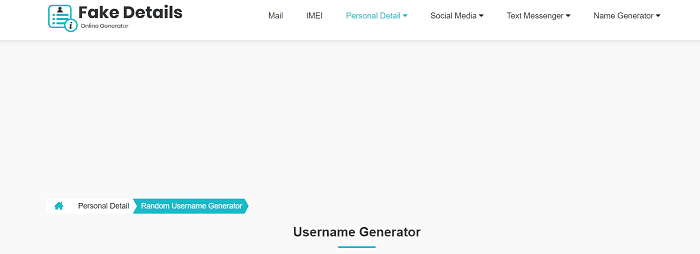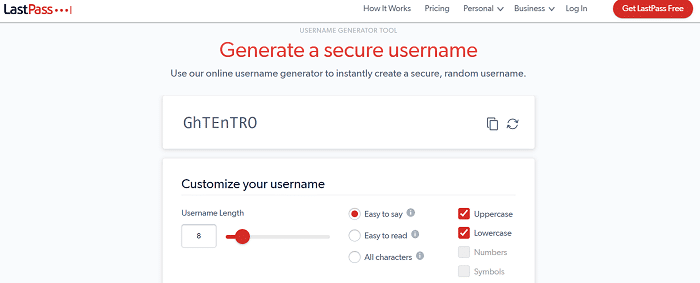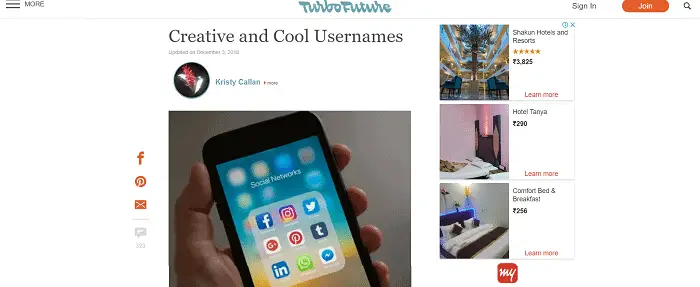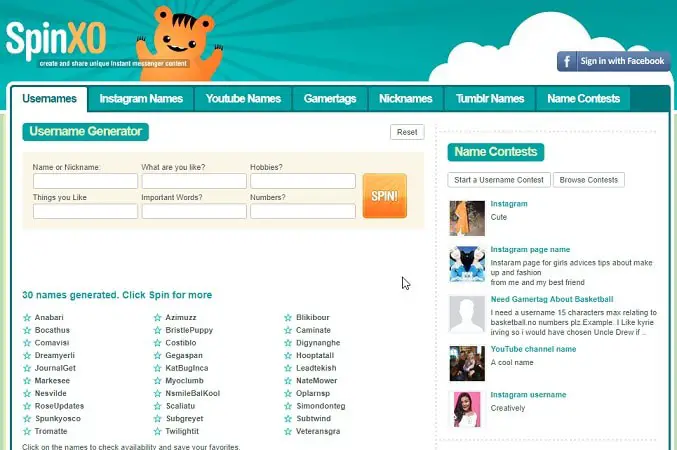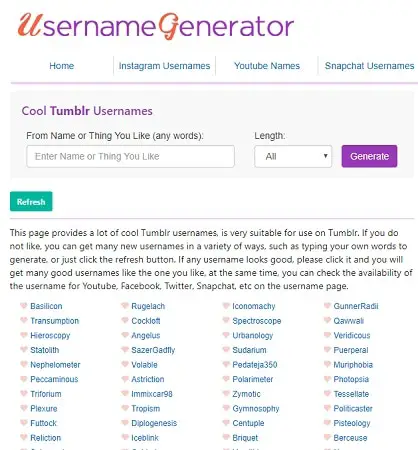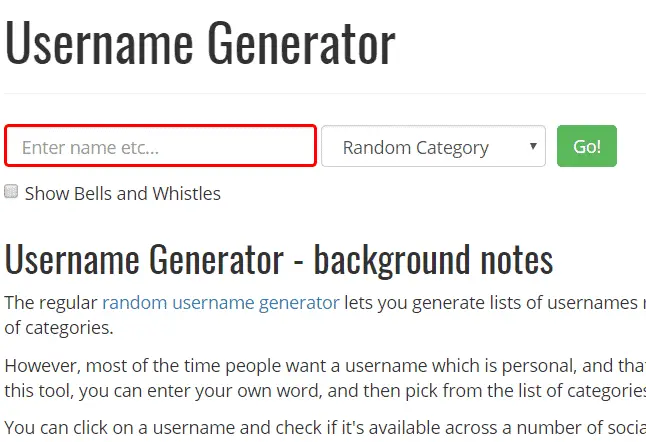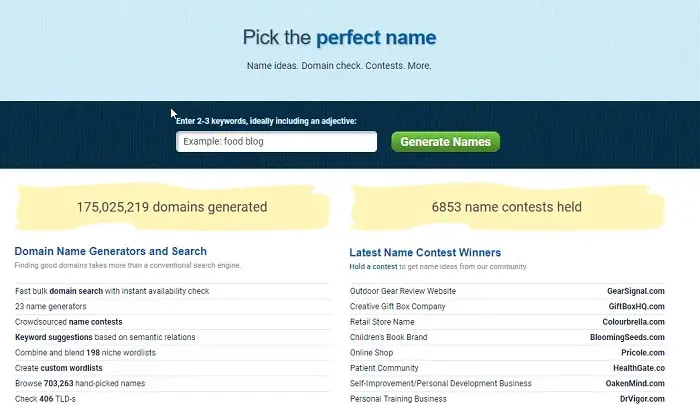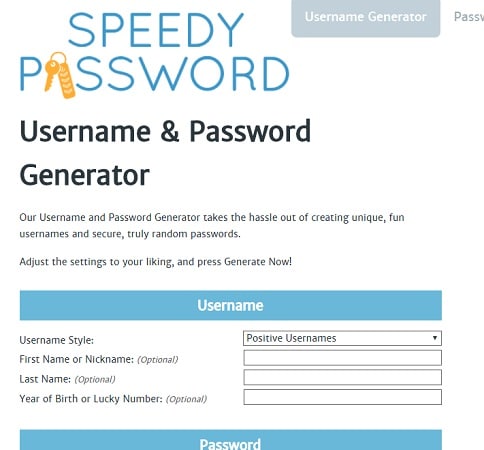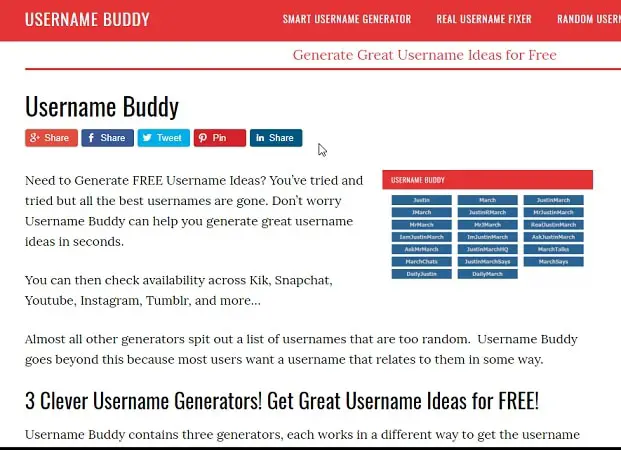Snapchat has created messaging cool and funny with photographs? It is an application to share your moment with your friends instantly. Once you upload your picture, it will open for a few seconds for your friend to view. Then it will be deleted without any trace of the photo. Creating friends through Snapchat is an excellent and funny one. You may need some cool and crazy usernames because you may be bored of using familiar names. There are many innovative tools to work as a Snapchat username generator.
See Also: 8 Websites to Generate Tumblr Usernames | Tumblr Username Generator
Table of Contents
List of 12 Best Snapchat Username Generators
Are you excited to create crazy names for yourself, don’t overthink it. Just get the help of online websites. Today I have presented some excellent sites to get funny and exciting usernames.
Fakedetail.com
Most of us, especially the kids above 14 or 15, spend significant hours finding a suitable username that matches our profile, attitude, and culture. Like other Snapchat username generator tools, this is one of the most influential websites that offer millions of usernames matching your characteristics and requirement.
Now, you may save time and find the appropriate username for your Snapchat profile through Fakedetail.com.
Visit : Fakedetail.com
Last Pass
In the era of a security breach, selecting the appropriate usernames and passwords to keep your data safe has become essential. Among many, LastPass is one of the best websites among many Snapchat username generator tools that may help to generate an active username.
Visit: LastPass
Though the app’s features are premium, you may experience the best experience if you try using it.
See Also: 7 Best Online Free Fake Name Generator Tools
Turbo Future
This website is one of the suggestive Snapchat username generators, but like other websites, it offers something unique. Most of us think of phobias as the greatest fear, and this website helps to overcome your fear if generated as a username. Precisely, this website offers phobias as the best usernames.
These may not only describe your profile on the popular social media app Snapchat, but they can also help you create your blog with the same name. Like other generators, Turbo Future offers a collection of cool and cute usernames to make you happy and updated.
Visit: Turbo Future
Domains Bot
These days, teenage kids and young adults wish to make the right choice every time, especially when choosing their usernames or domain name for any social media application. Most of us want our usernames to be catchy and not bizarre at the same time.
That is why to make your profile unique and attractive. Domains Bot is one of the most popular Snapchat username generators, offering usernames suitable for your profile. Also, it helps to create your ideas into the best names.
Visit: Domains Bot
SpinXO
SpinXO is a website that can generate usernames based on your keywords. Give your name, nickname, hobbies, things you like, essential words, numbers, etc., to get some exciting usernames.
Visit: SpinXO
Fill in the information in the space given and click the Spin option to generate usernames. You can also get the username ideas in this Snapchat username generator.
See Also: 5 Best Free Steam Name Generator Tools (2020)
Username Generator
Username Generator is one of the best Snapchat username generator tools, which generates names based on the names given or by the things you like. It also asks for the length of your name to be produced.
If you like the name, you can click on the title to get more related Snapchat names, and also it will check for the availability of the selected word on any other social media sites. Type your favorite dish or even letters you like to get the username ideas.
Visit: Username Generator
BT Names
BT Names is a Snapchat username generator website that allows you to go through the list of names to get the attention of people from various countries. It will enable you to create your words with the meaning of French and Arabic languages.
If you wish to be identified by a French, Arabic, Japanese, Brazilian, Argentinian, Dutch, or British girl/guy on Snapchat, you can use the BTN website. It has a full range of options to create names according to your wish in any language.
Visit: BT Names
JIMPIX
Jimpix is one of the Snapchat username generator sites where you can review the names from the given list of categories. You can go for the option of random types if you don’t know about usernames. If you think of getting any personal names that should carry any meaning specifically, go for other classes to get the related terms.
Visit: JimPix
Two boxes with Your Word and Category will be available in which you type the specified name and click on the run button. The length of the characters can also be determined along with the letter in the first and last.
See Also: 14 Good Username Generator Websites of 2023
Name station
Namestation is one of the best sites for Snapchat username generators. It offers a simple user interface to get many suggestions quickly. It has 200,000 users and is regarded as the top 1st domain to get cool kickass usernames.
Tauno Novak was the one who designed this website in 2005. It carries several ways to form new trending words based on your wish. Namestation provides better search assistance and suggests keywords based on your query word. It is an automated and fast tool to perform bulk searches within a few minutes.
Visit: Namestation
Speedy Password
Speedy Password allows you to create a unique and fresh username and secure your username using a secure password.
One can customize the username using several words, numbers, symbols, and characters. It has a user-friendly interface and functions more smoothly than others. It is just different from other Snapchat username generators.
SPNG
If you seek a naughty username to attract the attention of Snapchat users, this tool will help you. It is one of the ultimate Snapchat Username Generator tools to get the lovely username of your desire. Entering the desired name on the site will generate the trendy name to keep it as a username on Snapchat.
Smart Username Generator
You may have some ideas and keywords using which you can generate usernames. Smart Username Generator will help you with that.
This Snapchat username generator allows you to enter to add the words to resemble in username and topics of your preference. Select the topic which matches your attitude, interests, and ideas.
FAQs
What is the best username generator for Snapchat?
For Snapchat, there isn't a specific username generator since creating a unique username that captures one's personality or interest is recommended. However, you can use general username generators to develop ideas and customize them for Snapchat. Ensure the generated username aligns with Snapchat's guidelines and personal preferences.
What is a good Snapchat username?
A good Snapchat username is unique, an accurate reflection of your passions or persona, and is unique to you. It must be creative and easy to spell, avoiding numerals or special symbols, which may need to be clarified. Consider combining your hobbies, favorite words, or a clever play on words to create an engaging username.
What's a cute username?
A cute username is a creative, endearing online identity that reflects your personality or interests. It often incorporates playful or sweet words, symbols, or combinations that evoke positive feelings. Think of something charming and unique that showcases your style and stands out online.
How do you get a Snapchat username?
To get a Snapchat username, you need to create a Snapchat account. Download the Snapchat app, sign up using your email or phone number, and choose a unique username during registration. Ensure the username represents you well and is easy for your friends to find and remember.
Conclusion
Plenty of trending websites are online, with funny and exciting names to grab attention from the Snapchat world. All the sites above are easy to use, and within a few clicks, one can quickly get username suggestions.
Username generators are the most trending on the internet; Internetduces the risk of overthinking apt usernames that match your interest.