Your computer is more than just browsing the web or doing office chores. Apart from these, it can do so much more! There are many ways to make the most of your Windows PC.
In short words, it’s a multi-purpose tool that lets you have fun, be productive, and explore your creativity. But how can one utilize it to its fullest? Some Methods To Make The Most Out Of Your Windows PC are Maximizing energy efficiency and Be more productive with productivity tools, or You Can Play With Keyboard Shortcuts.
Ten suggestions to help you maximize the use of your Windows computer are provided below—Windows computer and make the most out of your Windows PC. Whether you’re a computer whiz or just starting, these tips will help make your PC experience better. So, buckle up, and let’s get started.
See also: Open VCE File On Windows- Here’s A Complete Guide
Table of Contents
You Can Keep Your Desktop Organized.
A messy desktop can often slow you down and make it challenging to find items when you need them the most.
It also hinders productivity and may trigger anxieties in the long run.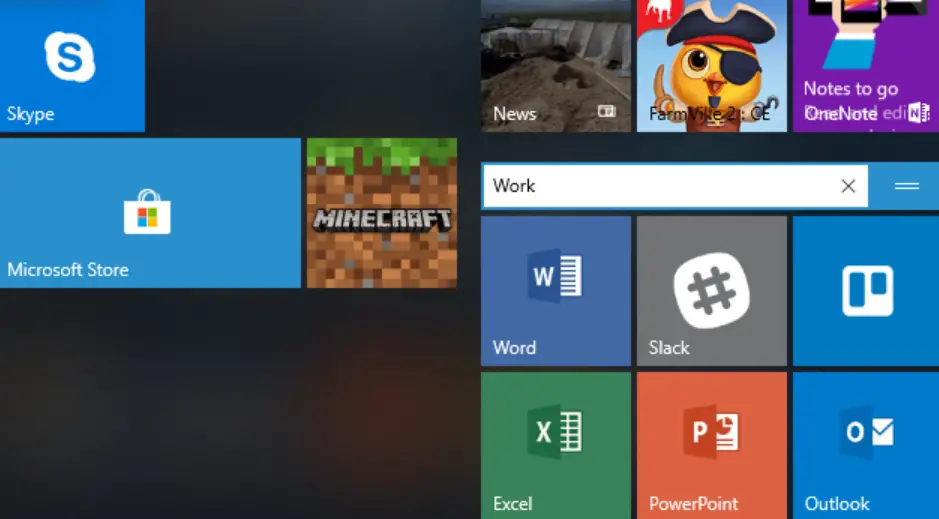
It’s a good idea to make folders to keep your files and documents organized to alleviate these worries. Check out this article to learn about Free Alternatives To Better Organize Desktop Icons and make the most out of your Windows PC.
By doing this, you may note instant clarity and peace of mind. Also, this will help you keep only the most used and your favorite applications on the desktop. So, whenever you need them, you can quickly find them.
See Also: How To Have Different Wallpapers On Different Monitors In Windows 10
You Can Customize Your Start Menu
Another pointer to make it easier for you to access your PC – customizing your Start menu.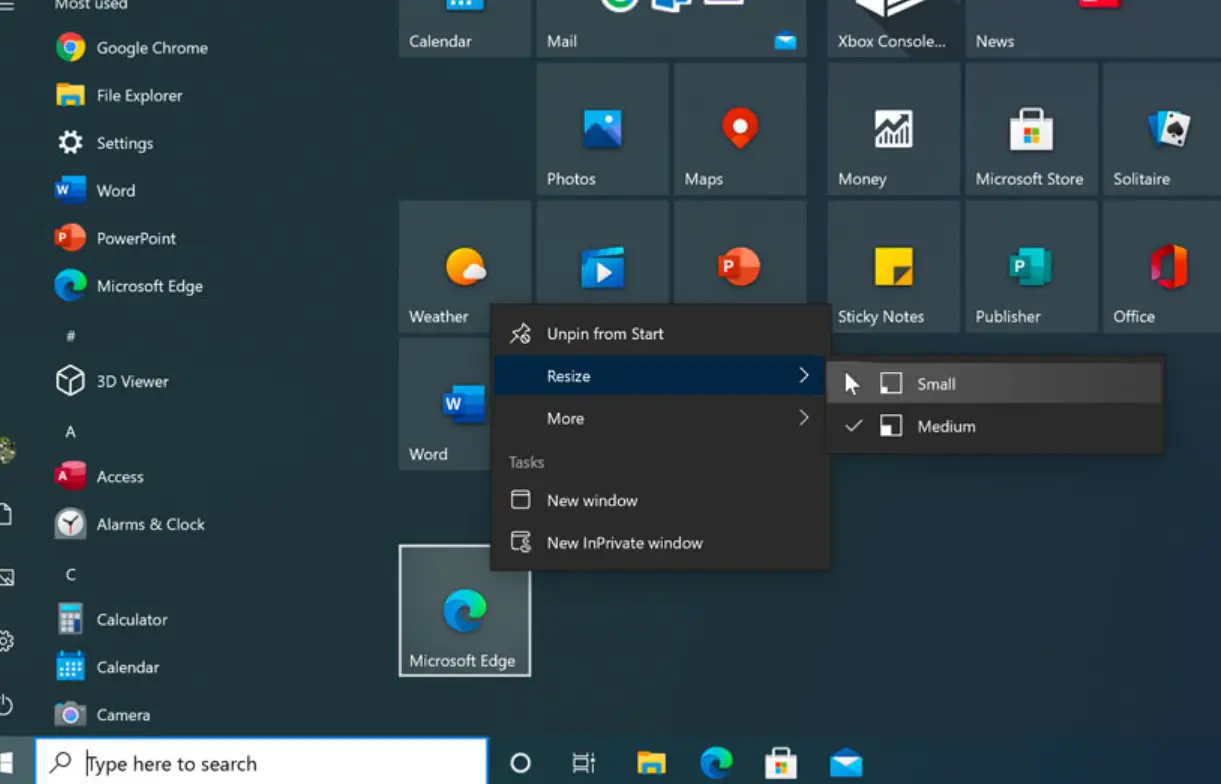
The Start menu on your PC is the place that houses nearly everything you may need on the computer. To make usage more accessible and convenient, you can put these items in a proper order to make the most out of your Windows PC.
You can also customize the Start menu if you Try OneLaunch.
Use Virtual Desktops
Virtual desktops are great features that help you create separate workspaces for different tasks.
It’s almost like having a different screen for every other task.
You can stay organized by having your work materials on one desktop and your entertainment equipment on another.
You Can Play With Keyboard Shortcuts.
Keyboard shortcuts are a valuable tool for PC users that can help them save time and simplify tasks.
Mastering keyboard shortcuts can expedite your work and reduce dependency on mouse movements.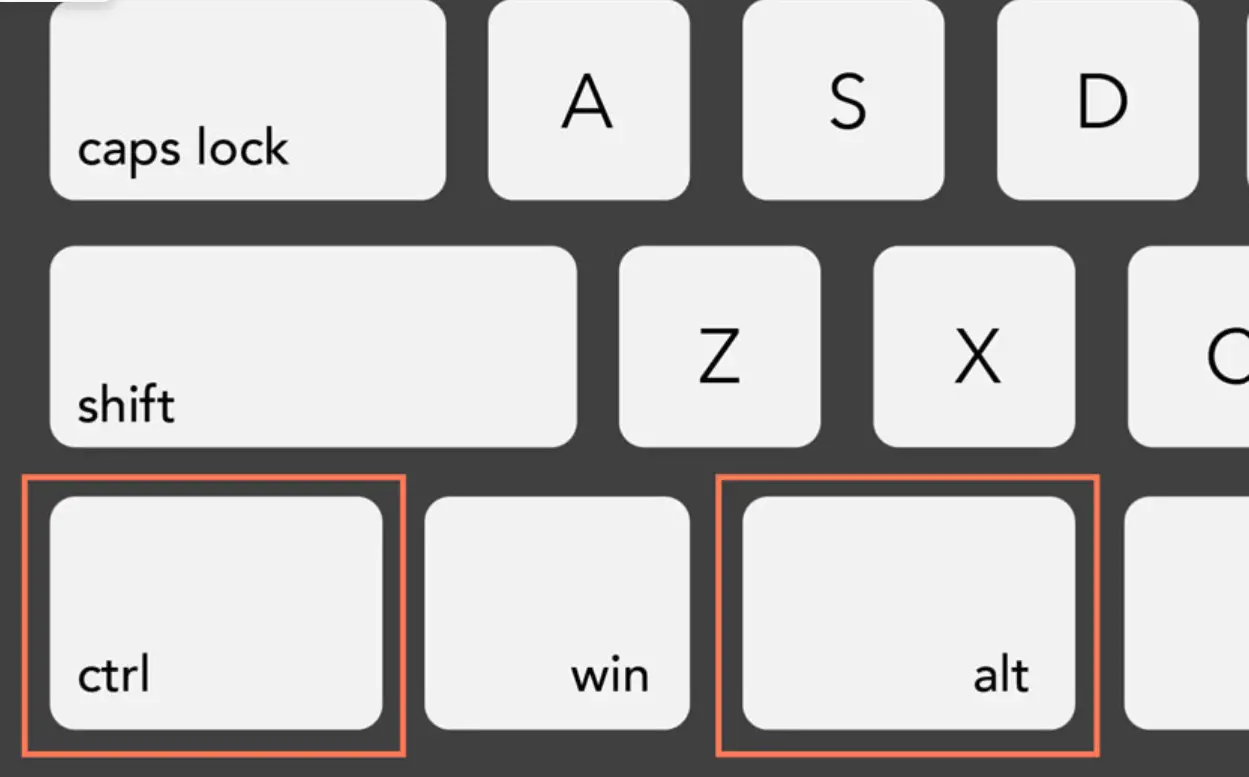
These time-saving shortcuts also allow users to perform tasks effortlessly and efficiently. Whether trying to format a text, navigating through documents, or browsing the web, integrating keyboard shortcuts in your usage can make a huge difference.
See Also: 12 Ways To Lock Your Keyboard With Ease (Updated 2023)
Maximize energy efficiency
You can adjust its power settings to save energy and make your PC more efficient. You can configure your computer to enter sleep mode or hibernate when not in use.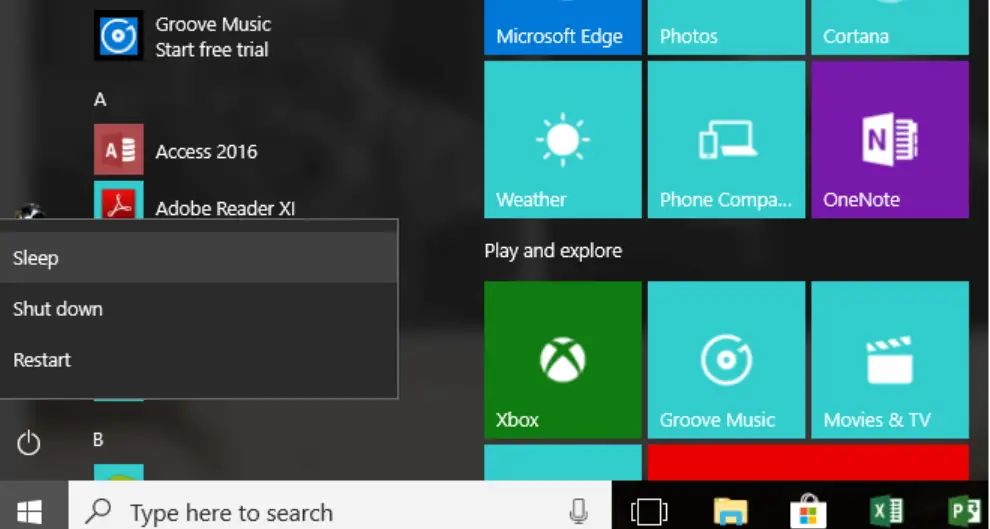
This will help conserve energy and minimize your overall power consumption. This way, you’ll not only be saving on electricity bills but will also be contributing towards a greener planet.
Discover new application
To increase the daily applications of your PC, you can explore the Microsoft Store or other trusted software platforms to find new apps that align with your interests and needs.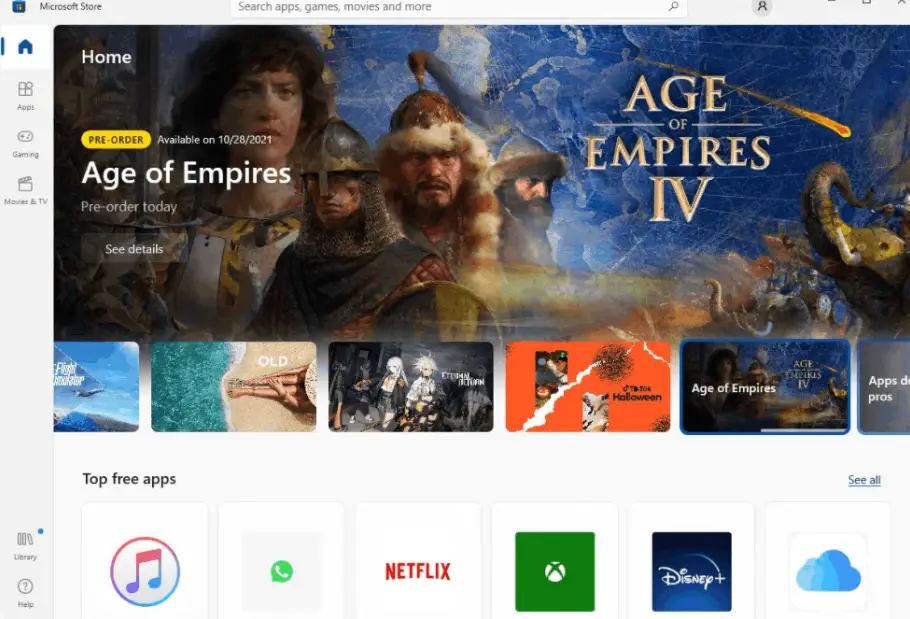
Apart from this, you can explore various PC games available for the Windows OS. Or you can set up OneLaunch on your PC to completely transform its look and feel.
Be more productive with productivity tools.
Utilizing productivity software like OneTask and OneNote will enable you to use your Windows machine fully.
These applications can help you manage tasks, create actionable to-do lists, and organize your notes efficiently.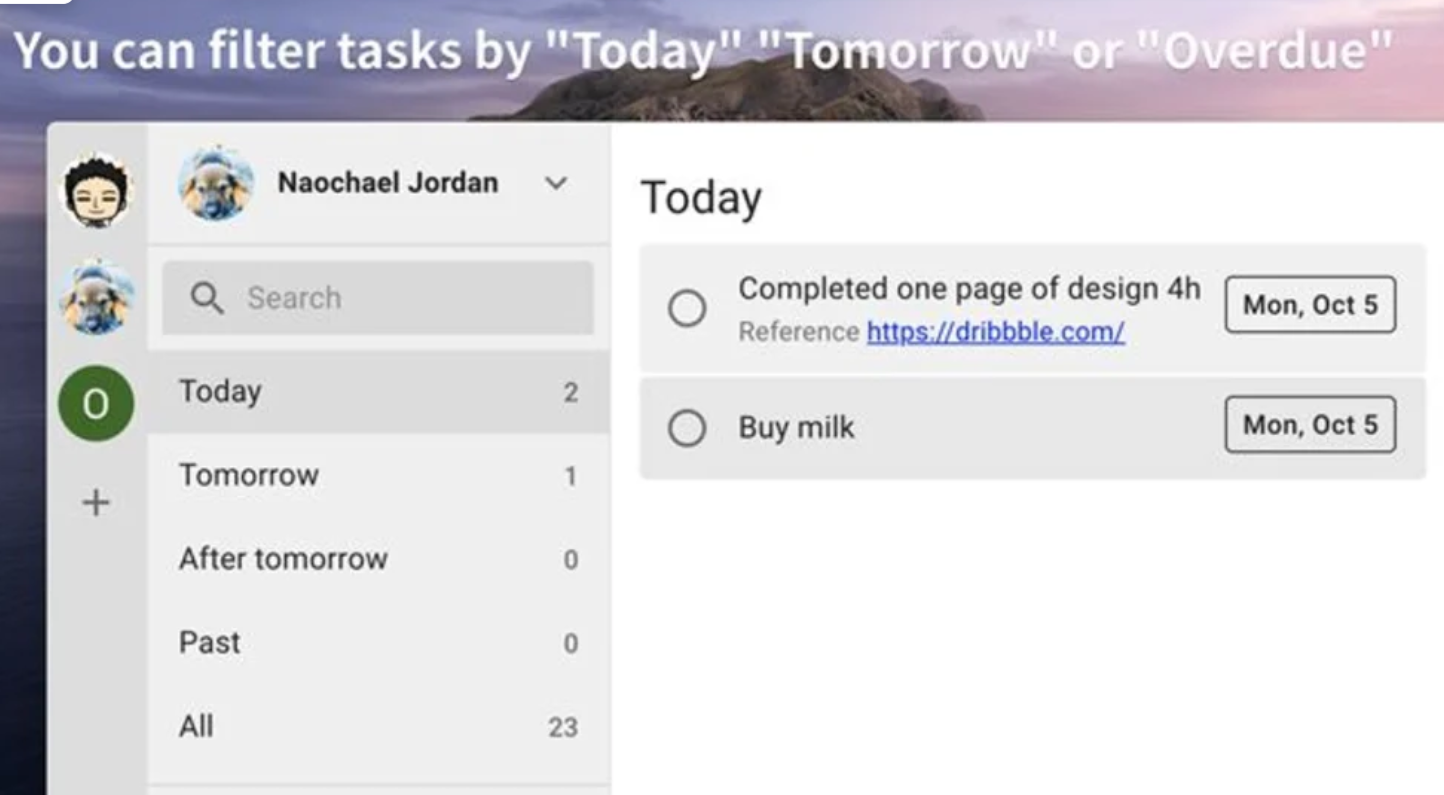
Such applications also allow users to stay focused, do more with intuitive interfaces and user-friendly features, and make the most of their Windows PC.
For example, you can use OneLaunch to customize the visual setup of your PC and transform it completely.
FAQS
What are some ways to maximize storage space on my Windows PC?
To maximize storage space on your Windows PC, you can uninstall unused programs, delete temporary files and old downloads, use disk cleanup tools, and move files to external storage or cloud services.
How can I improve the security of my Windows PC?
You can improve the security of your Windows PC by keeping your operating system and software up to date, using reliable antivirus software, enabling a firewall, regularly backing up important data, and practicing safe browsing habits such as avoiding suspicious websites and not clicking on unknown links or attachments.
How can I optimize my Windows PC for gaming?
To optimize your Windows PC for gaming, you can update your graphics drivers, adjust visual settings for performance, close unnecessary background applications, optimize power settings for high performance, and allocate more system resources to the game. Additionally, using game optimization software or tools can help streamline gaming performance.
What are some productivity tips for using Windows PC?
To enhance productivity on your Windows PC, you can organize your desktop and files, use virtual desktops to manage multiple tasks, utilize keyboard shortcuts, set up task automation with tools like Task Scheduler, and use productivity apps and tools available in the Microsoft Store.
How can I improve the battery life on my Windows laptop?
You can improve the battery life on your Windows laptop by adjusting power settings to optimize battery usage, reducing screen brightness, turning off unnecessary background processes and notifications, using power-saving modes, and ensuring that power-hungry applications are closed when not in use.
How can I protect my privacy on my Windows PC?
To protect your privacy on your Windows PC, you can enable Windows privacy settings, review and adjust app permissions, use a secure web browser with privacy features, regularly delete browsing history and cookies, and be cautious when sharing personal information online or downloading files from untrusted sources.
Wrapping Up
Your Windows PC is a versatile machine with incredible capabilities. You can try several modifications to enhance its productivity and enjoyment. So, whether you wish to convert HEIC files to JPEG or make your PC an entertainment machine, there are several ways. There are numerous ways to utilize your PC to its fullest potential.
This blog discussed simple tips and tricks to elevate your Windows PC experience by explaining how you can make the Most Out of Your Windows PC.
We hope this was helpful to you.

