Are you looking for safe and secure methods on how to ship a CPU? This guide will explore practical techniques to ensure your CPU reaches its destination intact. Learn how to package, label, and ship your CPU confidently. Let’s get going!
Prioritizing security and safety while shipping a CPU is crucial to preventing damage while in transit. Follow these guidelines to package the CPU properly, use appropriate labeling, and choose reliable shipping services for a secure shipment. To know more, keep on reading about how to ship a CPU.
Shipping a CPU safely is paramount to ensure proper functioning and prevent any damage during transportation. This article discusses the significance of safely shipping a CPU and briefly overviews the necessary steps involved in the process. By following these guidelines, individuals and businesses can safeguard their valuable CPUs and ensure their smooth operation upon arrival at their destination. Let us learn more about how to ship a CPU.
See Also: What Is CPU Package? 8Things A Tech Enthusiast Should Know
Table of Contents
Understanding CPU Components
CPUs must be handled carefully because they are the computer’s brains, especially while being shipped. To comprehend why, look at several significant CPU components requiring security. 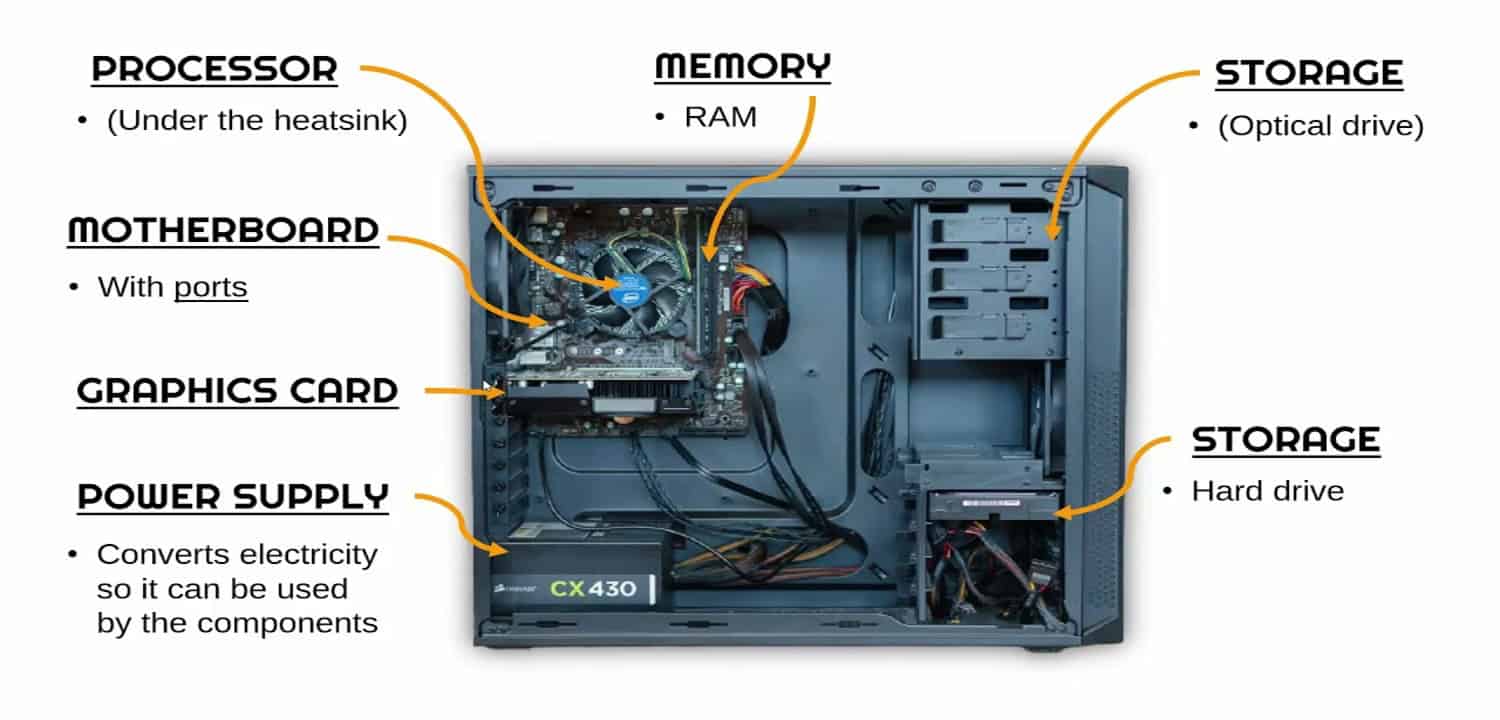
The CPU, which contains a heat sink and several small circuits, is the most crucial component. These components are highly delicate and can easily be destroyed if mishandled. There’s also the motherboard, like the central hub, connecting everything. Then there are the memory modules, which store important data, and the power supply unit, which ensures the CPU gets the right amount of power.
Protecting these parts from bumps, extreme temperatures, and static electricity is essential to keep them safe during shipping CPU. Packaging them carefully and handling them gently ensures the CPU arrives in good condition and works properly when set up.
See Also: How To Tell If Your CPU Is Dying? Complete Guide
Preparation Before Shipping
Before shipping a CPU, it is necessary to take specific steps to ensure its safety and proper functioning upon arrival. Two crucial aspects of preparation include cleaning the CPU and checking for any visible damages before knowing how to ship a CPU.
Firstly, cleaning the CPU is essential to remove any dust, debris, or thermal paste residue that may have accumulated. Gently wiping the surfaces with a soft, lint-free cloth or using compressed air can help eliminate particles that could cause overheating or interfere with the CPU’s performance.
The CPU must be carefully inspected for any apparent damage before you go for how to ship a computer CPU. Look closely for any physical damage or loose connections on the exterior components, including the CPU, motherboard, and connectors. Check for any irregularities that might impair the CPU’s performance, such as cracked or bent pins.
If any damages are detected, it is advisable to seek professional assistance or consult the manufacturer for guidance on repairs or replacements.
By cleaning the CPU and checking for damages before shipping, you can ensure that the CPU is in optimal condition and reduce the risk of encountering issues during transit. This proactive approach helps safeguard the CPU and enhances its chances of arriving safely and intact at its destination.
See Also: CPU Temperature Monitor Software | List Of 18 Best
Choosing the Right Packaging Material
Choosing a suitable packaging material is crucial to protect your items during shipping or storage. Discuss three important options: anti-static bags, bubble wrap, and sturdy boxes.
First, let’s consider anti-static bags. These unique bags are essential when you’re dealing with sensitive electronic components. They prevent the build-up of static electricity, which can damage delicate parts. Anti-static bags keep your electronics safe and secure, ensuring they arrive in perfect working condition. 
Next, we have bubble wrap. This is a popular choice for providing extra protection to fragile items. The air-filled bubbles act as cushions, absorbing shocks and impacts during transportation. By wrapping your delicate items in bubble wrap, you significantly reduce the risk of them getting damaged. 
Finally, we must recognize the importance of sturdy boxes. Strong and durable boxes are essential for keeping your items safe. They provide structural support, preventing the contents from shifting or getting crushed. Sturdy boxes are especially crucial for oversized or bulky objects since they guarantee the package’s integrity throughout handling and travel.
It’s crucial to remember that when it comes to packaging, choosing the correct materials to protect your things and offering them the best chance of getting there safely is essential.
See Also: CPU Running At 100? Issue Solved [Complete Guide 2023]
Securing the CPU Inside the Package
When securing the CPU inside the package, there are two essential steps to consider: ensuring no movement inside the box and using fillers like foam or airbags.
Firstly, ensuring the CPU doesn’t move around inside the box during transportation is crucial. Any movement can increase the risk of damage. To do this, create a snug fit using bubble wrap or packing peanuts. By filling any empty spaces around the CPU, you minimize the chances of it shifting or bumping against the sides of the box. 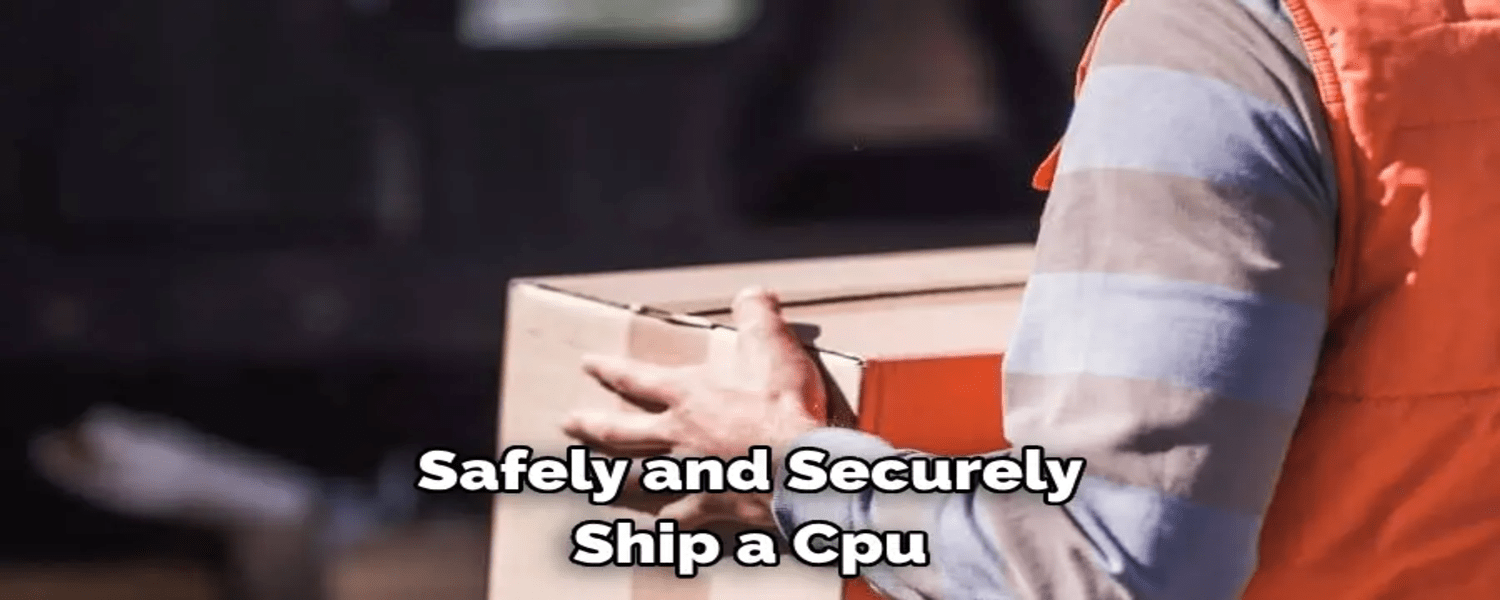
Secondly, fillers like foam or airbags provide an extra layer of protection. Foam inserts can be custom-cut to the shape of the CPU, providing a secure and cushioned environment. Airbags, on the other hand, can be inflated and placed strategically to absorb any shocks or impacts that may occur during transit.
By ensuring the CPU is tightly secured and using appropriate filters, you significantly reduce the risk of damage and increase the chances of arriving safely at its destination, ready to be used.
See Also: 12 Best Free Online CPU Stress Test Software [Updated]
Labeling and Documentation
Regarding labeling and documentation for your packages, there are two essential considerations: marking the package as “Fragile” and including necessary documentation for international shipments.
Firstly, marking the package as “Fragile” is crucial, especially if the contents are delicate or prone to damage. This helps alert handlers and couriers to exercise extra care during transit. You can use labels or stickers that prominently display the word “Fragile” on multiple sides of the package. Doing so increases the chances of your package receiving the attention and gentle handling it requires. 
Secondly, for international shipments, including the necessary documentation is essential. This typically includes a commercial invoice, a packing list, and required customs forms. These documents provide essential information about the contents, their value, and the nature of the shipment. Ensuring all the required documentation is complete and accurate helps smoothen the customs clearance process and avoids delays or complications.
Remember, clear labeling and accurate documentation are vital to ensuring your packages are handled properly and reach their destination without any issues.
Choosing the Right Shipping Service
There are several things to consider when choosing a shipping provider, including speed, insurance, and tracking.
First, take the shipping service’s speed into account. You could need a delivery choice that is more reasonable or less expensive, depending on your circumstances. Some shipping services offer expedited or express delivery for urgent shipments, while others provide standard or economy options for less time-sensitive packages. Assess your priorities and choose a service that aligns with your timeframe and budget. 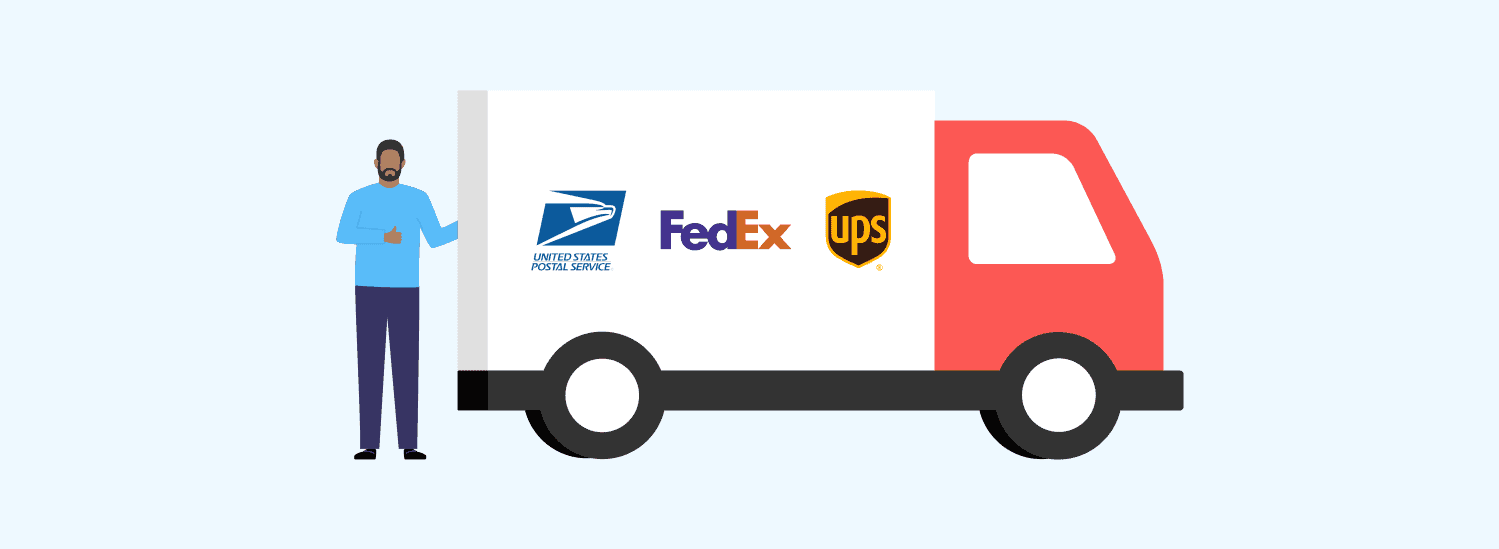
Secondly, insurance is an important consideration. Transport-related accidents or mishaps can happen, and insurance protection offers financial security for damage, loss, or theft. Check if the shipping service offers insurance options and consider the value and fragility of your items when deciding on the coverage level.
Lastly, tracking is crucial for peace of mind. A reliable shipping service should provide a tracking number or a way to monitor the progress of your shipment online. By providing transparency throughout the delivery process, tracking enables you to keep track of the locations of your goods.
These elements suggest well-known carriers like UPS, FedEx, DHL, and USPS as trustworthy delivery providers. These businesses provide various services, such as quick deliveries, insurance coverage, and tracking choices. It’s advisable to compare their offerings. To decide wisely, check customer reviews and consider your package’s needs.
See Also: [Solved] How to Fix WMI Provider Host High CPU Usage (WmiPrvSE.exe)
Tips for Shipping Without Original Packaging
Here are some helpful tips on how to ship a CPU without the original box. Firstly, you can create DIY solutions for securing a CPU. Protect the fragile parts with foam padding or bubble wrap. Ensure it’s snug inside the box to prevent movement during transit. 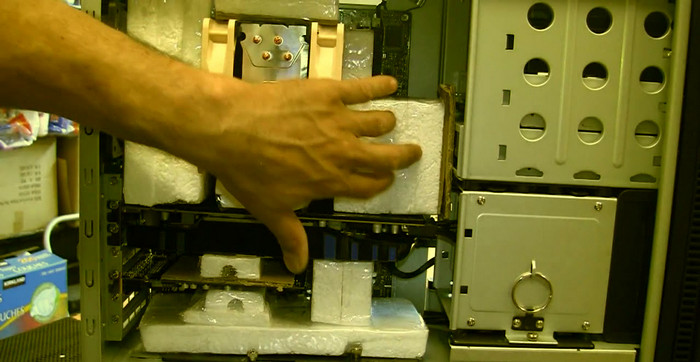
Secondly, you can buy replacement packaging materials if you still need the original packaging. Look for shipping supplies stores or online retailers that sell boxes, bubble wrap, and packing peanuts. They offer various sizes to fit your item and provide the necessary protection. So this is how to store CPU for shipping.
See Also: – How To Check Graphics Card On Windows 10 – TechWhoop
Common Mistakes to Avoid
When shipping without original packaging, it’s essential to avoid common mistakes. One mistake is not using anti-static measures. Without them, static electricity can harm sensitive components. Use anti-static bags or wrap the item in anti-static material to prevent damage. 
Another mistake to avoid is overloading the box with too much filler. While cushioning is essential, excessive packaging material can put unnecessary pressure on the item. It’s better to strike a balance between protection and avoiding excessive bulk.
These pointers will help you send things safely without their original packaging and guarantee they arrive in good condition. So, this is all about how to ship a CPU.
See Also: 10 Best Fan Control Software for your Windows PC
FAQs
Should I remove the CPU cooler before shipping?
It's generally recommended to remove the CPU cooler before shipping. It reduces the risk of damage to the motherboard or CPU due to excess weight or pressure during transit. However, if the cooler is securely attached and compact, you may keep it.
How do I label the package containing a CPU?
Label the package clearly with 'Fragile' or 'Handle with Care' stickers. This alerts handlers to exercise caution during shipping. Include your contact information and the recipient's address for proper delivery.
Do I need to insure the package when shipping a CPU?
While it's not mandatory, insuring the package is highly recommended. CPU components can be expensive, and insurance provides financial protection in case of loss, damage, or theft during shipping.
Which shipping carrier should I use for shipping a CPU?
Popular shipping carriers like UPS, FedEx, and USPS are reliable options for shipping a CPU. Compare their services, rates, and insurance options to choose the carrier that best suits your needs.
Conclusion
Regarding shipping, choosing suitable packaging materials, securing the items properly, documenting the packages accurately, and selecting a reliable shipping service is essential. Encouraging safe shipping practices, such as using anti-static measures and avoiding overloading with excessive filler, is crucial. We hope this article on how to ship a CPU has provided valuable insights and guidance for successful and safe shipping experiences.
See Also: Best 6 Computer Repair Tools to Fix Issues |You Must Have
