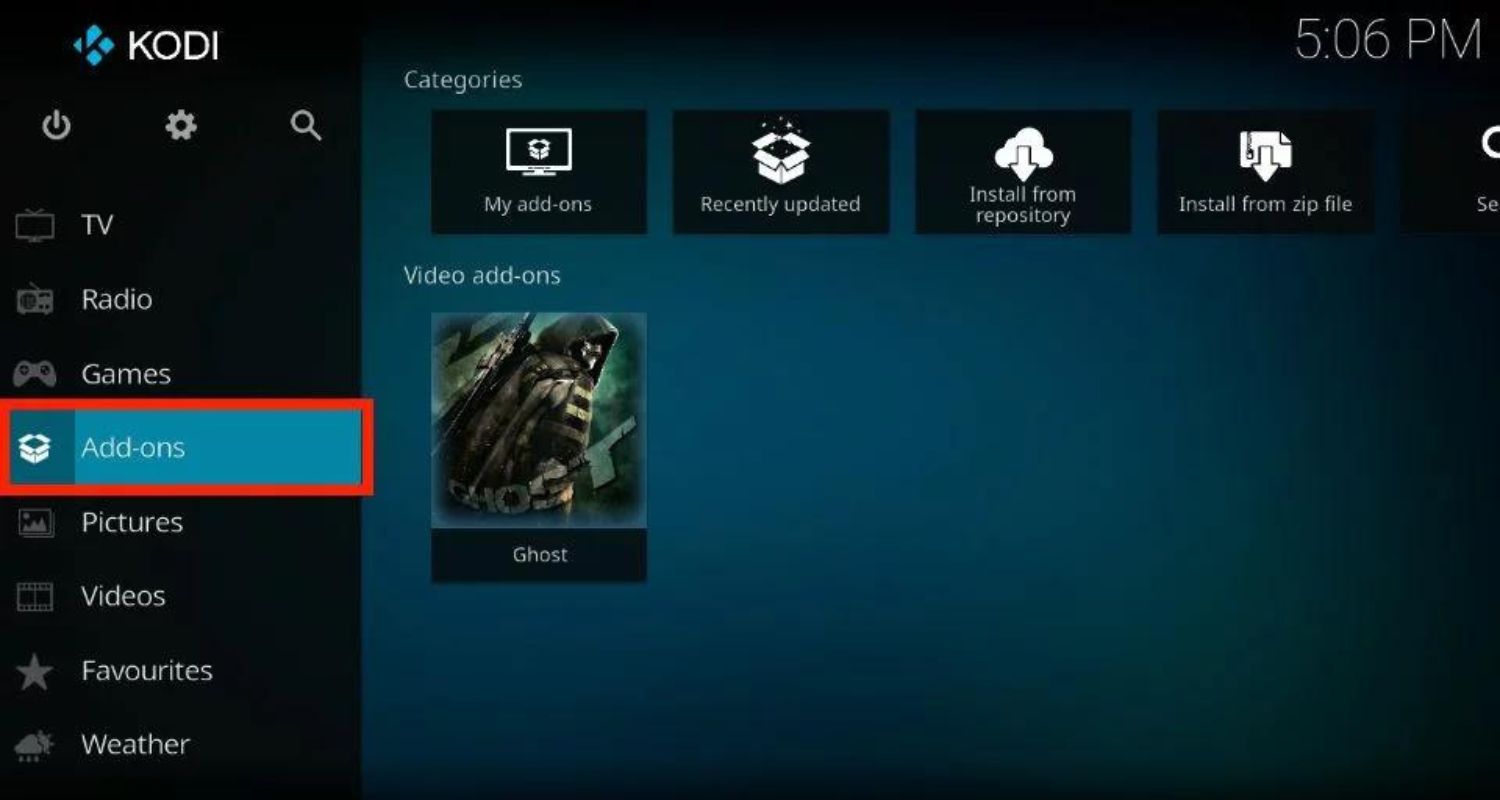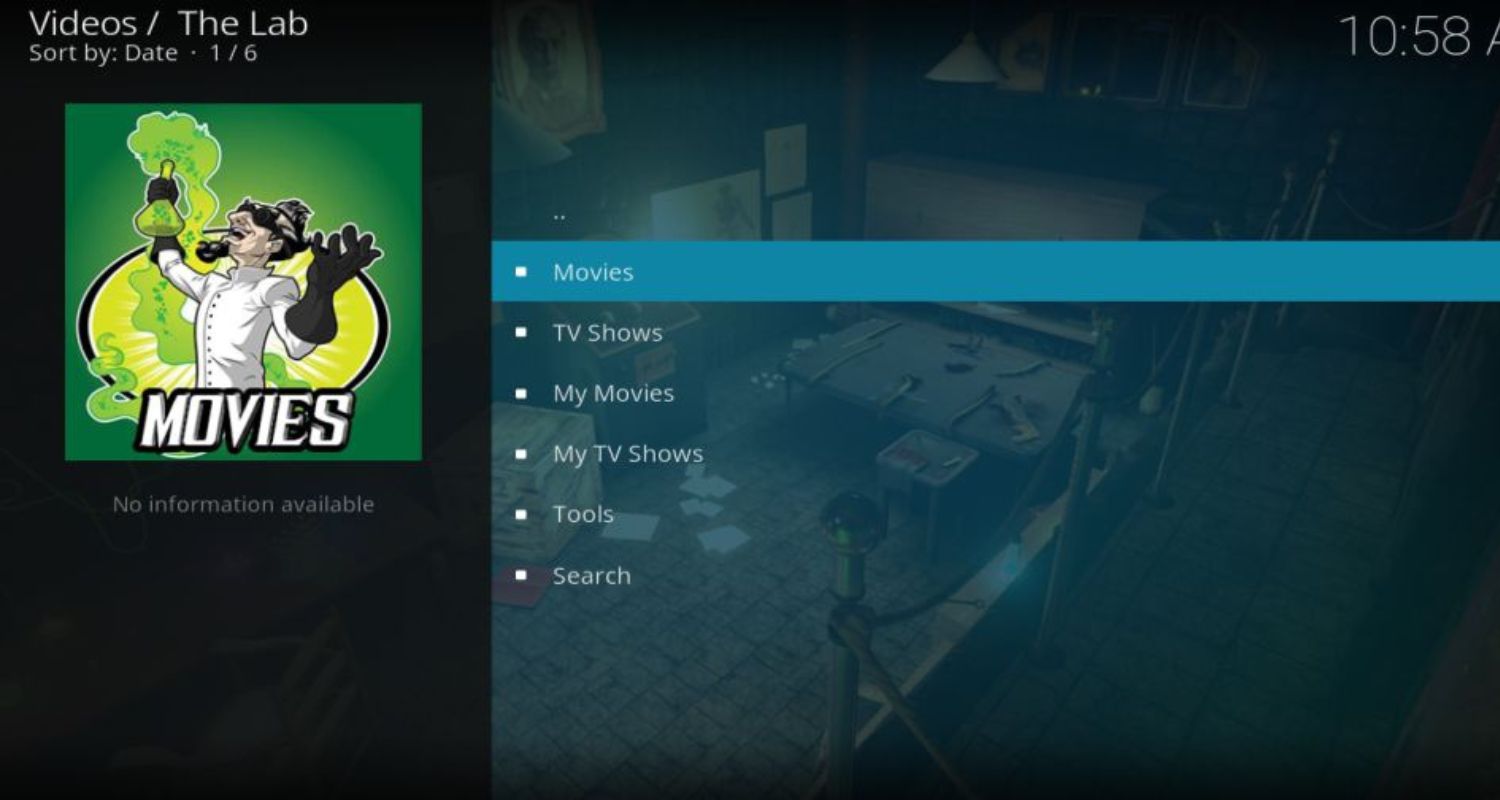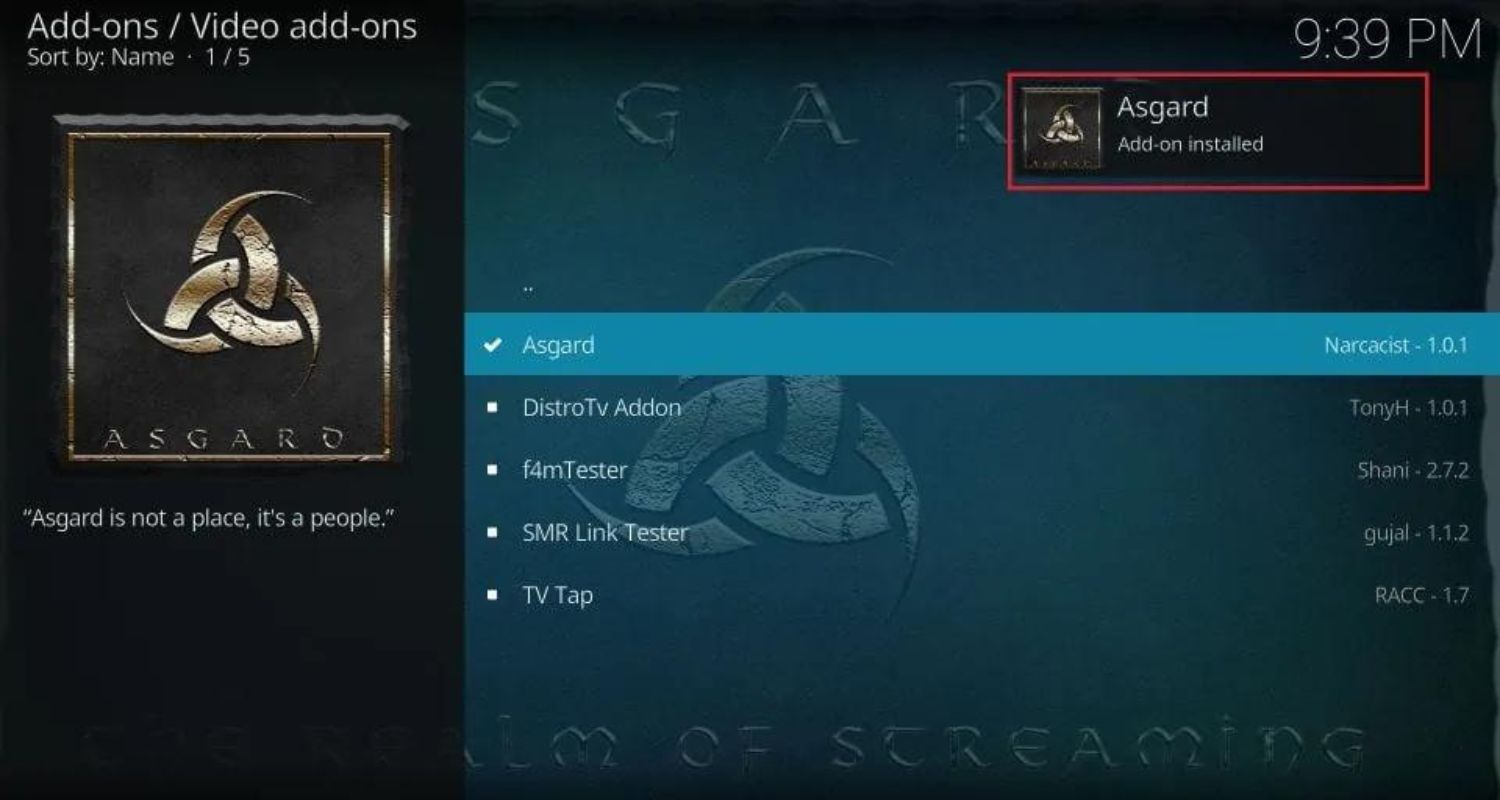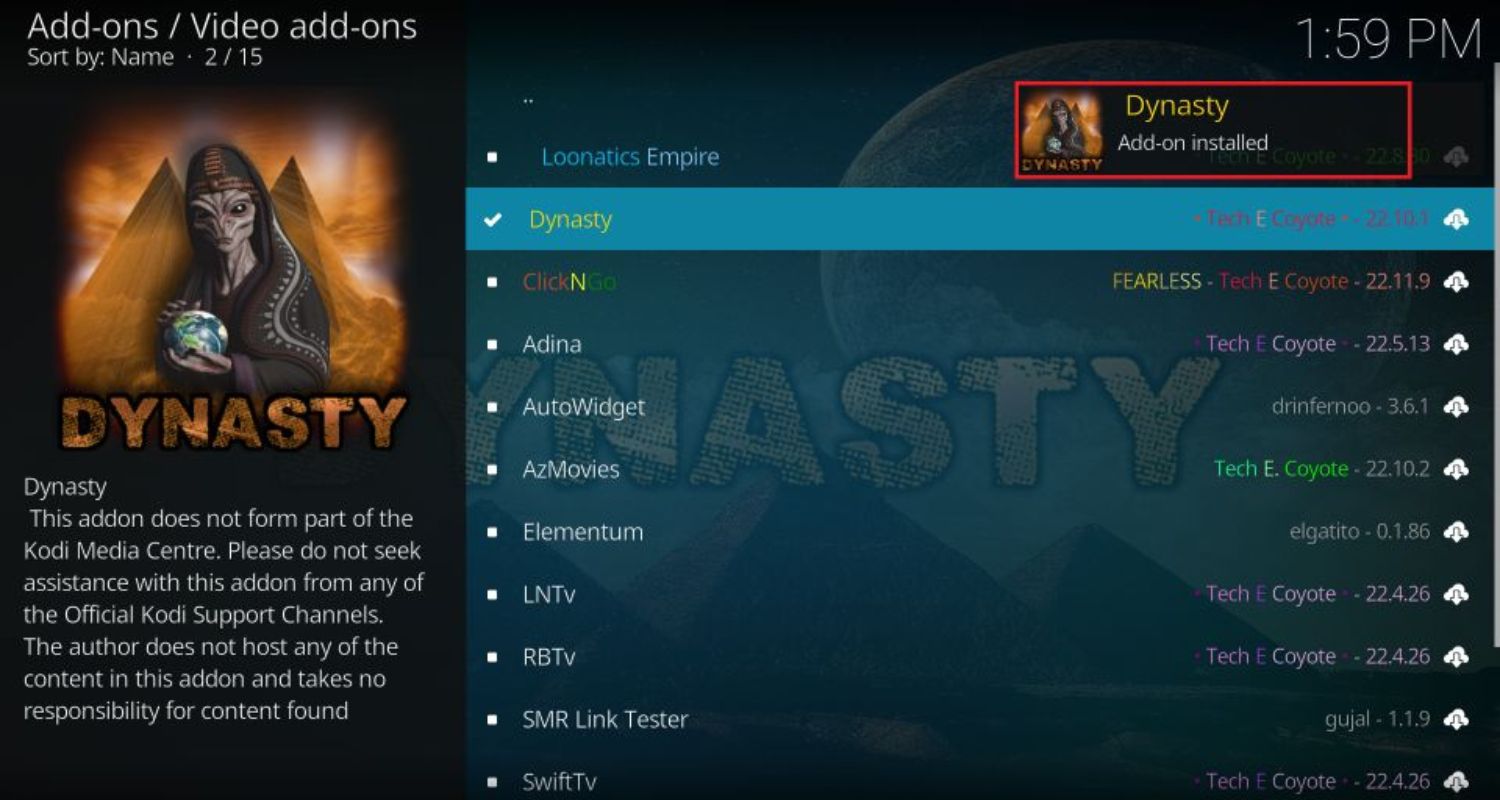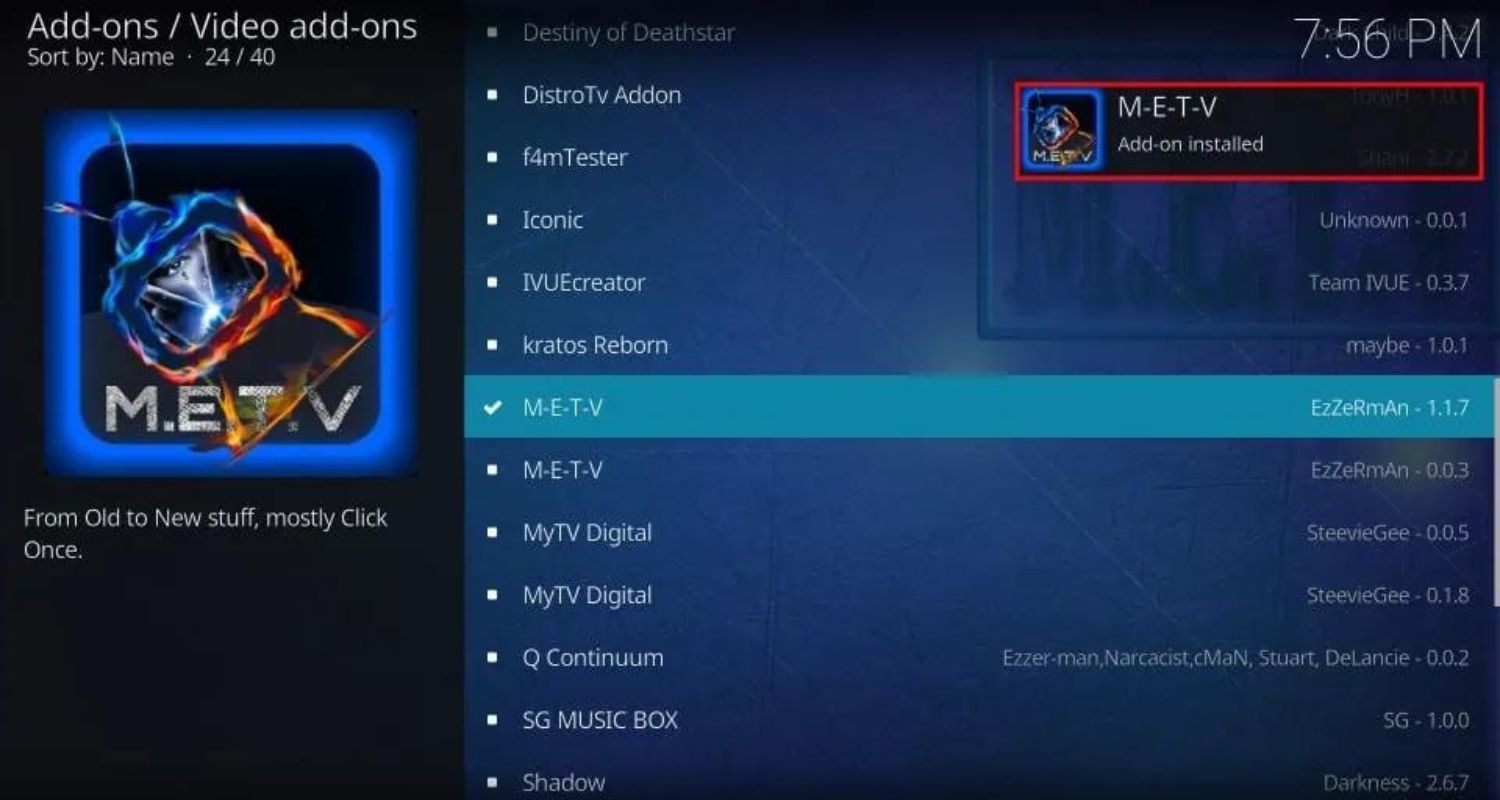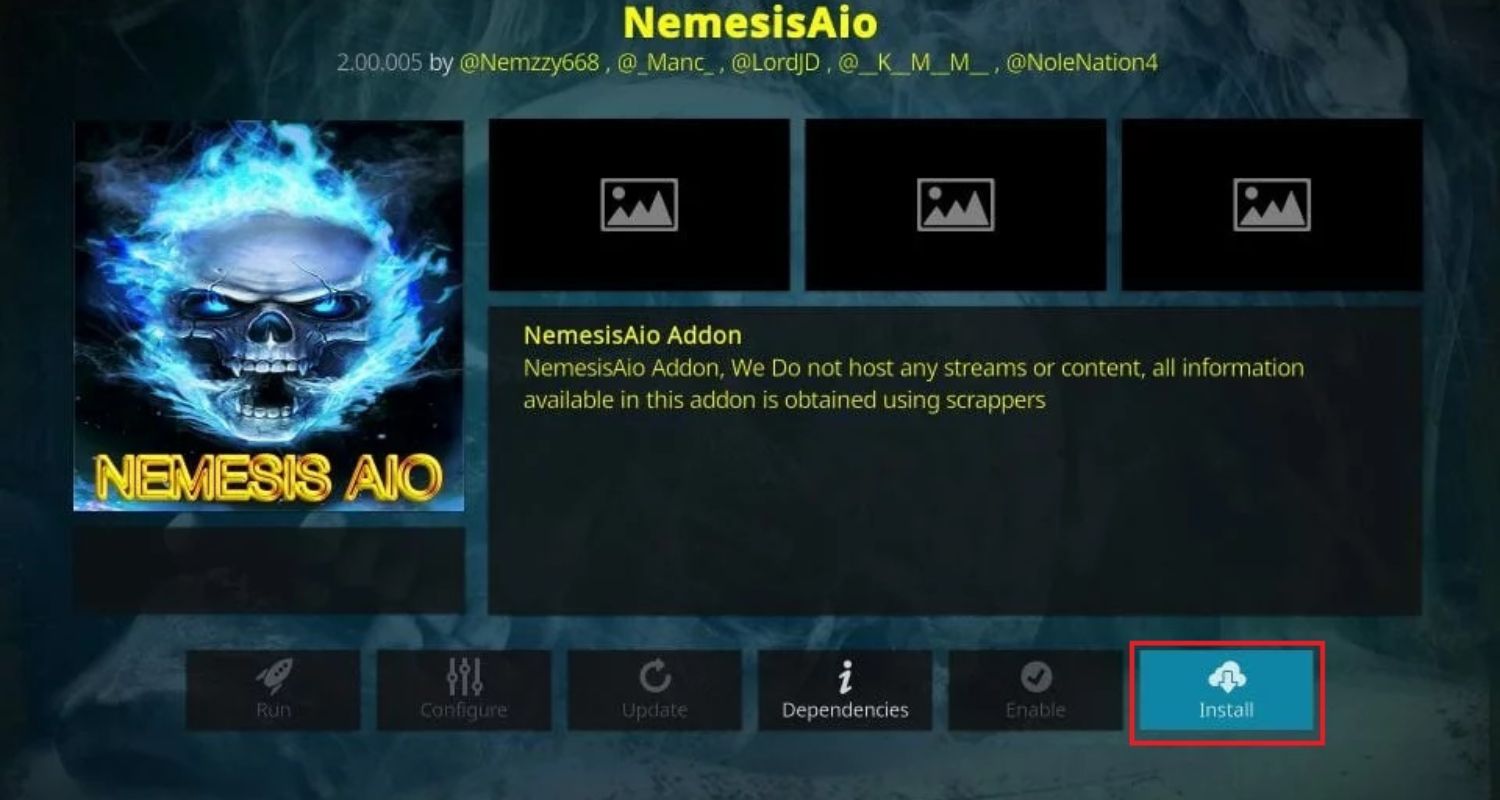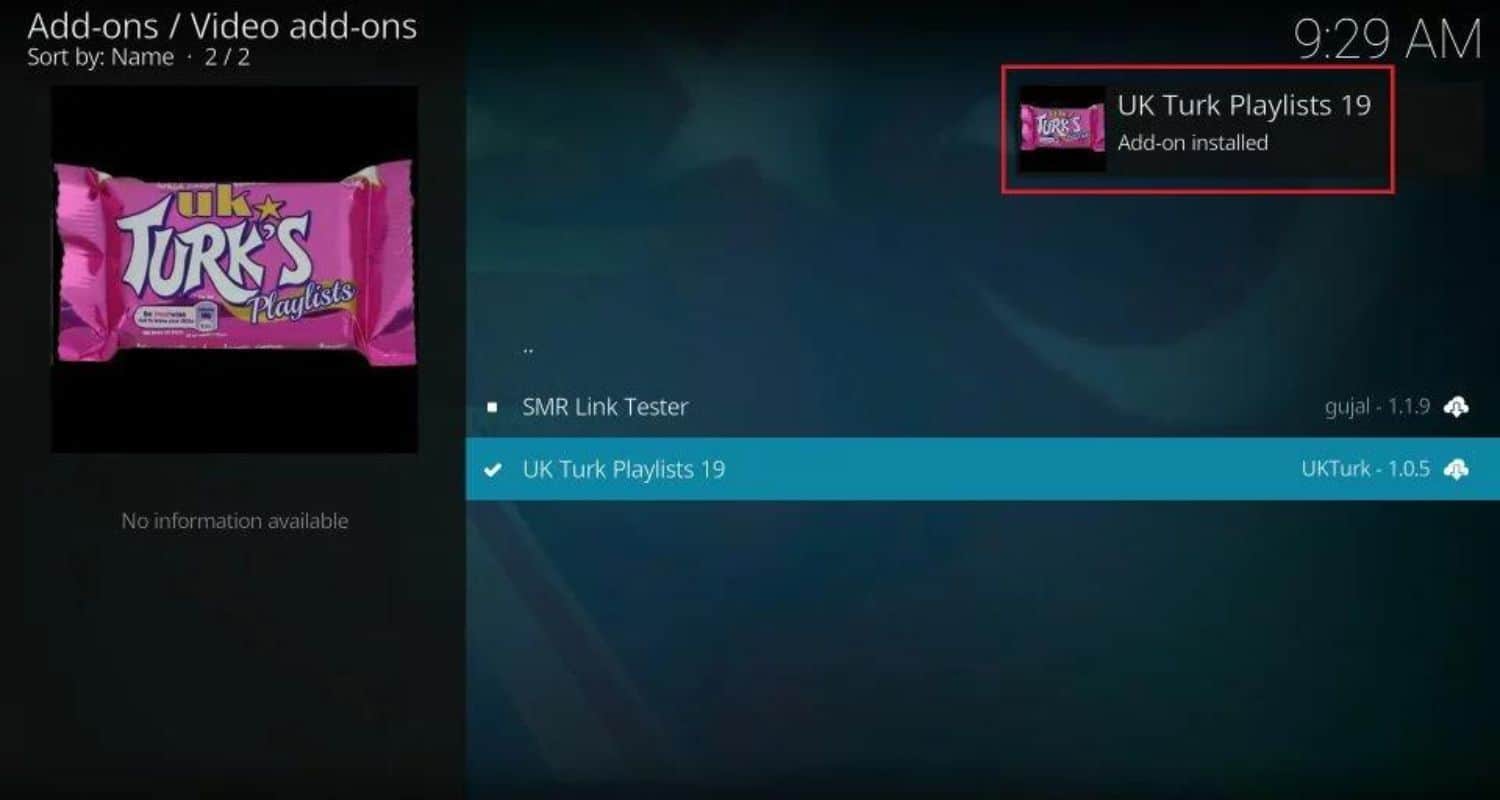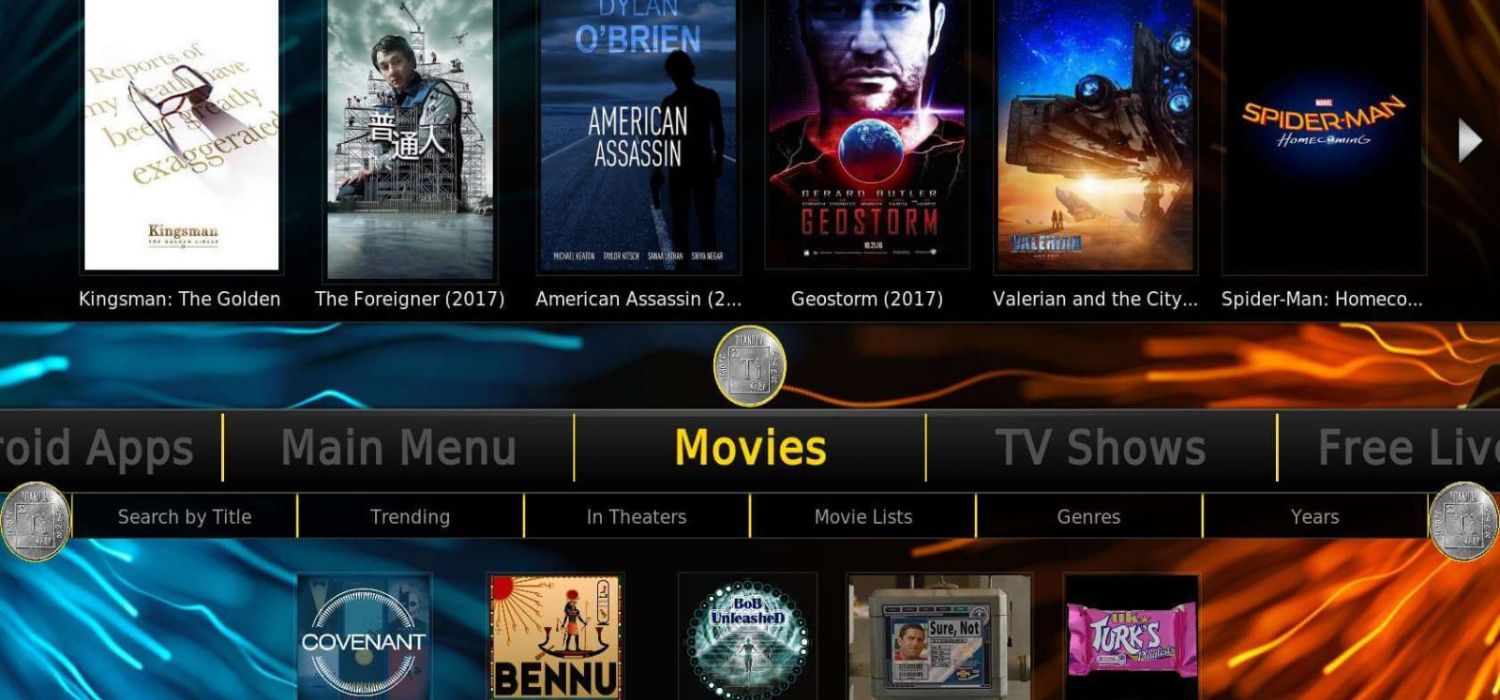Kodi Jarvis was released in February 2016, and it is one of the most remembered versions of the open-source media player and technology convergence software KODI (formerly XBMC). Moreover, renowned for its stability and user-friendly interface, Kodi Jarvis played an important role in creating a buzzing atmosphere for the company’s reputation and emerged as a versatile entertainment hub in the media player industry. Additionally, this version had significantly updated features, introducing improvements in performance, usability, and addon compatibility. Today, we have brought you the best addons for Kodi Jarvis.
Addons are used to provide enhanced functionality in Kodi. Moreover, they bring new features to Kodi’s interface, like subtitles, advanced audio processing, and integration of external hardware like TVs, speakers, laptops, and more. Responsible for providing real-time weather updates, the Kodi community generates various addons; the top addons are The Crew, Dynasty, Asgard, Fido, The Lab, and Ghost. Technically, these addons are actively shared, creating a collaborative environment between users.
Kodi maintains a repository of official addons that abide by legal and copyright standards. Addons improve Kodi’s functionality by generating content options, improving media processing, customizing the interface, and easing the overall user experience.
See Also: Install Exodus On Kodi Version 16 Jarvis Version 17 Krypton
Table of Contents
Understanding Addons for Kodi Jarvis
Addons are responsible for enhancing Kodi’s functionality as they extend its features and capabilities.
Addons and How They Work with Kodi
Certainly, they are third-party extensions that are installed to customize and improve the multimedia Kodi experience.
This article will discuss why addons are crucial in Kodi and some of the best ones for Kodi Jarvis. Some key utilities provided by best addons for Kodi Jarvis are:
Media Management: help fetching metadata and visuals of media files, creating an attractive library. It also integrates external libraries, making media easy to navigate, like episode summaries and cast information.
Customization and Skins: They provide a wide variety of themes and skins to enhance the overall user experience of the application interface by giving a dynamic look.
Utilities and Tools: responsible for maintaining and cleaning files, updating libraries, and managing storage. Some also offer the facility of Backup and Restore, making it easy for users to restore their previous settings or content watched.
Significance of Choosing the Right Addon
Selecting the appropriate Kodi addons is important to guarantee the best possible media center experience.
- Check for Legitimacy and get the best addons for Kodi Jarvis. Visit official Kodi repositories or authentic sources. Be cautious about third-party addons that may provide content illegally.
- Read reviews and recommendations related to Kodi from trusted sources, online forums, or social media groups. Feedback from others can provide the reliability of the content quality of specific addons.
However, verify compatibility and check if the addon is compatible with your Kodi version and operating system. Check if it supports the type of media files you want to use.
Best All-In-One Kodi Addons
The following list details some of the best Kodi addons, giving the best build for Kodi Jarvis. Here are some of the best Kodi build Jarvis.
The Crew
The Crew is a wholesome all-in-one Kodi addon that offers a lot of content in a centralized manner, best built for Kodi Jarvis.
Moreover, it provides access to movies, TV shows, live TV, sports, and more, which makes it a one-stop entertainment solution.
It provides various content categories, covering every genre with a User-Friendly Interface. The addon integrates popular services and allows users to stream content directly from other sources.
Download: The Crew
Ghost
Ghost is a top-notch Kodi addon that ensures high-quality streaming to the user. It focuses on movies, TV shows, and live TV, delivering an outstanding viewing experience.
Features
- Real Debrid Integration: It integrates smoothly with Real Debrid, ensuring high-quality, buffer-free streaming to the user in every aspect
- User-Centric Design: designed to make things easy for the user. It provides easy access to a vast library of content.
Download: Ghost
The Lab
Next on our list of the best addons for Kodi Jarvis is The Lab, a utility full Kodi addon organized into different sections for easy user navigation.
- Movies and TV Shows: It allows users to dive deep into a vast collection of new and old movies.
- Live TV: Additionally, it provides access to numerous live channels regarding daily soap, anime, news, sports, and entertainment. You can also get anime repositories for Kodi if you only want to view them.
- Sports: Dedicated section for sports enthusiasts with live action and highlights.
- User-Friendly Interface: The Lab boasts a user-friendly interface that gives a smooth browsing experience concerning the various content categories.
Download: The Lab
Asgard
With several features to improve your streaming experience, Asgard is quite a handy Kodi addon.
Feature
- Content Accessible to All: A range of content available to users even without premium accounts through the “Non-Debrid Section.”
- Simple to Use: Additionally, Asgard’s intuitive interface makes it easy for all users to enjoy high-quality streaming, even if they are not Debrid members.
Download: Asgard
Dynasty
A huge Variety of Content is what Dynasty is all about. The library of films, TV series, documentaries, and other media is particularly noteworthy.
Feature
- Dynasty offers a user experience that is smooth and effortlessly explorable because of its straightforward Design.
- Easily discover your favorite genres thanks to the addon’s efficient content categorization.
Download: Dynasty
M-E-T-V
M-E-T-V is a popular Kodi addon known for its extensive feature set and intuitive layout.
- Broad Content Library: Choose from a huge selection of films and television series that suit various tastes.
- Live TV Channels: Expand the entertainment options of the addon with live TV streaming in multiple genres.
- User-Friendly Interface: M-E-T-V places a high priority on user-friendliness, offering a smooth and simple interface
Download: M-E-T-V
Fido
Next on our list of the best addons for Kodi Jarvis is Fido. It sets itself apart with its special features, which provide the best streaming experience to users. It is the best Jarvis Kodi build.
- Support for Free Links: Fido makes sure customers can access various information without paying for premium accounts by offering support for free links.
- Wide Accessibility: For users looking for various content selections, the addon’s dedication to providing free link support improves accessibility.
Fido is a good and desirable option for consumers who appreciate flexibility in content and presentation. Streaming is enhanced by its dependability and compatibility with free links.
Download: Fido
Nemesis AIO
Nemesis AIO is a resourceful Kodi addon offering a wide variety of content.
- Watch TV Series and Films: Users can watch many TV shows and films from diverse genres.
- Extra Features: Nemesis AIO brings cutting-edge features, like the “Watch Party” feature, that let people enjoy material together in synchronization.
- Synchronized Viewing: By allowing synchronized viewing, Nemesis AIO’s “Watch Party” function adds to the social component of streaming.
- Community Engagement: One distinctive and captivating feature is the ability for users to share their viewing experience with friends or online communities.
Download: Nemesis AIO
UK Turk Playlists
UK Turk Playlists – provides playlist exploration. This platform is well known for well-maintained playlists, which easily find and consume desired content; hence, it is the best kodi build for Jarvis.
- Playlists with a theme make it easy to find content concerning genre and give fast results.
- Live TV & Sports: expands its utility by providing live TV, sports, and news broadcasts and playlists.
- Variety of Genres: A huge load of content for users to consume.
- Organization: a systematic approach to content generation
Download: UK Turk Playlists
See Also: How To Install Smooth Streams On Kodi? Easy Guide
Best Kodi Addons for Movies & TV Shows
Whether a binge-watcher seeking the latest movies or a TV/Web Series enthusiast, the best addons for Kodi Jarvis are convenient enough to stream content directly from independent sources.
However, it’s good to stay updated with the best addons for movies and TV shows like
- Exodus Redux: Popular add on Exodus Redux is well known for its enormous collection of films and TV series. It facilitates Real Debrid integration for high-definition streaming.
- The Crew: With a vast library of live TV, sports, TV series, and movies, The Crew is an all-in-one addition. It provides a user-friendly interface along with a variety of content categories.
- Venom: Venom is renowned for delivering high-quality streaming and has many films and TV series. Certainly, for improved content tracking, it allows an interface with Trakt.
- Seren: Moreover, Seren’s main goal is to provide a flawless movie and TV program streaming experience. Autoplay is one of its advanced capabilities, and it integrates with Real-Debrid.
- Gaia: A vast selection of films and TV series are available through this versatile addon. Premium services for better streaming quality, such as Real Debrid and Premiumize, are supported.
See Also: How To Install Incursion On Kodi? Everything You Need To Know
Installation Tips and Tricks
Here’s a step-by-step installation tutorial for this list of the best addons for Kodi Jarvis, with helpful hints and ideas for an easy experience for the best Kodi addons for Jarvis. You can follow these after setting up your Kodi:
- Check Repository URL: Ensure the repository URL is correct, as incorrect URLs may lead to installation failure.
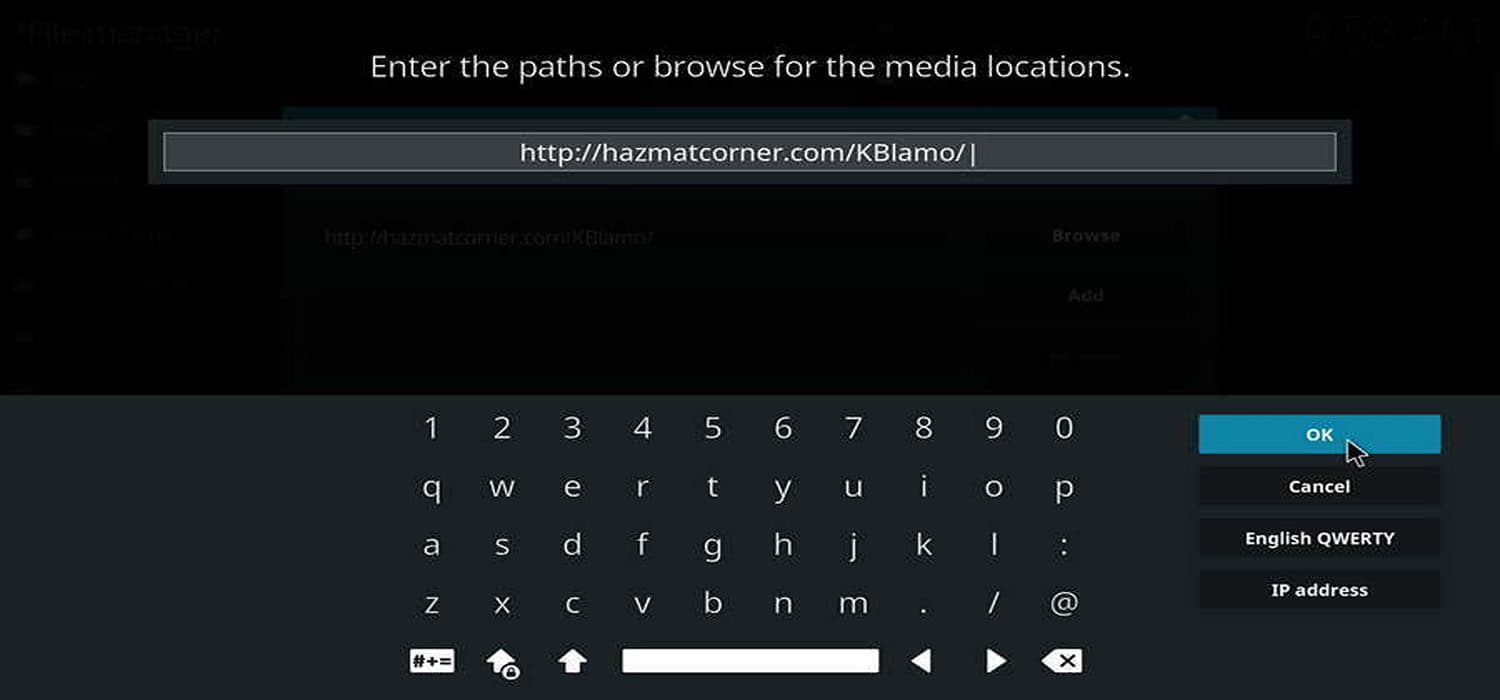
- Verify Kodi Version: Check if the Kodi version is compatible with the desired addon. Some addons require certain versions for smooth performance.
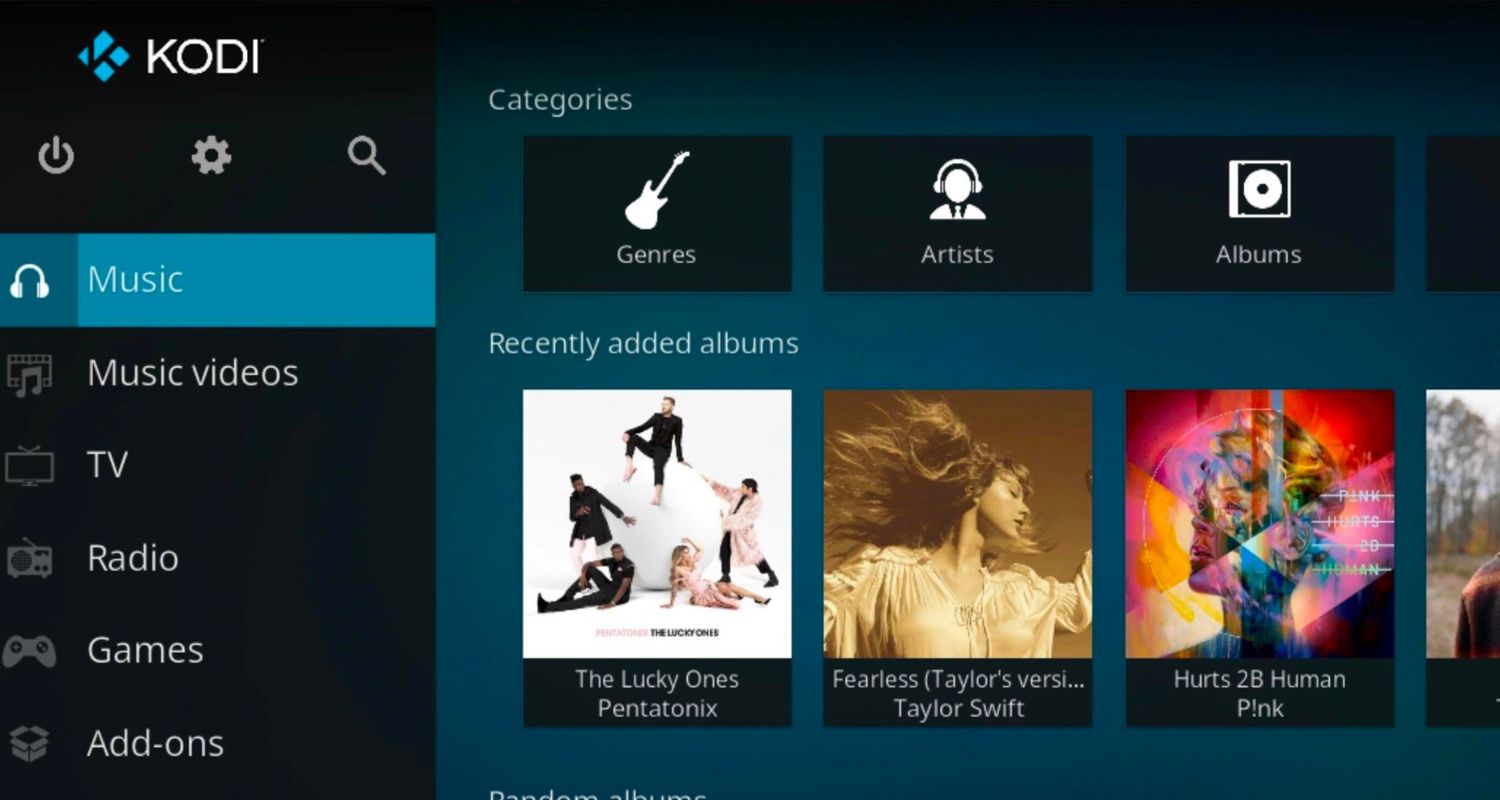
- Clear Cache: In the Kodi settings, reach the following path: “System”> “Advanced”> “Addons” and browse “Manage Dependencies.”
 Clear this cache to resolve the problem.
Clear this cache to resolve the problem. - Update Kodi: Use the latest version of Kodi, as outdated and old versions may have compatibility issues.
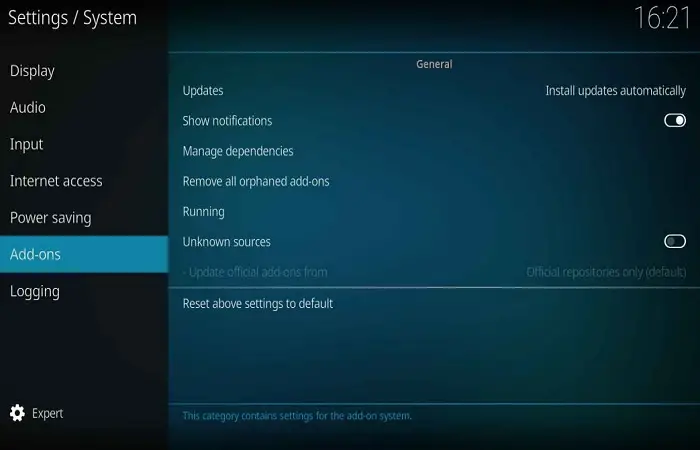
- Check Dependencies: addons need additional dependencies to work.
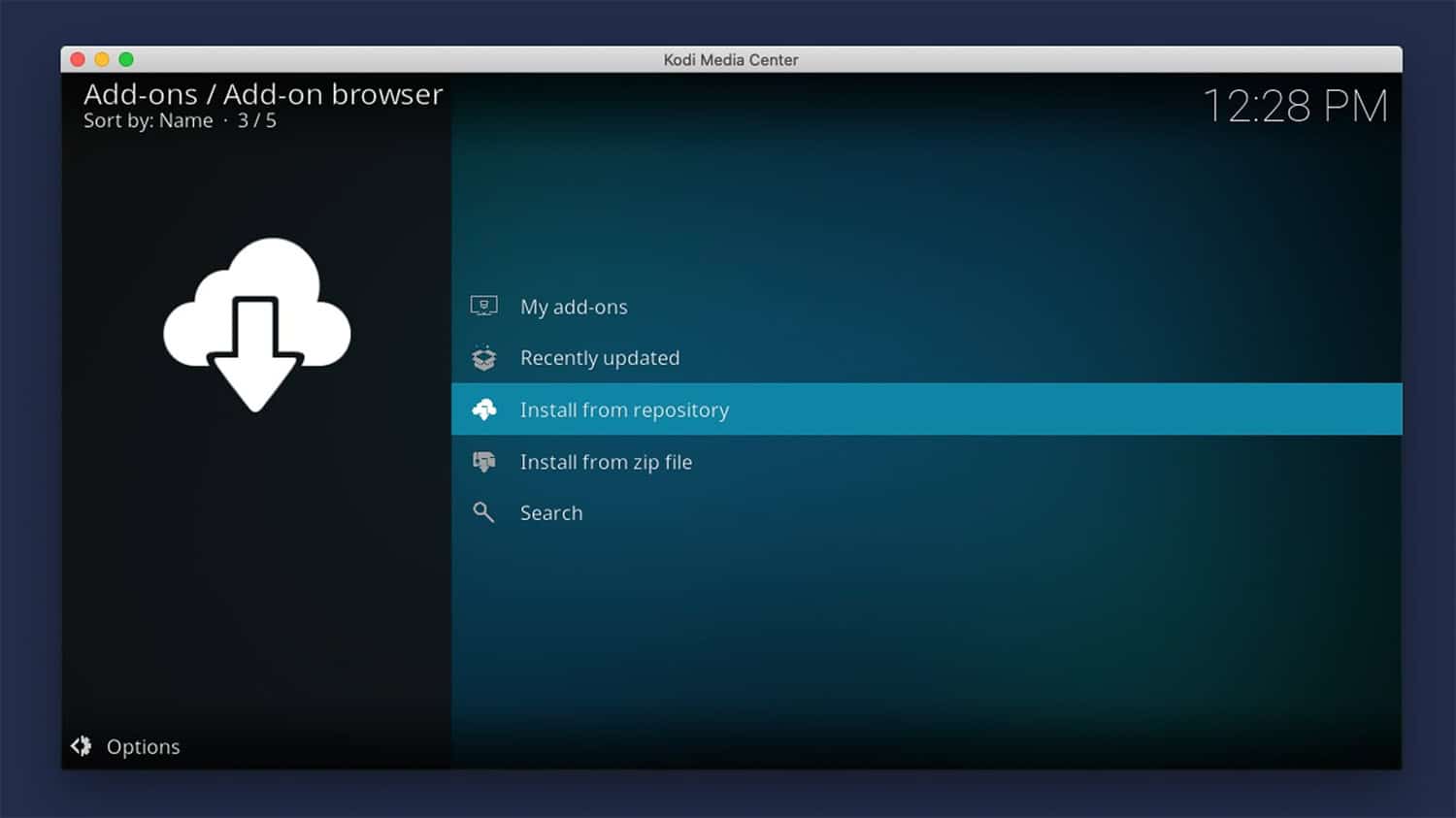
- Reinstall Addon: If a problem exists, consider uninstalling and reinstalling the addon.
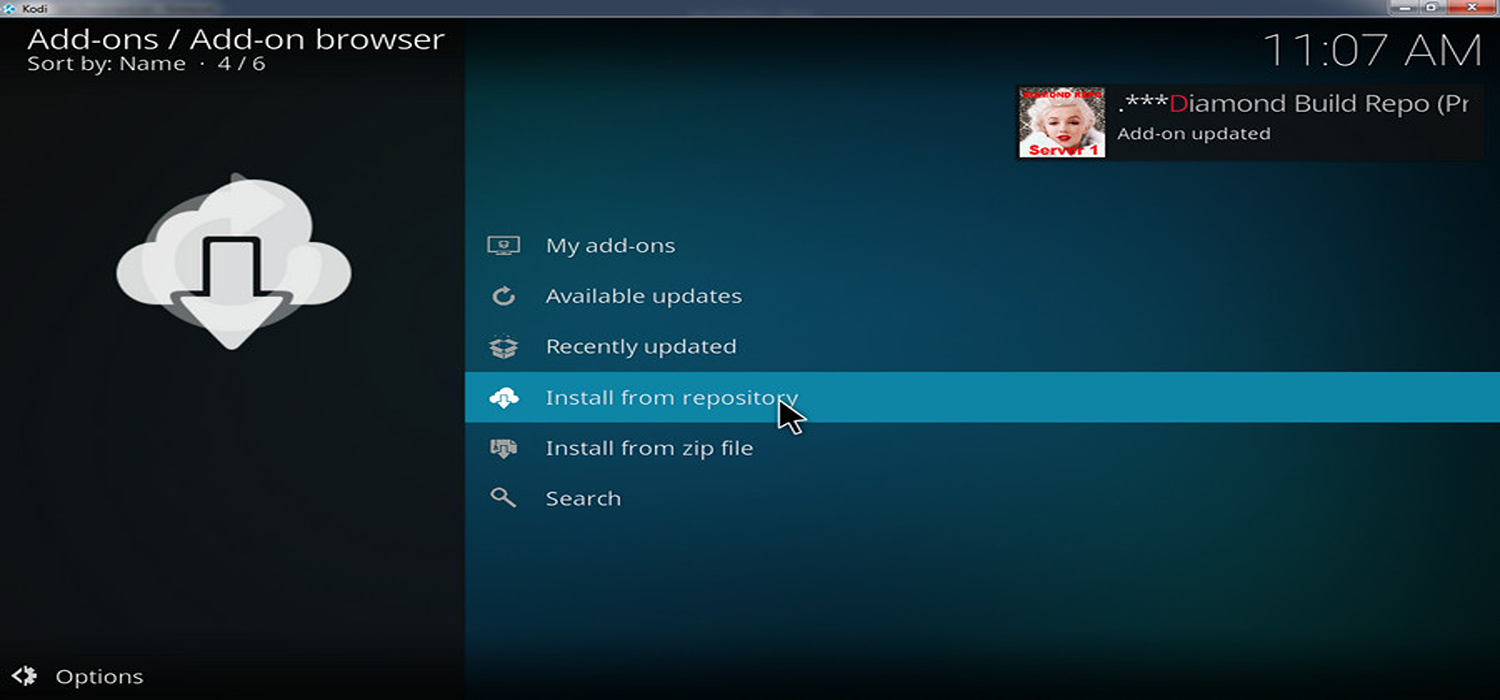
Safety and Legal Considerations
Safety Considerations that you can see:
- Use a VPN: To keep yourself hidden as an anonymous identity. A VPN like NordVPN or Urban VPN protects against potential attacks from hackers and helps to bypass and unblock sites.

- Avoid Unknown Repositories: Additionally, install addons from trusted sources and official repositories. Malicious addons from unknown sources might jeopardize the security of your device.
- Use Official Kodi Addons: Do not use untrustworthy sources; use the popular ones. Also, use Kodi maintenance tools to keep track of all the installed addons and data.
- Avoid Copyright Infringement: Moreover, stop using addons that provide unauthorized access to copyrighted content. Indulging in piracy acts may result in legal action.
See Also: 5 Ways To Install Kodi On Windows With Ease
FAQ’s
What are the major safety aspects when finding the best addons for Kodi Jarvis?
Stay anonymous using a Virtual Private Network (VPN) for privacy, avoid visiting unknown repositories, and regularly update Kodi.
How can users consider legal activities are followed when installing addons for Kodi Jarvis?
Install from official Kodi repositories and stay informed about your region's copyright laws concerning the state. Support authentic channels and abide by legal jurisdictions.
Which addons offer the best seamless streaming experiences on Kodi Jarvis?
Seren and Gaia are the best for streaming purposes. These addons offer smooth, excellent streaming experiences with autoplay and Real Debrid integration features.
How can I integrate addons into Kodi Jarvis? What are the key installation and troubleshooting tips?
To solve typical issues, try checking repository URLs, emptying the cache, and updating Kodi. You may also enable unknown sources in Kodi settings and follow a step by step installation tutorial.
Conclusion
Finding the finest and best addons for Kodi Jarvis requires balancing a wide range of entertainment alternatives with safety and legal concerns first.
Additionally, Seren and Gaia provide premium streaming experiences, while addons with large content libraries, such as Exodus Redux and The Crew, stand out.
Moreover, for device security and privacy protection, safety precautions are essential. These include using a VPN and carefully choosing addons from reliable sources.
Responsible streaming requires adherence to copyright laws, legal compliance, and ongoing knowledge of local rules.
Additionally, users can easily include these best addons for Kodi Jarvis in their configuration with the help of a step-by-step installation guide and troubleshooting hints, guaranteeing a fun and optimized media player experience.