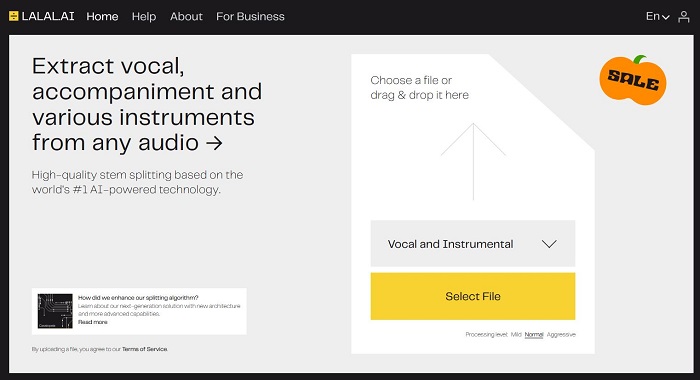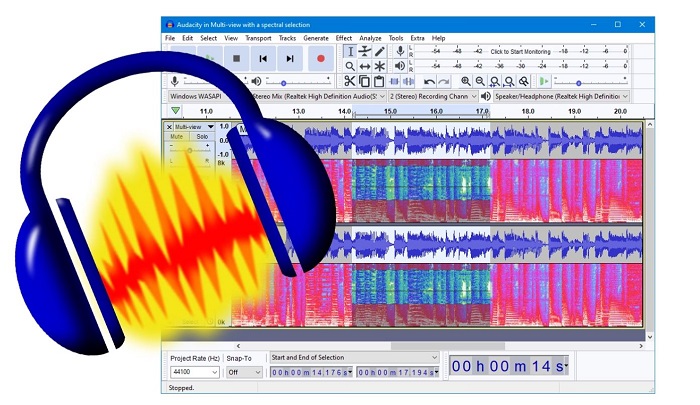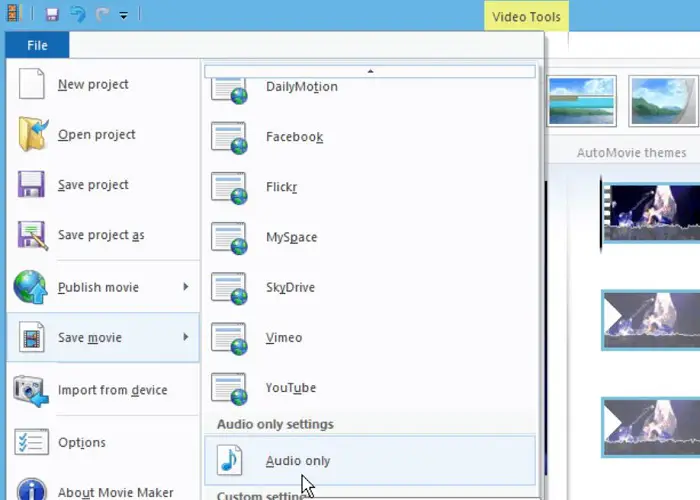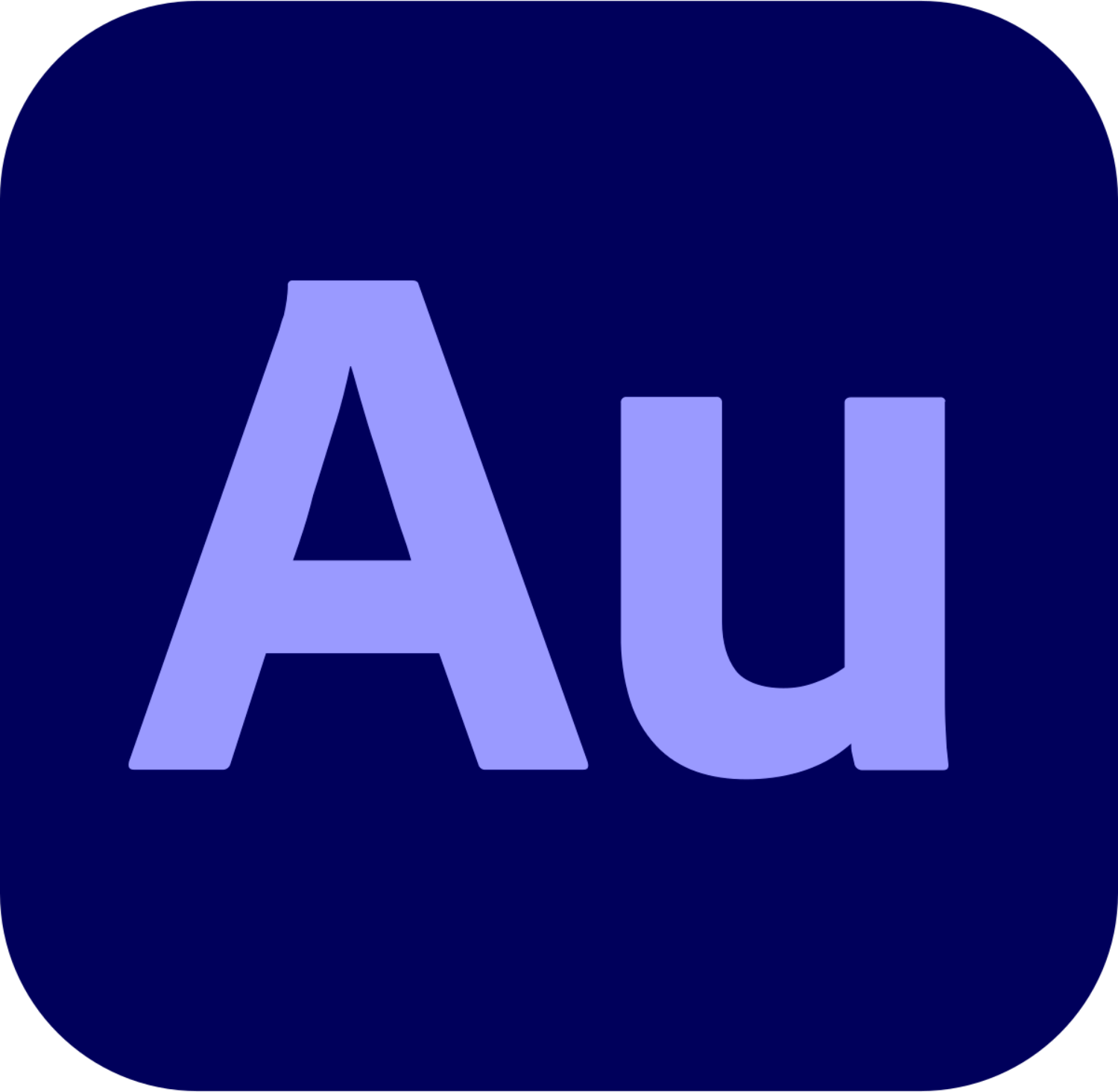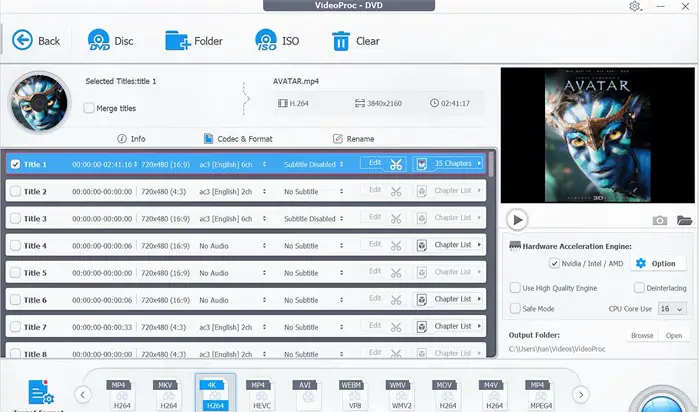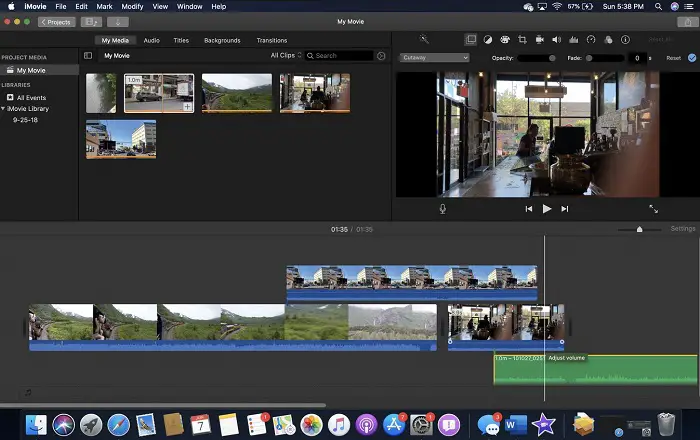Music is a perfect way to bring out the true colors of any standard video running on the screen. We watch hundreds of videos regularly on social media platforms like Instagram, Snapchat, etc. Although we sometimes like a particular video’s audio or background music, we don’t know How to Extract Audio From a Video.
If you want to extract sound from a video, our audio converter is the simplest option. Here’s how you can do it:
- Open the audio converter.
- Click “Open files” to choose the video file from which you want to extract the sound.
- While the sound is being extracted, select the format you want to convert it to.
There is an elegant way to extract and use that sound for multiple purposes. If you are looking for audio extractors or how to extract audio from video, this guide is for you. We bring you the top 10 tools and platforms that will do the job. Make sure to go through every available option and get optimal software.
See Also: 8 Note Naming Games To Help Students Learn Music Notes Easily
Table of Contents
Lalal.ai
The first online platform on our list to extract audio from video is lalal.ai, with multiple features. It is a complete AI-driven website where you can generate music and separate it from the source video. You can also save vocals and music files separately, making it a step ahead of competitors.
It uses uniquely designed neural network technology and other signal-processing techniques. Users can purchase the free version or the Lite and packs for $15 and $30, respectively.
Audacity
Audacity is the first tool you can use to extract audio from the video and other minor details. You can easily download this open-source extractor on any PC through their online sources. It uses LAME technology to give the best sound output to the user.
You have to choose the video file and the output format, after which the extraction begins. It is available for Windows, Mac, and Linus operating systems. You can also Check out the 10 Best Free Music Promotion Sites You Must Try.
Bigasoft Video Converter
Bigasoft Video Converter will save you time extracting audio from your favorite videos. Also, it can automatically detect new file formats like DAV, MXF, VP9, and many more. Users can easily export and import different videos into the tool.
You can even use it as a regular video player on the PC. The app has a free trial version with limited features. However, you can use the premium Windows version at a one-time payment of $37.
VLC Player
VLC is a widespread audio extractor everyone has heard of while working on a computer. You might recognize it as a famous video player, but it also serves different purposes, like audio extraction.
You only need to open the video through VLC and then continue to select the audio format. The tool will save the final sound design in the desired location for further use.
Filmora
Wondershare Filmora is one of the most excellent tools for learning how to extract audio from video. This is your digital tool to do any video or audio editing. Apart from extracting audio, you can minimize background noise and apply different fading effects.
Filmora is compatible with various devices like Windows and Mac computers. The app is free, and you can also get the premium version to unlock its true potential. Use its in-built music library and other transition effects to optimize the audio quality.
Free Make Video Converter
Now we will unleash a unique online tool- Freemake Converter- that exactly does what you need. It is more convenient to use an online tool than other apps as it has a simple and effective user interface.
Users can easily open the online platform and upload videos accordingly. Also, choose the appropriate file format from the 500 options available and download the output on your PC. Further, it can crop and edit your audio files quite easily.
Windows Movie Maker
Windows Moviemaker is a valuable tool installed on Windows 7 or 8 to edit and view videos. Further, it allows users to separate audio from any video on the hard drive.
Microsoft did a brilliant job developing this software to upload multiple files on YouTube, Facebook, etc. Click the Save Movie button and select the “Audio Only” option.
Adobe Audition
Adobe Audition is the name if you want something premium to extract audio from video. Undoubtedly, Adobe is a prominent name in managing different multimedia files.
You can treat Audition as Photoshop for audio, where you can easily make changes. Also, users could go through the free trial version of 7 days, after which they need the premium subscription. The MP3 Audio tab is in the Export menu, where you can extract audio from video.
Video Proc Converter
This tool is quite similar to the VLC video player and can work as an alternative for many users. The overall work is straightforward and requires no professional skill or hi-tech computers.
You can add the video file and configure the audio format per your requirement. Once you save the settings, click the Create button to start rendering the file on your Windows system.
iMovie
At last, we have a powerful video-to-audio tool for Mac users to help get background music from videos. First, you must upload the video and select the desired output audio format.
Also, pick an adequate location and share the file to save it on the PC. Further, you will get high sound quality in file formats like AIFF, MP3, AAC, WAV, etc.
How To Extract Audio From Video on Android?
You can get numerous Android mobile applications that will help you to extract audio from a video. Here are some hand-picked choices: Breathe Player, Video to MP3 Converter, Timbre, etc.
These apps are quick and will save your audio file in the desired format on your Android device.
FAQs
Can I extract audio from a video on a mobile device?
Yes, mobile apps are available for Android and iOS devices that allow you to extract audio from a video. Apps like Timbre, Video to MP3 Converter, or InShot provide options to extract audio tracks from videos directly on your mobile device.
What audio formats can I extract from a video?
The audio formats you can extract from a video depend on the software or tools you are using. Standard audio formats like MP3, WAV, FLAC, or AAC are typically supported for extraction.
Is there a loss of audio quality when extracting from a video?
There can be a slight loss of audio quality when extracted from a video, significantly if the original video has compressed or lower-quality audio. However, using appropriate settings and formats during extraction can help minimize any noticeable loss in audio quality.
Can I extract specific segments of audio from a video?
Yes, many video editing software and tools allow you to specify the start and end points to extract specific audio segments from a video. This is useful when you only want to extract a particular audio portion.
Are there any legal considerations when extracting audio from videos?
It is important to consider copyright laws and obtain necessary permissions or licenses when extracting audio from copyrighted videos. If you plan to use the extracted audio for commercial purposes or public distribution, it is advisable to consult legal guidelines and seek proper authorization.
What should I do if I encounter difficulties extracting audio from a video?
If you encounter difficulties while extracting audio from a video, use compatible software or tools. Check for error messages or seek troubleshooting guidance from the software's documentation or support resources. Alternatively, you can explore alternative extraction methods or consult online forums for assistance.
Conclusion
In the end, you are now aware of how to extract audio from video using different apps on your PC. We recommend using the pro version of every app as it will allow you to get the maximum output quality. Further, you can easily edit and use the sounds in any other video. Make sure to give appropriate ownership details whenever necessary.